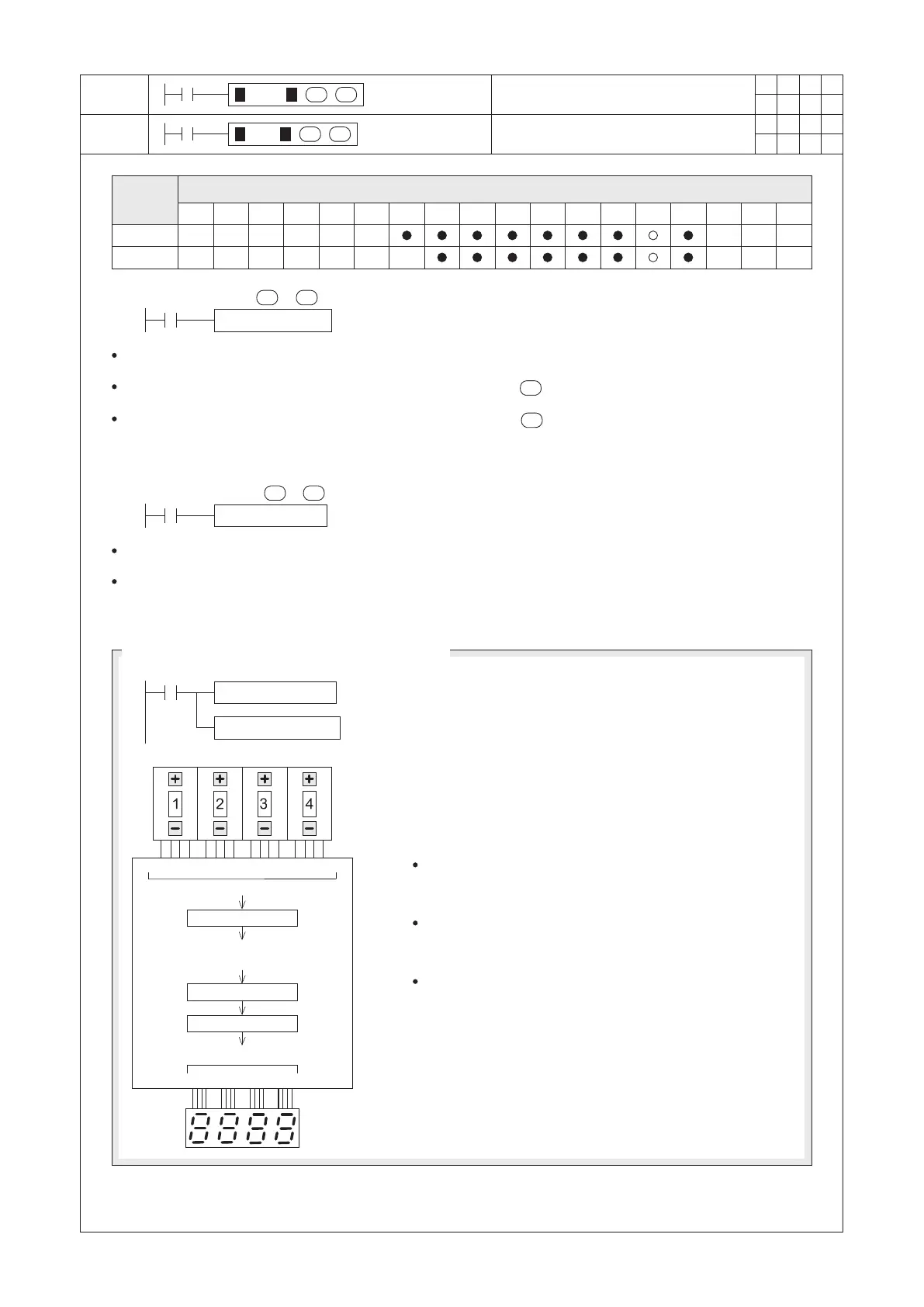148
D B C D P
D
S
D B N
I
P
D
S
1
1
2
2
M
M
3
3
○
○
○
○
○
○
○
○
FNC
18
FNC
19
X Y M S
D.b R.b
KnX KnY
KnM KnS
T C
D,R
V,Z
UnG
K,H
E
" $"
S
D
When X20 = “ON”, the BIN value at D0 will be converted into a BCD value. And then, moved to K4Y20 (Y20~Y37).
For a 16-bit instruction, PLC will identify an error when the value in exceeds the available range (0~9,999).
For a 32-bit instruction, PLC will identify an error when the value in exceeds the available range
(0~99,999,999).
When X21 = “ON”, the BCD value from K4X20 (X20~X37) will be converted into a BIN value and then moved to D1.
If the source data is not provided in a BCD code format, the PLC will regard that as an operational error.
X37 X20
BI N K4X20 D100
BCD D100 K4Y20
M9000
BCD D0 K4Y20
X20
S
D
S
S
BI N K4X20 D1
X21
S
D
Y37 Y20〜
Operand
Devices
Convert BIN to BCD
Convert BCD to BIN
Application of the BCD and BIN Instructions
Convert the BCD value from K4X20 into an equivalent BIN value
and move it to D100.
Convert the BIN value at D100 into an equivalent BCD value
and move it to K4X20.
4-digit BCD-based
Thumbwheel Switch
A 4-digit BCD value
Convert into a BIN value
and store in D100
Convert into a 4-digit BCD value
The BIN Instruction
The BCD Instruction
D100
4-digit BCD-based
Seven segment display
Usually the data in a PLC is stored in a BIN format, and
applied instructions (arithmetic and logical operations, etc.)
are also executed based on BIN values.
When a PLC is reading a BCD-based thumbwheel switche
data, which is required to use the BIN instruction to convert
the data into a BIN value and store it in the PLC.
If a PLC is used to output inner stored data to a seven
segment display (BCD format), please use the BCD
instruction to convert inner data into a BCD value and move
it to the display.
S : the source (BIN) of the conversion
D : the converted result destination (BCD)
S : the source (BCD) of the conversion
D : the converted result destination (BIN)