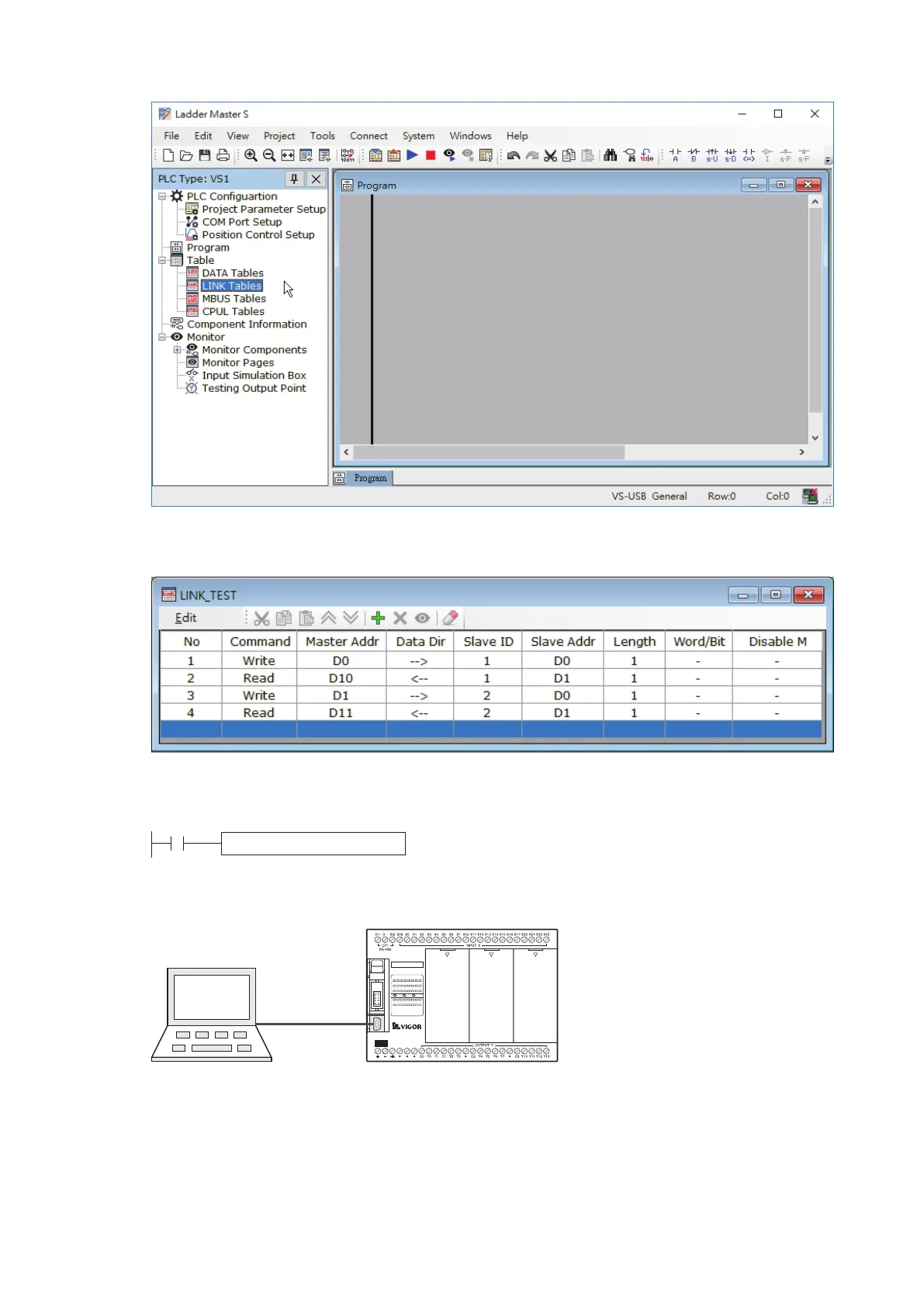380
Open a new LINK communication table at the Master PLC.
By the USB programming port, the project is written into the Master PLC.
Master PLC
VS1-32M R
X0 1 2
3 4
5
6 7
10
21 22
23
RUN
ERR
Y0 1 2
3 4
5
6 7
10
11 12
13
PWR
20
11 12
13
14
15 16
17
DC2 4V
INP UT
STOP
MC
RUN
VSPC-200A
USB
Ladder Master S
Edit the program for the Master PLC.
LI NK LI NK_TEST D100 K1
M9000
The LINK instruction bases on the contents of the “LINK_TEST” table to
operate communication.
Name this LINK communication table as “LINK_TEST” first, and then compile its contents.
