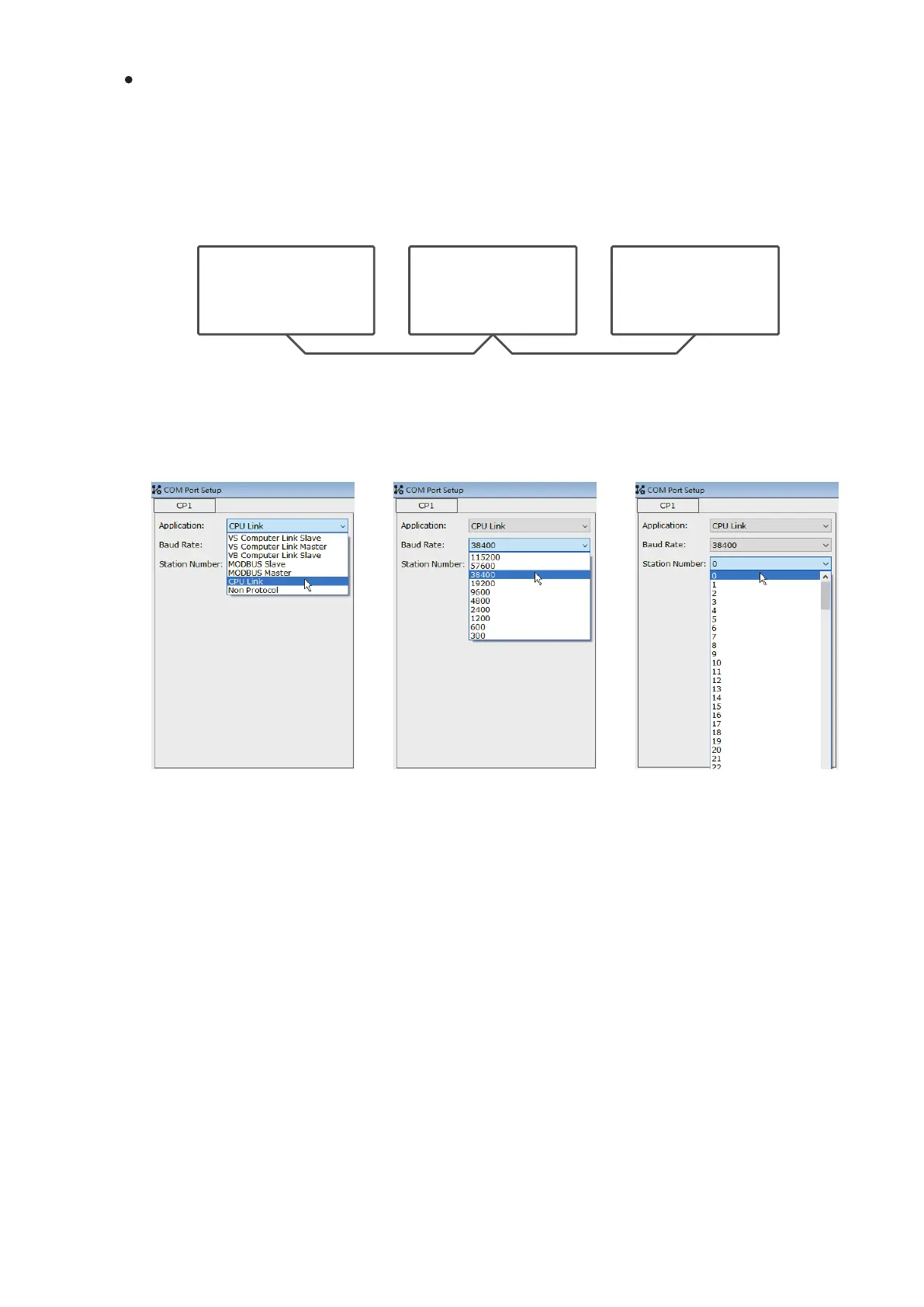394
CPU Link
Baud Rate: 38400 bps
Station No.: #0
CP1 CP1CP1
CPU Link
Baud Rate: 38400 bps
Station No.: #1
CPU Link
Baud Rate: 38400 bps
Station No.: #2
① Edit the project of VS PLC #0
Application Example
In this example, those CP1’s of three VS PLC’s are connected by the RS-485 interface and execute the CPU Link
communication.
In the following gure, let the rst one from the left be the station #0 of the CPU Link communication to execute the
“CPU Link” application type and set the baud rate to be 38400 bps. Add the CPUL instruction in the program and
then edit the CPUL communication table, thereby to process data sharing between the all CPU Link PLC’s.
Another two are also the CPU Link PLC’s, executing the “CPU Link” application type. The baud rate of those
connected ports should be the same as the port of the Station #0. Then, individually set the station numbers of
those become the #1 and #2. Afterward, write the relevant control programs into the PLC’s.
VS PLC #0 VS PLC #1 VS PLC #2
Set the application type:
CPU Link
Set the baud rate:
38400 bps.
Set the station No.:
Station #0
Please follow the procedures below to operate the test:
Use the Ladder Master S to set the CP1's parameters of VS PLC #0, edit the communication table and compile
relevant program. Then, connect to the USB programming port of VS PLC #0 and write the project into the PLC.
