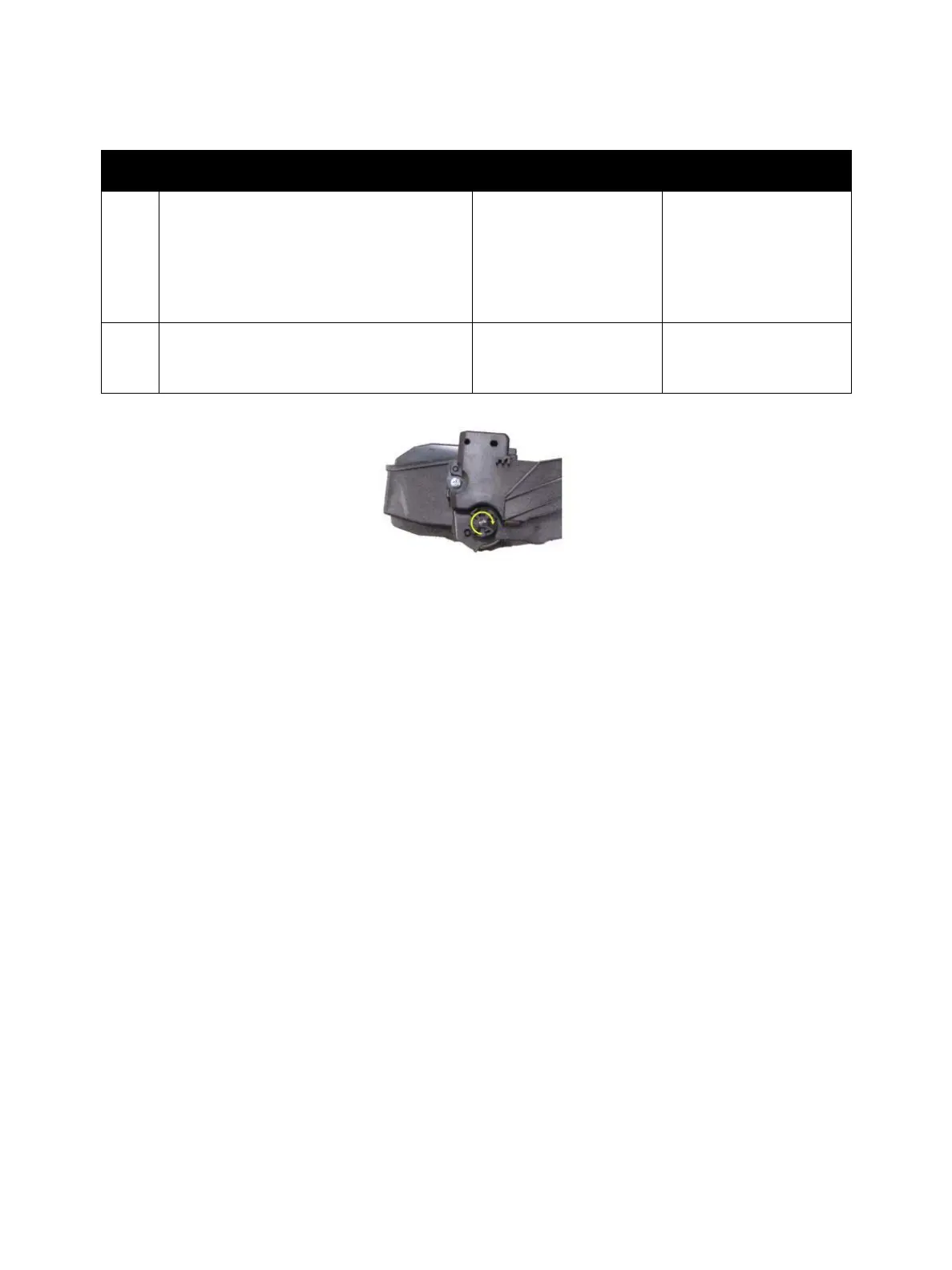Troubleshooting
Phaser 3330 and WorkCentre 3335/3345 Xerox Internal Use Only
Service Manual
2-62
Troubleshooting Procedure Table.
Step Actions and Questions Yes No
1. Remove the Toner Cartridge and roll the
cartridge six times in a clockwise direction,
to distribute the toner evenly inside the
cartridge. (see figure below) Reinstall the
Toner Cartridge.
Does the error persist?
Go to step 2. Complete.
2. Order a replacement and use the current
Toner Cartridge until empty. (Xerox Supplies
and Accessories)
Complete. -