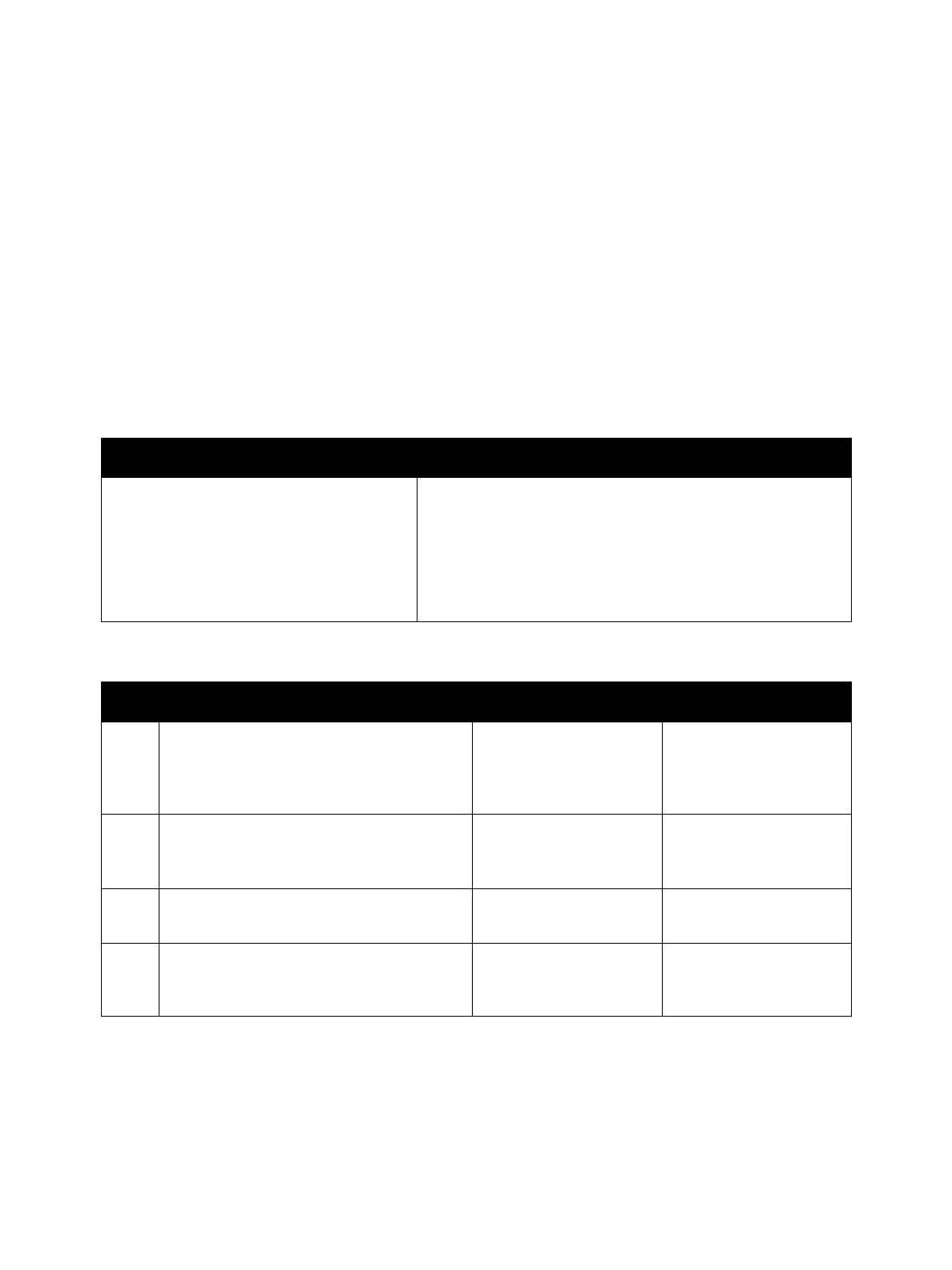Troubleshooting
Phaser 3330 and WorkCentre 3335/3345 Xerox Internal Use Only
Service Manual
2-74
Network Error - Cable not connected
The IP address conflicts with that of other another system on the network.
Applicable Error
• 17-200: Network cable is disconnected
Initial Actions
• Check network and data configuration settings.
• Turn the printer off and then on again.
• If the problem persists continue troubleshooting.
Troubleshooting Reference Table
Troubleshooting Procedure Table
Applicable Parts Wiring and Plug/Jack Map Reference
• Main PWB: Phaser 3330 (PL 1.0.7, Parts
List 1.0 Phaser 3330 Main), WorkCentre
3335 and 3345 (PL 6.1.7, Parts List 6.1
WorkCentre 3335/3345 Main).
• Phaser 3330 Main PWB Connector Designators
• Phaser 3330 Control Panel PWB
• Wiring Diagrams for P3330/WC3335/WC3345
• WorkCentre 3335/3345 Main PWB Connector Designators
•DADF PWB
•SMPS PWB
Step Actions and Questions Yes No
1. Disconnect the printer from the network,
connect your laptop to the network, and
ping the printer's IP address.
Is the ping successful?
Another device is using
the IP address, assign a
different one.
Go to step 2.
2. Reconnect the printer to the network, and
check the LAN connections.
Is the connection secure?
Go to step 3. Re-seat the LAN
connector.
3. Check the Network Configuration settings.
Are the TCP/IP settings correct?
Go to step 4. Correct printer settings.
4. Check server configuration.
Is the server configured to accept incoming
data?
Go to step 5. Correct server settings.
