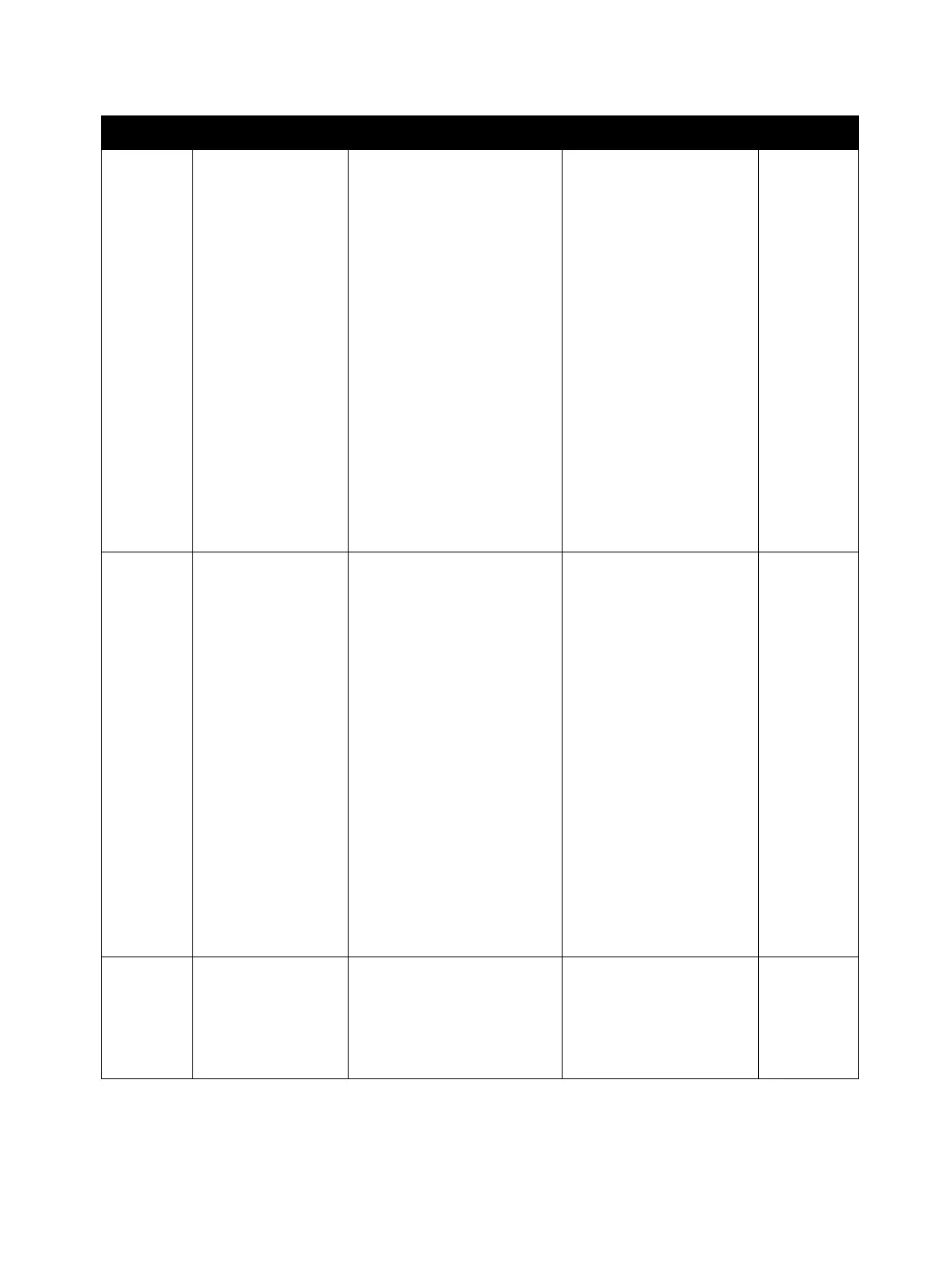Troubleshooting
Phaser 3330 and WorkCentre 3335/3345 Xerox Internal Use Only
Service Manual
2-22
09-380 Supplies Plan is
expiring.
A message shall be
displayed on the Local UI
and the Web UI when the
PagePack (Supplies Plan)
Contract has expired. It shall
inform the customer that
they have a 15 days
remaining to enter a new
PagePack PIN (Supplies Plan
Activation Code).
The message shall remain
until the customer enters
a new enhanced PagePack
PIN or the contract timer
expires.
The message shall inform
the customer that their
device will lose the
capability to utilize
metered supplies if they
do not renew their
PagePack Contract.
The message should
display the number of
days left on the contract.
The message shall include
the device’s serial number
and Supplies Plan Number
to use in generating new
PIN.
09-390 Supplies Plan has
expired
A message shall be displayed
on the Local UI and the Web
UI when the PagePack
(Supplies Plan) Contract end
of contract grace period has
expired.
The message shall inform
the customer that their
machine can no longer
accept metered supplies.
The message shall include
metered supplies still in
the machine be
considered incompatible.
The device shall be set to
“Sold” contract state and
only accept “Sold”
supplies.
The region shall be set to
the ‘region setting at end
of contract’
The message shall include
the device’s serial number
and Supplies Plan Number
to use in generating new
PIN
09-400 Replace SMart Kit
Drum Cartridge
SMart Kit has reached 60K
end of life.
Open Front Door.
Replace the Drum
Cartridge.
Replace
Toner
Cartridge or
SMart Kit
Drum
Cartridge
Error Error Message Cause Initial Action Go To
