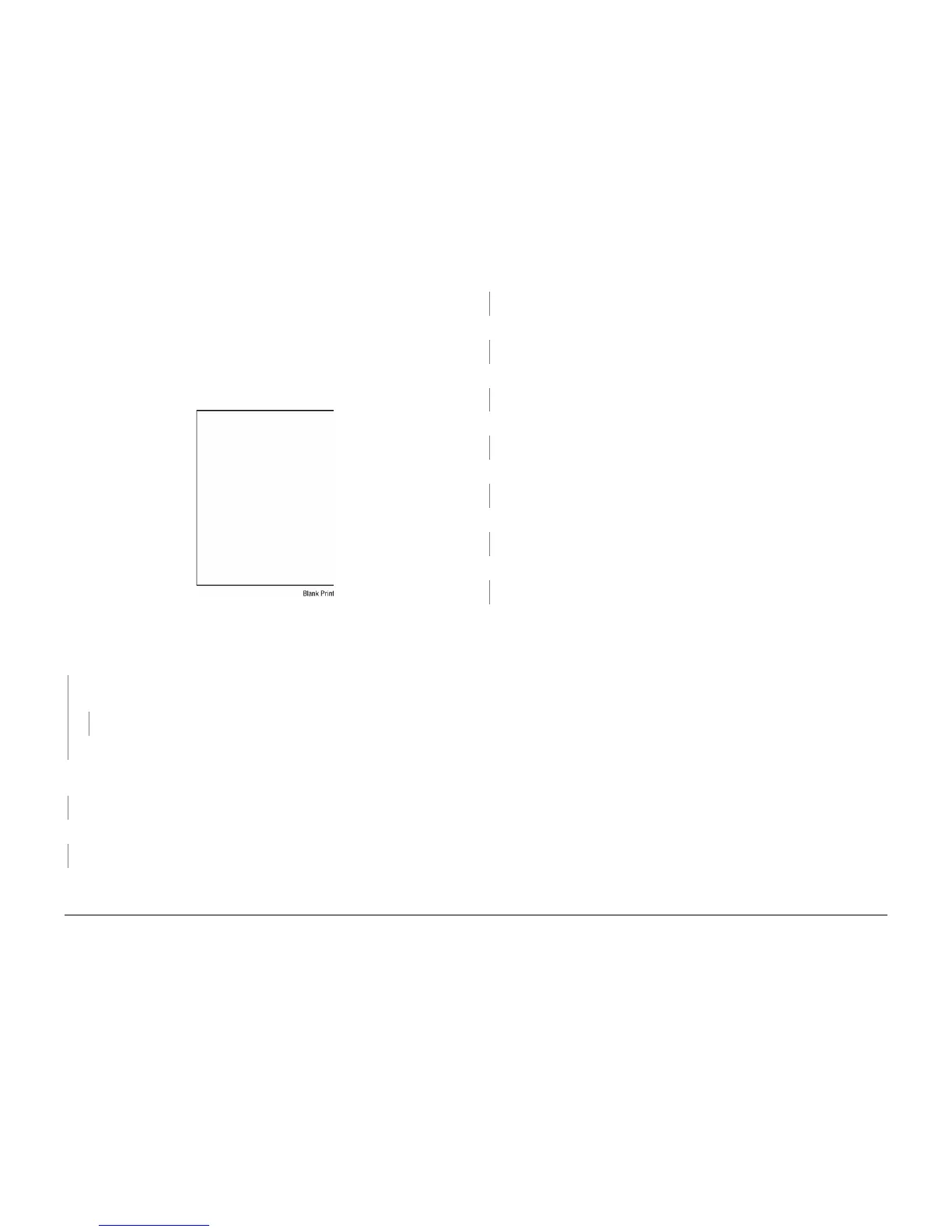5/2011
3-10
Phaser 4600/4620 Printer Service Manual
IQ8
Revision - Xerox Internal Use Only
Image Quality
IQ8 Blank Print
No visible image anywhere on the output.
Initial Actions
• Inspect the paper path for items, such as staples, paper clips, and paper scraps.
• Check CRU life counters. Replace components at end of life.
• Clear any obstructions in the Laser path.
• Check for multi-sheet feeds.
Figure 1 Blank print example
Procedure
Print a test print. The test print is blank.
YN
Check the customer’s print job setttings and the printer’s Ethernet or USB connections.
Print job settings and network connections are good.
YN
Correct the settings or connections.
Replace the IP Board, REP 3.6.
Remove the Drum Cartridge and clean the electrical contacts. Replace the Drum Cartridge and
reprint the test print. The image is blank.
YN
Perform SCP 6 Final Actions.
Install a new Drum Cartridge and reprint the test print. The image is blank.
YN
Perform SCP 6 Final Actions.
Remove the Transfer Roller and check for surface contamination or excessive wear. The
Transfer Roller is good.
YN
Replace the Transfer Roller, REP 9.1.
Check for obstructions between the Laser Unit and Drum Cartridge. The laser path is clear.
YN
Clear the laser path of obstructions.
Check connections to the Laser Unit from the IP Board. The connections are secure.
YN
Secure the connections.
Check HVPS connections to the bias contacts. The connections are secure.
YN
Secure the connections.
Replace the HVPS, REP 1.4, and print a test print. The images is blank.
YN
Perform SCP 6 Final Actions.
Replace the Laser Unit and reprint the test print. The image is blank.
YN
Perform SCP 6 Final Actions.
Replace the MCU Board, REP 3.4. The image is blank.
YN
Perform SCP 6 Final Actions.
Replace the IP Board, REP 3.6.