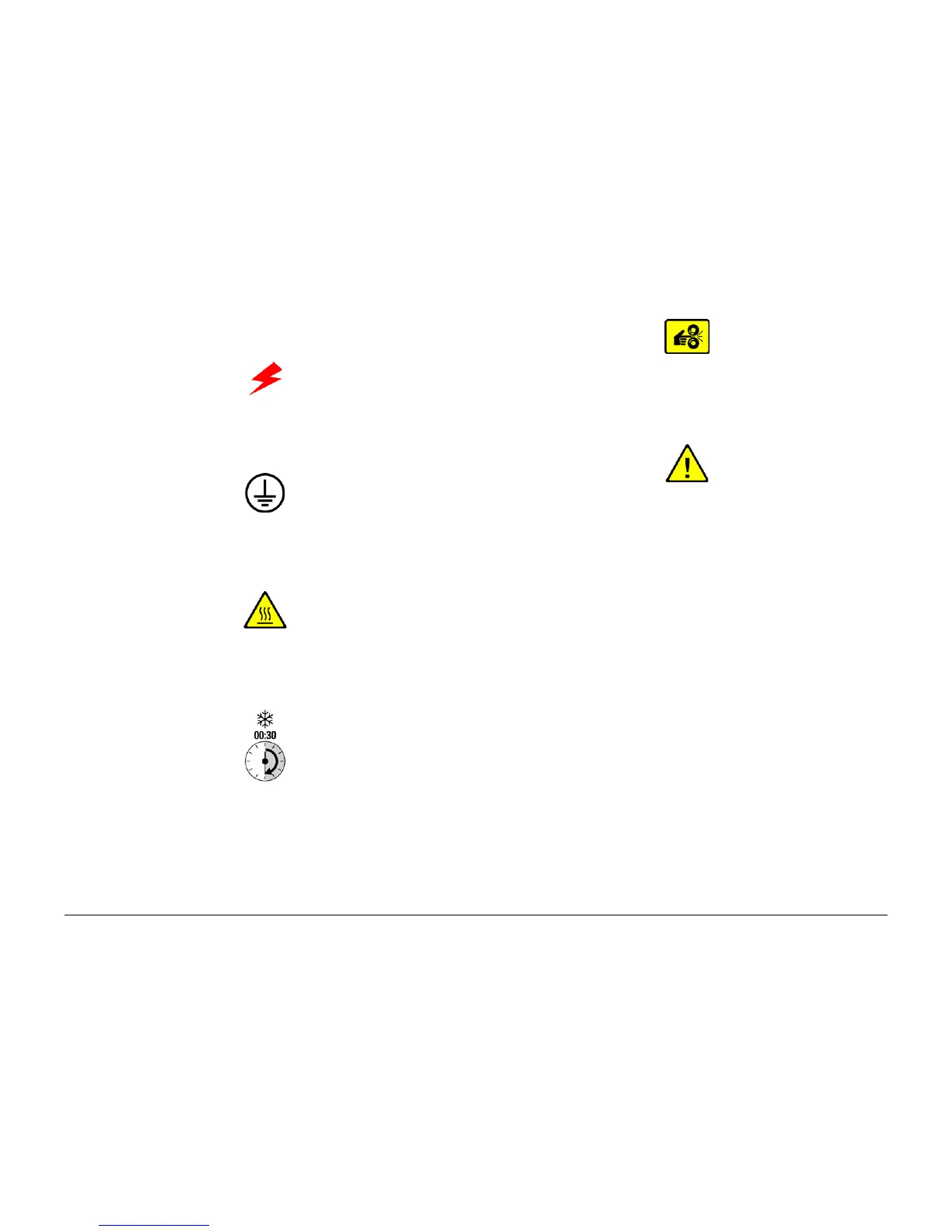5/2011
v
Phaser 4600/4620 Printer Service Manual
Symbols Used On The Product
Introduction
Revision - Xerox Internal Use Only
Symbols Used On The Product
The following precautionary symbols may appear on the machine.
This symbol indicates Danger High Voltage.
Figure 1 High Voltage Symbol
Protective Ground (Earth) symbol.
Figure 2 Protective Ground (Earth) Symbol
This symbol indicates hot surface. Use caution to avoid personal injury.
Figure 3 Hot Surface Symbol
The surface is hot while the printer is running. After turning off the power, wait 30 minutes.
Figure 4 Wait 30 Minutes Symbol
Avoid pinching fingers in the printer. Use caution to avoid personal injury.
Figure 5 Pinch Injury Symbol
Use caution (or draws attention to a particular component). Refer to the manual(s) for informa-
tion.
Figure 6 Use Caution Symbol