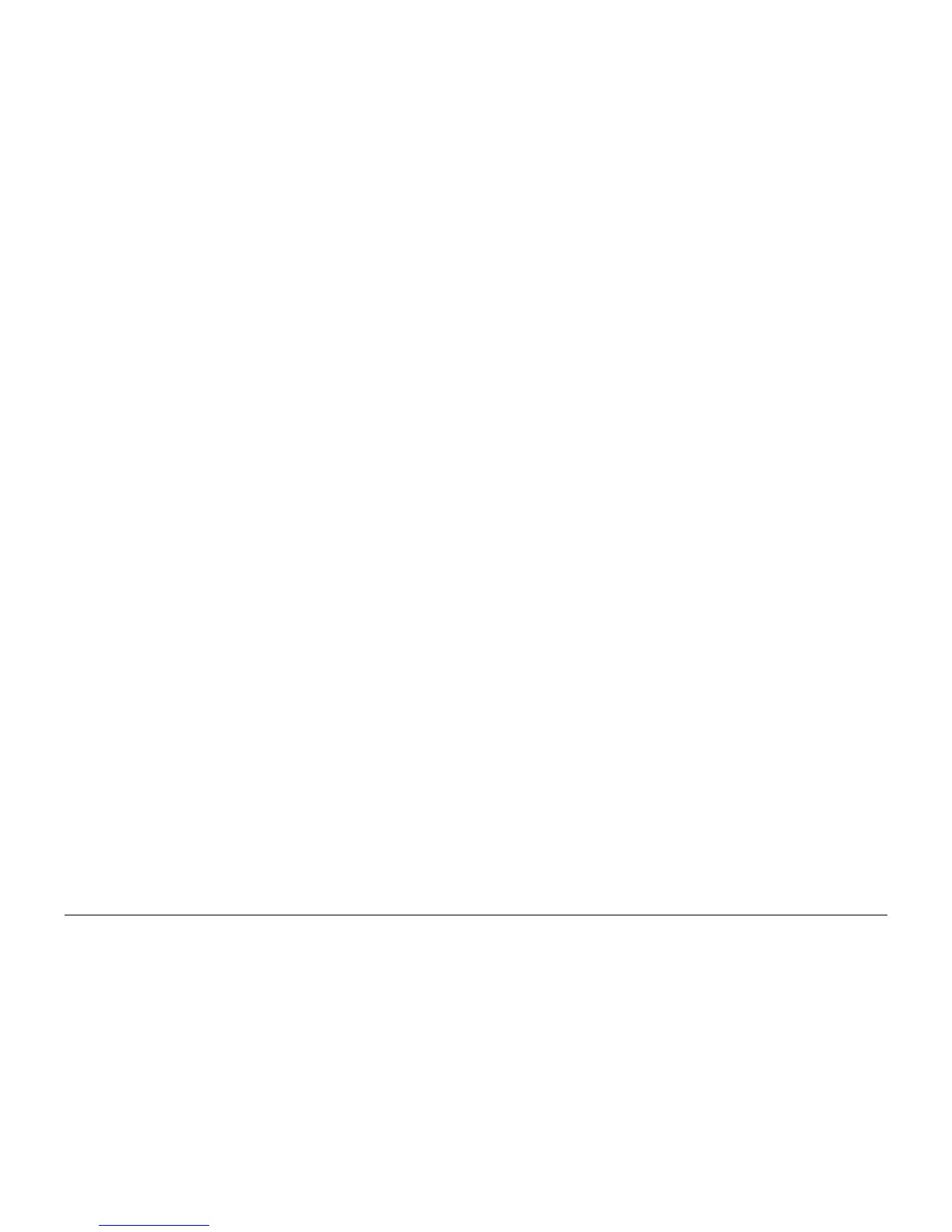5/2011
2-69
Phaser 4600/4620 Printer Service Manual
15-300-00, 15-310-00, 15-600-00
Status Indicator RAPS
Revision - Xerox Internal Use Only
15-300-00 Network Connection Failure RAP
15-300-00 A communication or network failure occurred during SMTP or LDAP operations.
Initial Actions
• Check the network connection.
• Check network configuration.
Procedure
Cycle system power.
15-310-00, 15-600-00 Authentication Failure RAP
15-310-00 An authentication failure for invalid account or password was entered by the user.
15-600-00 Account authentication is required by the mail server.
Initial Actions
• Check account configuration parameters.
• Check network configuration.
Procedure
Enter valid user credentials.