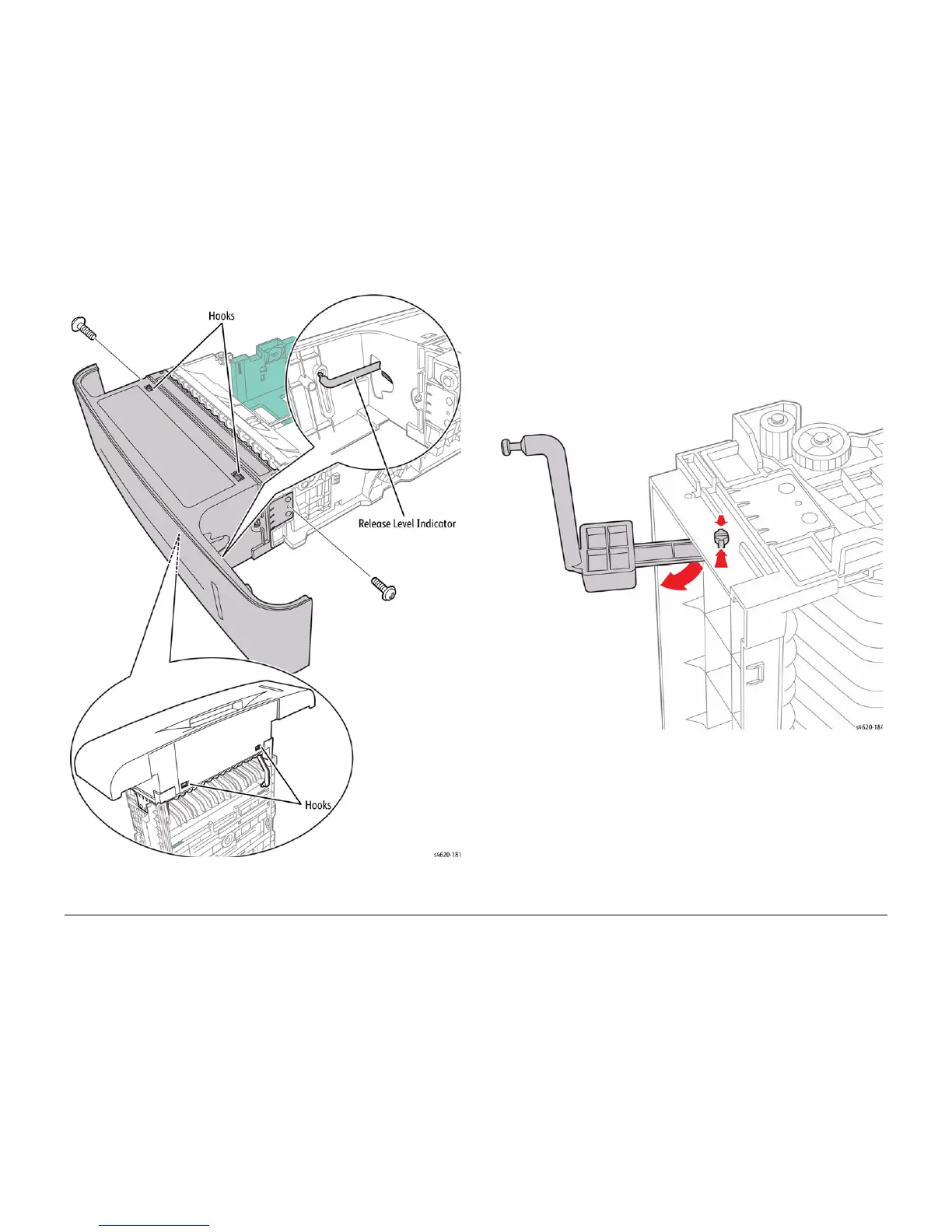5/2011
4-40
Phaser 4600/4620 Printer Service Manual
REP 7.22, REP 7.23
Revision - Xerox Internal Use Only
Repairs
Figure 1 Remove the Tray 3 Front Cover
REP 7.23 Tray Media Level Indicator
Parts List on PL 7.10 Item 22
Removal
1. Remove the Tray.
2. Remove the Tray Front Cover, REP 7.22.
3. Remove the indicator from the tray by releasing the hooks from the tray, Figure 1,
Figure 1 Remove the Media Level Indicator