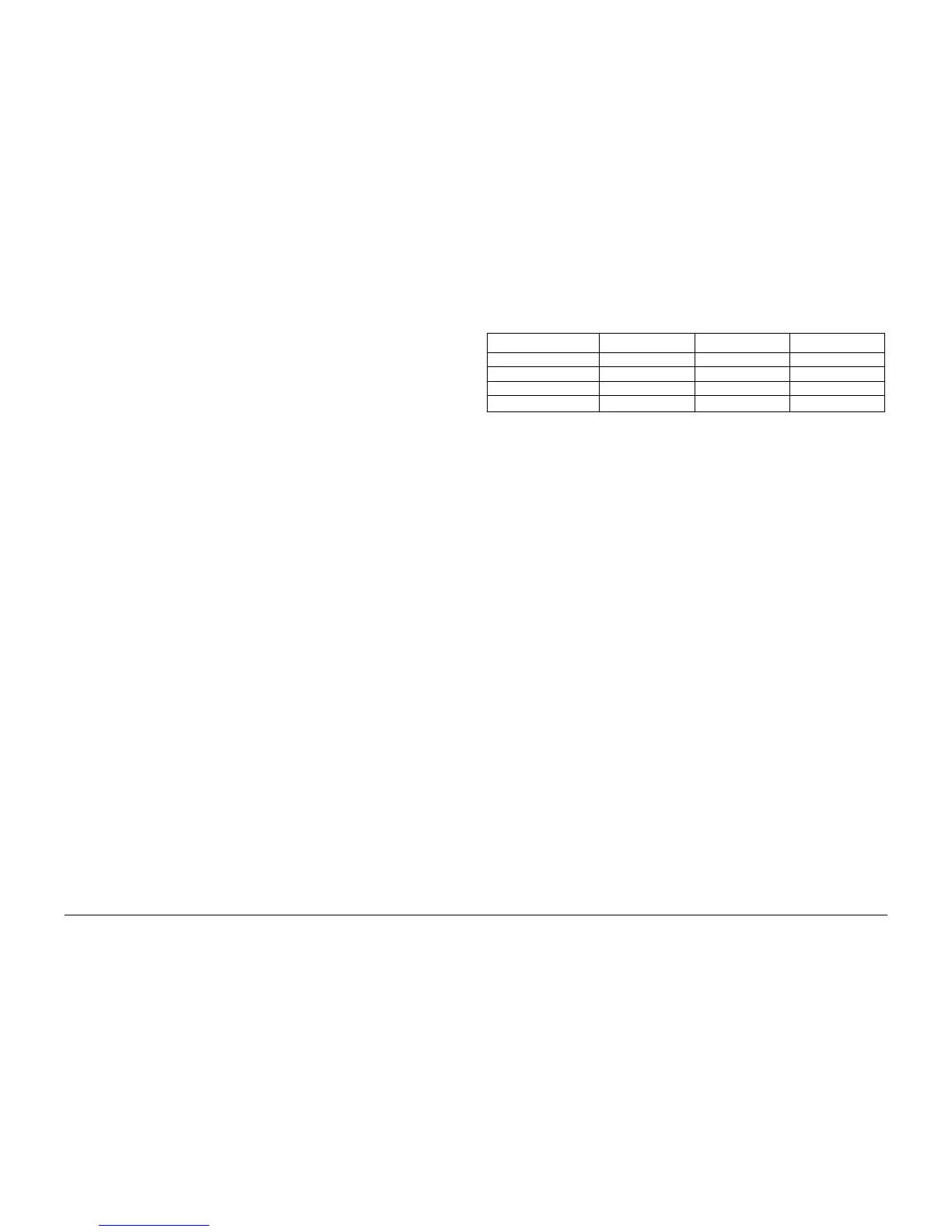5/2011
6-25
Phaser 4600/4620 Printer Service Manual
GP 21
General Procedures/Information
Revision - Xerox Internal Use Only
GP 21 Media Specifications
Purpose
To list the paper and media specifications.
Media and Tray Specifications
The media trays accommodate most sizes and types of paper, transparencies, or other spe-
cialty media. Print the Paper Tips page for a list of supported media.
Media that May Damage to the Printer
The printer can use a variety of media for print jobs. However, some media can cause poor
output quality, increased jams, or damage. Unacceptable media includes:
• Rough, plastic, or porous media
• Paper that has been stapled, folded, photocopied, or wrinkled
• Envelopes with windows, metal clasps, padding, or adhesives with release strips
• CD labels
• Media that is less than 60 g/m
2
or more than 220 g/m
2
Media Storage Guidelines
If media handling problems are a common occurrence, review the following storage guidelines
with the customer.
• Store paper in dark, cool, relatively dry locations. Most paper items are susceptible to
damage from ultraviolet (UV) and visible light. UV radiation, which is emitted by the sun
and fluorescent bulbs, is particularly damaging to paper items. The intensity and length of
exposure to visible light on paper items should be reduced as much as possible.
• Maintain constant temperatures and relative humidity
• Avoid light, heat, and dampness.
• Avoid attics, kitchens, garages, and basements for storing paper. Inside walls are drier
than outside walls where moisture can collect.
• Store paper flat. Paper should be stored on pallets, cartons, shelves, or in cabinets.
• Avoid having food or drinks in the area where paper is stored or handled.
• Do not open sealed packages of paper until needed. Leave paper in the original packag-
ing. For most commercial grades, the wrapper’s inner lining protects the paper.
• Some specialty media is packaged inside sealed plastic bags. Leave the media inside the
bag until needed; return unused media to the bag.
Supported Media
The following sections provide information about paper sizes and weights that can be used in
the system trays. For more detailed information about supported paper and other media, print
the Paper Tips page:
1. On the Control Panel, press the System button.
2. Select Information, and then press the OK button.
3. Select Information Pages, and then press the OK button.
4. Select Paper Tips, and then press the OK button to print.
See also: Recommended Media List at www.xerox.com/paper
Tray Capacity
Table 1 lists capacities for each tray.
Table 1 Tray Capacity
Media and Weight Tray 1 Tray 2 Optional Trays
Standard Paper 100 Sheets 500 Sheets 500/2000 Sheets
Transparency 20 Sheets 120 Sheets 120 Sheets
Envelope 10 50 0
Weight
60-220 g/m
2
60-150 g/m
2
60-105 g/m
2