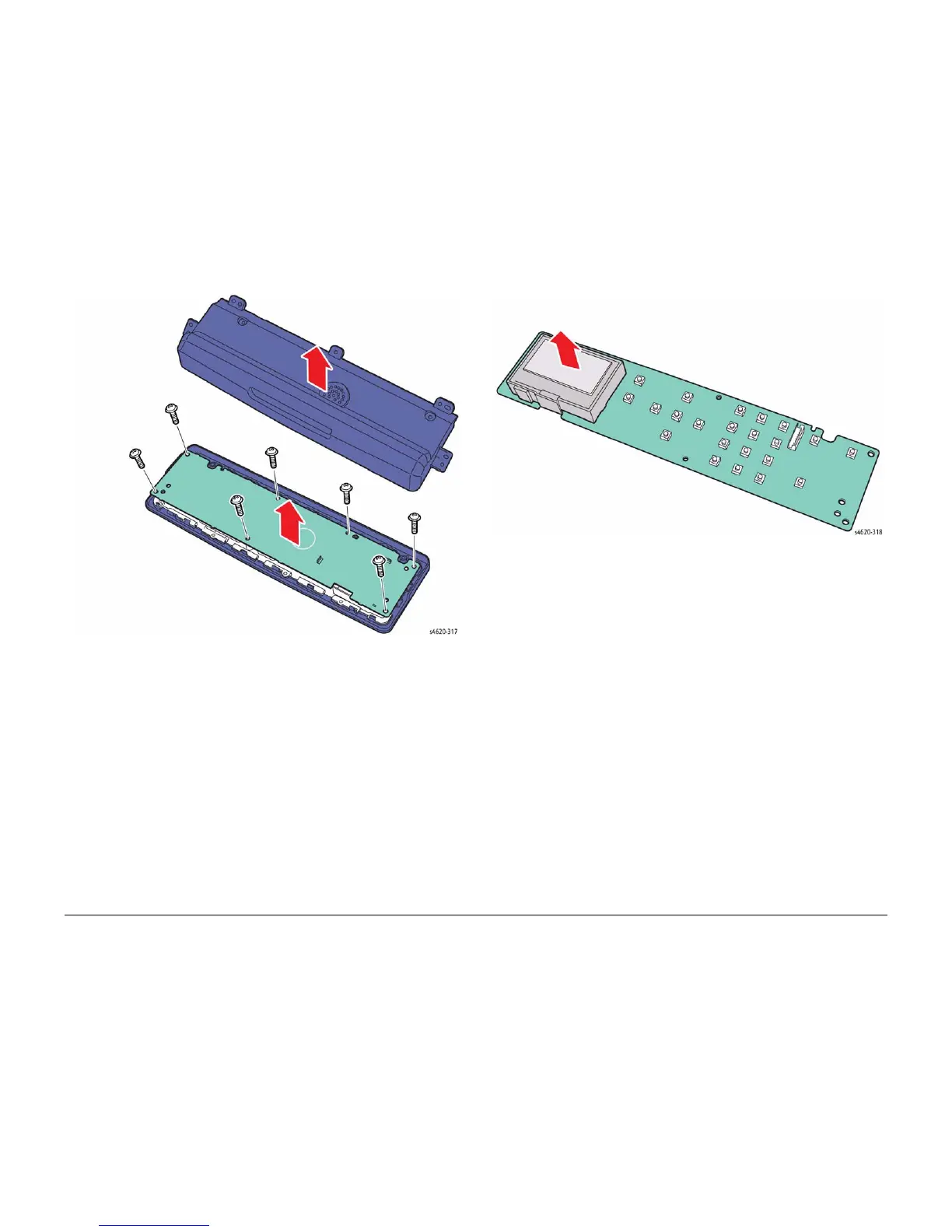5/2011
4-14
Phaser 4600/4620 Printer Service Manual
REP 2.2
Revision - Xerox Internal Use Only
Repairs
Figure 2 Remove the Control Panel Board
4. Release 2 hooks that secure the LCD screen to the Control Panel Board.
5. Disconnect CN1 and CN3 from the Control Panel Board to remove the LCD screen.
Figure 3 Remove the LCD screen
Replacement
Install the LCD screen on the new board and reconnect the Control Panel harness before
securing the new board to the top cover.