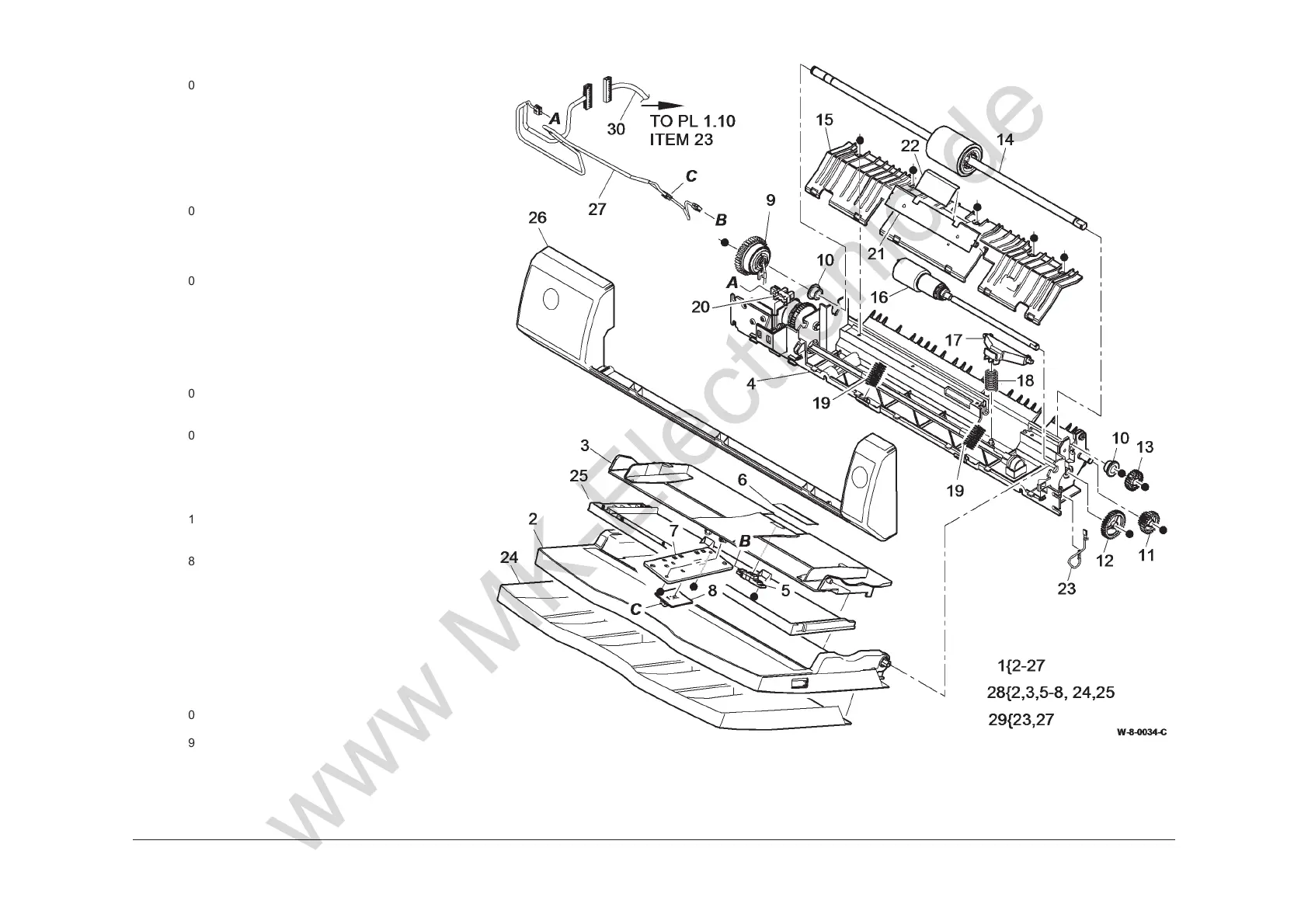February 2016
5-83
Xerox® WorkCentre® 5945 Family
PL 70.35
Parts Lists
PL 70.35 Bypass Tray Assembly
Item Part Description
1
050K77403 Bypass tray assembly (REP 70.2)
2 – Upper tray assembly (P/O PL 70.35
Item 28)
3 – Paper tray guide assembly (P/O PL
70.35 Item 28)
4 – Feeder frame (P/O PL 70.35 Item
1)
5 – Bypass tray empty sensor (Q75-
320) (P/O PL 70.35 Item 28)
6 019K20200 Retard pad (See NOTE)
7 – Bracket (P/O PL 70.35 Item 28)
8 – Bypass tray width sensor (Q75-
601) (P/O PL 70.35 Item 28) (REP
70.7)
9 007K20755 Bypass tray clutch (CL75-325)
(REP 80.15)
10 – Bearing (P/O PL 70.35 Item 1)
11 – Idler gear (P/O PL 70.35 Item 1)
12 – Retard shaft gear (P/O PL 70.35
Item 1)
13 – Feed shaft gear (P/O PL 70.35 Item
1)
14 006K34443 Feed roll assembly (See NOTE)
(REP 80.15)
15 – Baffle (P/O PL 70.35 Item 1)
16 006K34432 Retard roll assembly (See NOTE)
(REP 80.16)
17 – Retainer (P/O PL 70.35 Item 1)
18 – Nip spring (P/O PL 70.35 Item 1)
19 – Elevator tray spring (P/O PL 70.35
Item 1)
20 130E18220 Bypass tray elevate sensor (Q75-
040)
21 – Paper guide (P/O PL 70.35 Item 1)
22 801E35571 Mylar retard shield (REP 80.34,
ADJ 80.4)
23 – Grounding cable (P/O PL 70.35
Item 29)
24 – Lower tray (P/O PL 70.35 Item 28)
25 – Sensor cover (P/O PL 70.35 Item
28)
26 – Bypass tray feedhead cover (P/O
PL 70.35 Item 1)
27 – Bypass tray harness (P/O PL 70.35
Item 27) (REP 70.18)
28 050K77187 Bypass elevate tray assembly
(REP 70.18)
29 952K37733 Bypass tray harness set
30 – IOT PWB to Bypass tray
intermediate harness (P/O PL
80.10 Item 14) (REP 80.33)
NOTE: HFSI. To reset the HFSI count, refer to dC135.
