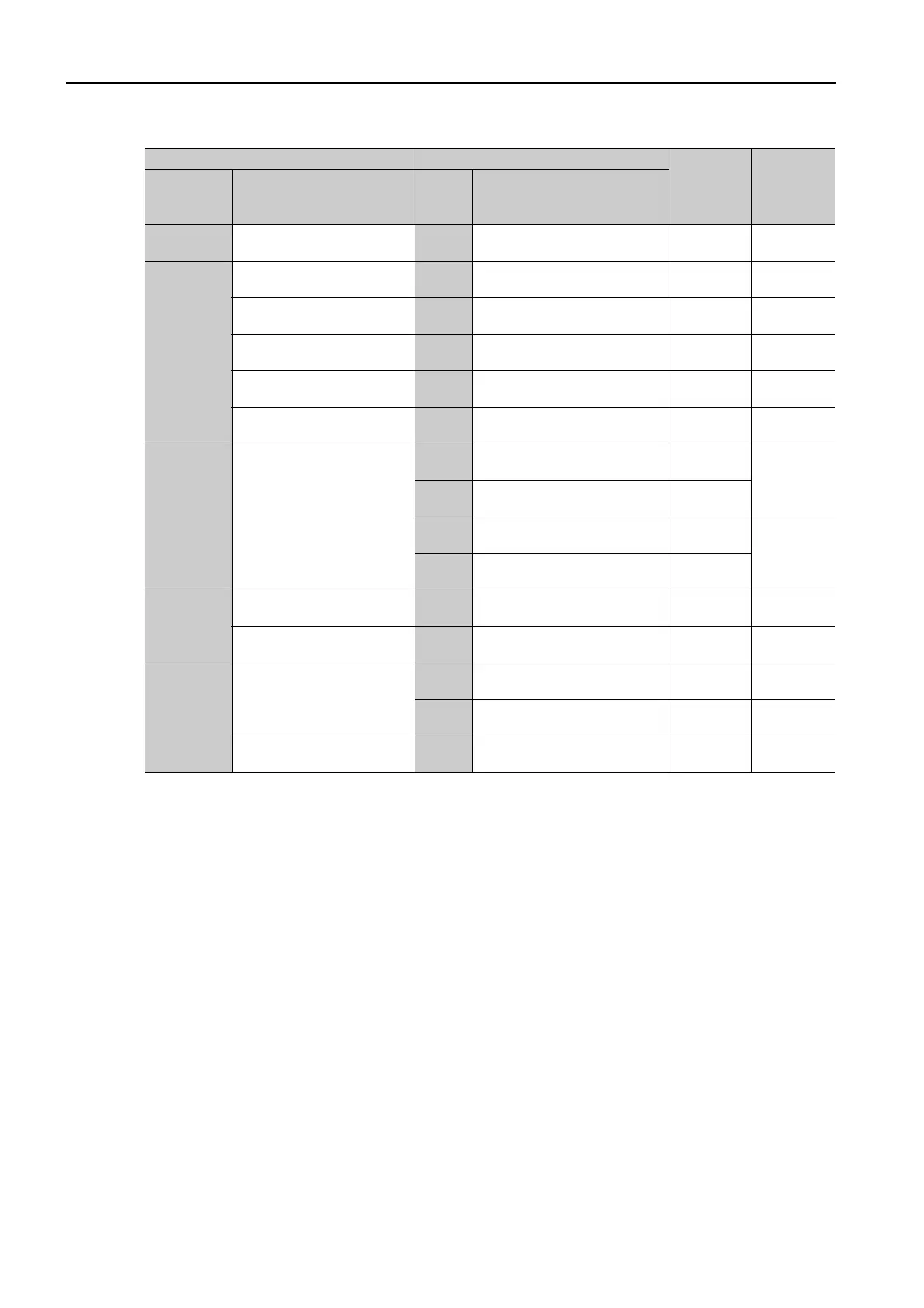5.1 Manipulating Parameters (Pn)
5.1.4 Write Prohibition Setting for Parameters
5-10
* An Initialize Button will be displayed in the Parameter Editing Dialog Box.
Parameters Initialize* Fn005 Initialize Parameters
Cannot be
executed.
page 5-11
Tuning
Autotuning without Refer-
ence Input
Fn201
Advanced Autotuning with-
out Reference
Cannot be
executed.
page 8-24
Autotuning with Reference
Input
Fn202
Advanced Autotuning with
Reference
Cannot be
executed.
page 8-35
Custom Tuning Fn203 One-Parameter Tuning
Cannot be
executed.
page 8-42
Anti-Resonance Control
Adjustment
Fn204
Adjust Anti-resonance Con-
trol
Cannot be
executed.
page 8-51
Vibration Suppression Fn205 Vibration Suppression
Cannot be
executed.
page 8-56
Monitor Product Information
Fn011 Display Servomotor Model
Can be
executed.
page 9-2
Fn012 Display Software Version
Can be
executed.
Fn01E
Display SERVOPACK and
Servomotor IDs
Can be
executed.
page 9-2
Fn01F
Display Servomotor ID from
Feedback Option Module
Can be
executed.
Test Opera-
tion
Jogging
Fn002 Jog
Cannot be
executed.
page 7-7
Program Jogging Fn004 Jog Program
Cannot be
executed.
page 7-20
Alarm
Display Alarm
Fn000 Display Alarm History
Can be
executed.
page 12-43
Fn006 Clear Alarm History
Cannot be
executed.
page 12-44
Reset Motor Type Alarm Fn021 Reset Motor Type Alarm
Cannot be
executed.
page 5-16
Continued from previous page.
SigmaWin+ Panel Operator or Digital Operator
When Writ-
ing Is Pro-
hibited
Reference
Button in
Menu
Dialog Box
SigmaWin+ Function
Name
Fn No. Utility Function Name
