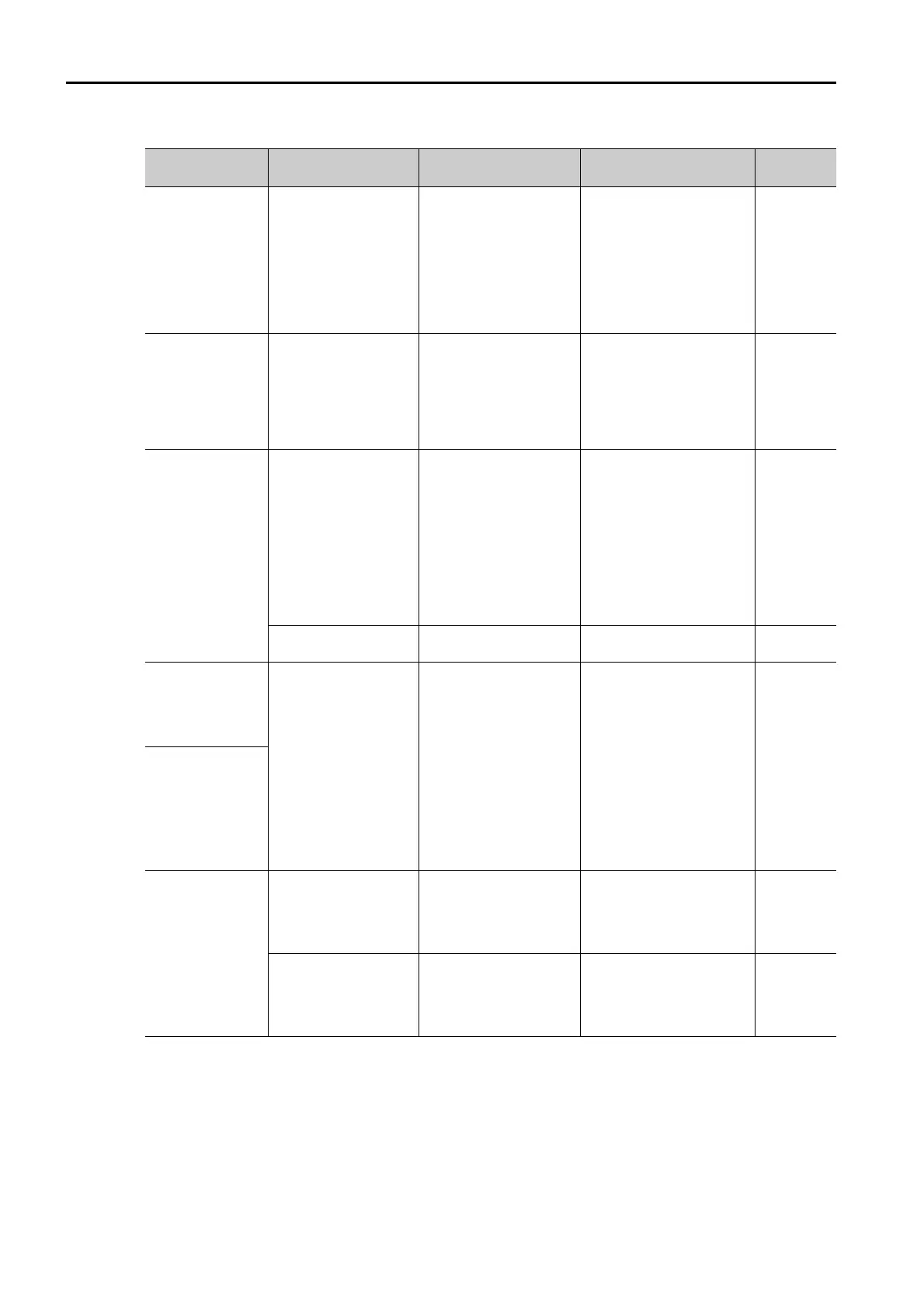14.2 Alarm Displays
14.2.2 Troubleshooting Alarms
14-40
A.EA0:
Initialization Error
(Communica-
tions initialization
failed between
the SERVOPACK
and the Com-
mand Option
Module.)
A failure occurred in
the DeviceNet Mod-
ule.
–
Replace the DeviceNet
Module.
–
A.EA2:
Alarm in Current
Communications
between the
DeviceNet Mod-
ule and SERVO-
PACK 1
An error occurred in
communications
between the Devi-
ceNet Module and
SERVOPACK during
operation.
–
Implement noise counter-
measures, such as
improving the frame
ground.
–
A.Eb1:
Safety Function
Signal Input Tim-
ing Error
The delay between
activation of the
/HWBB1 and
/HWBB2 input sig-
nals for the HWBB
was ten second or
longer.
Measure the time delay
between the /HWBB1
and /HWBB2 signals.
The output signal circuits
or devices for /HWBB1
and /HWBB2 or the SER-
VOPACK input signal cir-
cuits may be faulty.
Alternatively, the input sig-
nal cables may be discon-
nected. Check to see if
any of these items are
faulty or have been dis-
connected.
–
A failure occurred in
the SERVOPACK.
–
Replace the SERVO-
PACK.
–
A.EC8:
Gate Drive Error 1
(An error
occurred in the
gate drive circuit.)
A failure occurred in
the SERVOPACK.
–
Turn the power supply to
the SERVOPACK OFF and
ON again. If an alarm still
occurs, the SERVOPACK
may be faulty. Replace the
SERVOPACK.
–
A.EC9:
Gate Drive Error
2
(An error
occurred in the
gate drive cir-
cuit.)
A.Ed1:
Command Option
Module IF Com-
munications
Command Time-
out Error
Processing of a Servo
ON command from
the Command Option
Module was not com-
pleted.
–
Input the Servo ON com-
mand when the motor is
stopped.
–
Processing of a Sen-
sor ON command
from the Command
Option Module was
not completed.
–
Check to confirm that the
encoder is connected
properly.
–
Continued on next page.
Continued from previous page.
Alarm Number:
Alarm Name
Possible Cause Confirmation Correction Reference
