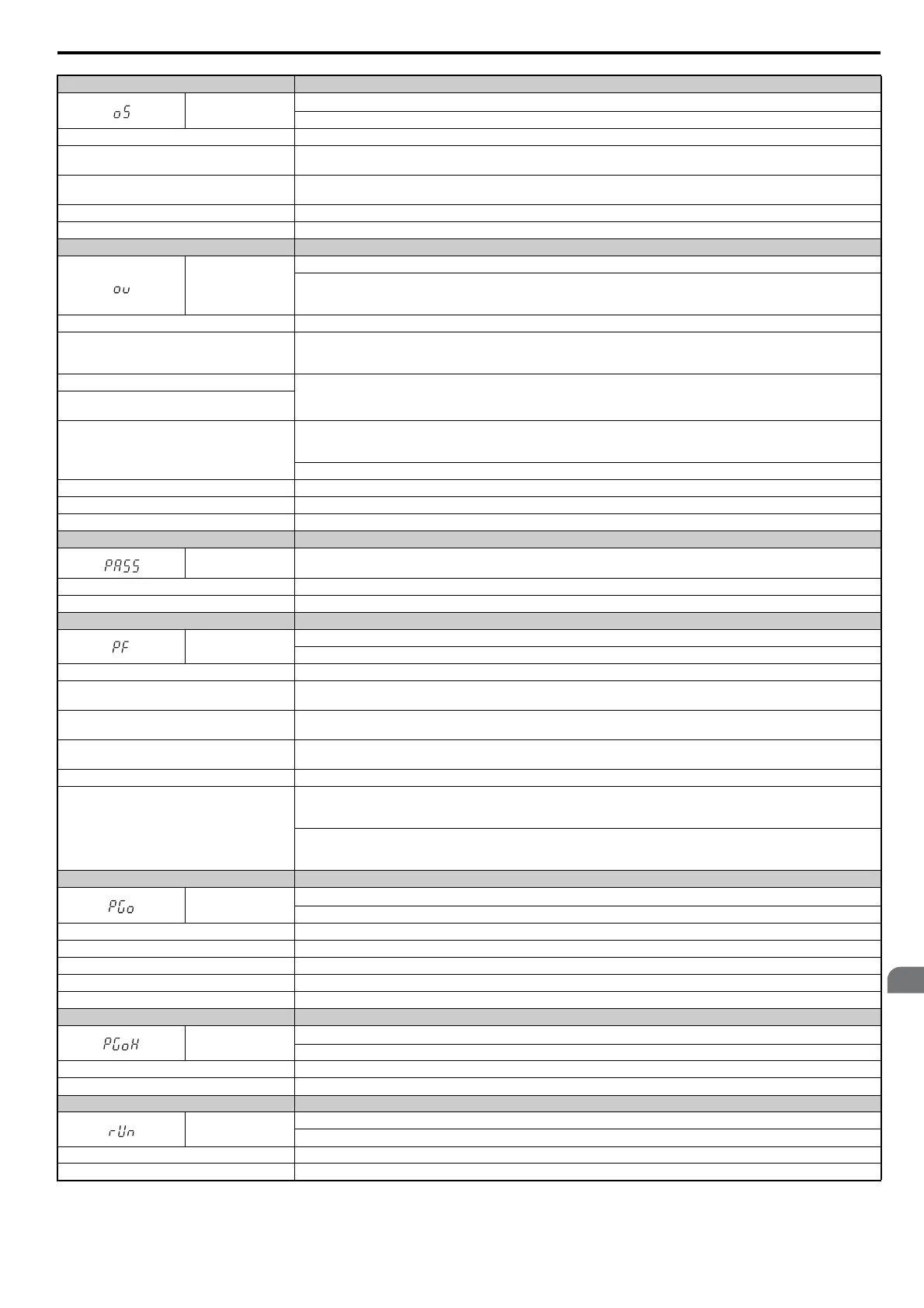6.5 Alarm Detection
YASKAWA ELECTRIC SIEP C710616 30B YASKAWA AC Drive T1000A Technical Manual 293
Troubleshooting
6
Digital Operator Display Minor Fault Name
oS
Overspeed
The motor speed feedback exceeded the F1-08 setting.
Cause Possible Solutions
Overshoot is occurring.
• Reduce the settings for C5-01 (Speed Control Proportional Gain 1) and increase C5-02 (Speed Control Integral Time 1).
• If using a Closed Loop Vector mode enable Feed Forward Control and perform Inertia Auto-Tuning.
Incorrect speed feedback scaling if terminal RP is
used as speed feedback input in V/f control
• Set H6-02 to value of the speed feedback signal frequency when the motor runs at the maximum speed.
• Adjust the input signal using parameters H6-03 through H6-05.
Incorrect PG pulse number has been set Check and correct parameter F1-01.
Inappropriate parameter settings. Check the setting for the overspeed detection level and the overspeed detection time (F1-08 and F1-09).
Digital Operator Display Minor Fault Name
ov
DC Bus Overvoltage
The DC bus voltage exceeded the trip point.
For 200 V class: approximately 410 V
For 400 V class: approximately 820 V
Cause Possible Solutions
Surge voltage present in the drive input power.
• Install a DC reactor or an AC reactor.
• Voltage surge can result from a thyristor convertor and a phase advancing capacitor operating on the same drive input power
system.
The motor is short-circuited.
• Check the motor power cable, relay terminals and motor terminal box for short circuits.
• Correct grounding shorts and turn the power back on.
Ground current has over-charged the main circuit
capacitors via the drive input power.
Noise interference causes the drive to operate
incorrectly.
• Review possible solutions for handling noise interference.
• Review section on handling noise interference and check control circuit lines, main circuit lines and ground wiring.
• If the magnetic contactor is identified as a source of noise, install a surge protector to the MC coil.
Set number of fault restarts (L5-01) to a value other than 0.
PG cable is disconnected. Reconnect the cable.
PG cable wiring is wrong. Correct the wiring.
Noise interference along PG encoder wiring. Separate PG wiring from the source of the noise (often output wiring from the drive).
Digital Operator Display Minor Fault Name
PASS
MEMOBUS/Modbus Comm. Test Mode Complete
Cause Possible Solutions
MEMOBUS/Modbus test has finished normally. This verifies that the test was successful.
Digital Operator Display Minor Fault Name
PF
Input Phase Loss
Drive input power has an open phase or has a large imbalance of voltage between phases. Detected when L8-05 = 4 (enabled).
Cause Possible Solution
There is phase loss in the drive input power while the
drive is stopped.
• Check for wiring errors in the main circuit drive input power.
• Correct the wiring.
There is loose wiring in the drive input power
terminals.
• Ensure the terminals are tightened properly.
• Apply the tightening torque as specified in this manual. Refer to Wire Gauges and Tightening Torque on page 54
There is excessive fluctuation in the drive input
power voltage.
• Check the voltage from the drive input power.
• Review the possible solutions for stabilizing the drive input power.
There is poor balance between voltage phases. • Stabilize drive input power or disable phase loss detection.
The main circuit capacitors are worn.
• Check the maintenance time for the capacitors (U4-05).
• Replace the capacitor if U4-05 is greater than 90%. For instructions on replacing the capacitor, contact Yaskawa or your nearest
sales representative.
Check for anything problems with the drive input power. If drive input power appears normal but the alarm continues to occur,
replace either the control board or the entire drive. For instructions on replacing the control board, contact Yaskawa or your nearest
sales representative.
Digital Operator Display Minor Fault Name
PGo
PG Disconnect (for Control Mode with PG)
Detected when no PG pulses are received for a time longer than setting in F1-14.
Cause Possible Solutions
PG cable is disconnected. Reconnect the cable.
PG cable wiring is wrong. Correct the wiring.
PG encoder does not have enough power. Make sure the correct power supply is properly connected to the PG encoder.
Brake is holding the PG. Ensure the brake releases properly
Digital Operator Display Minor Fault Name
PGoH
PG Hardware Fault (detected when using a PG-X3 option card)
PG cable has become disconnected.
Cause Possible Solutions
PG cable is disconnected. Reconnect the cable.
Digital Operator Display Minor Fault Name
rUn
Motor Switch during Run
A command to switch motors was entered during run.
Cause Possible Solutions
A motor switch command was entered during run. Change the operation pattern so that the motor switch command is entered while the drive is stopped.
