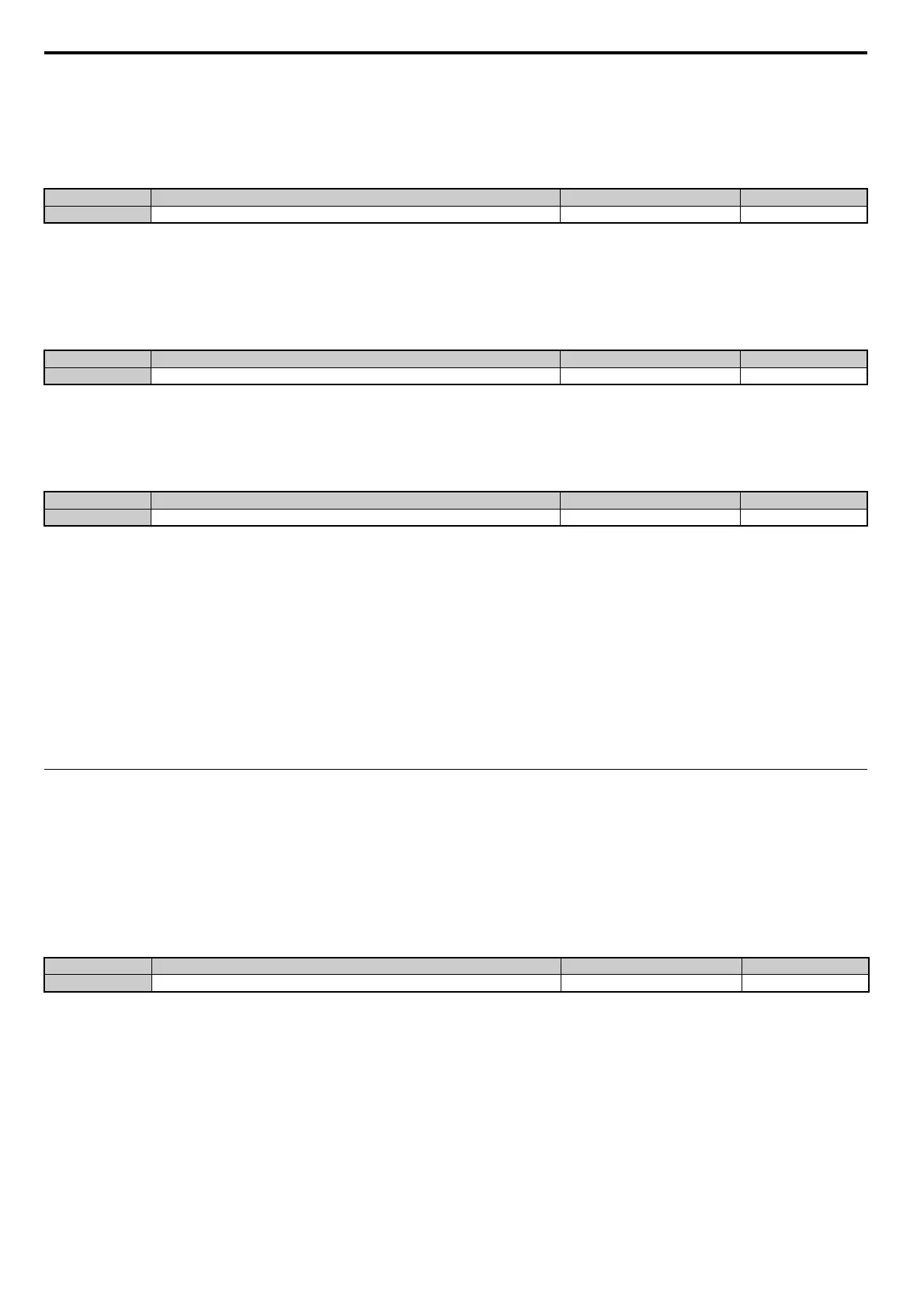5.2 b: Application
118 YASKAWA ELECTRIC SIEP C710616 30B YASKAWA AC Drive T1000A Technical Manual
n b1-15: Frequency Reference Source 2
Refer to b1-01: Frequency Reference Source 1 on page 111 and Refer to Setting 2: External reference 1/2 selection on
page 183. The frequency reference set to b1-15 is enabled when a multi-function digital input set to switch the Run
command priority (H1- = 2) closes.
n
b1-16: Run Command Source 2
Refer to b1-02: Run Command Source 1 on page 112 and Refer to Setting 2: External reference 1/2 selection on
page 183. The run command set to b1-16 is enabled when a multi-function digital input set to switch the Run command
priority (H1- = 2) closes.
n
b1-17: Run Command at Power Up
This parameter is used to determine whether an external Run command that is active during power up will start the drive
or not.
Setting 0: Run command at power up is not issued
The Run command has to be cycled to start the drive.
Note: For safety reasons, the drive is initially programmed not to accept a Run command at power up (b1-17 = 0). If a Run command is
issued at power up, the RUN indicator LED will flash quickly.
Setting 1: Run command and power up is issued
If an external Run command is active when the drive is powered up, then the drive will start to operate the motor as soon
as it gets ready for operation (i.e., once the internal start up process is complete).
WARNING! Sudden Movement Hazard. If b1-17 is set to 1 and an external Run command is active during power up, the motor will
begin rotating as soon as the power is switched on. Proper precautions must be taken to ensure that the area around the motor is safe
prior to powering up the drive. Failure to comply may cause serious injury.
u b2: DC Injection Braking and Short Circuit Braking
These parameters determine how the DC Injection Braking, Zero Speed Control, and Short Circuit Braking features
operate.
n
b2-01: DC Injection Braking Start Frequency
Sets the frequency to start executing DC Injection Braking, Short-Circuit Braking, and Zero Servo. Enabled when the
stopping method is set for ramp to stop (b1-03 = 0).
The function triggered by parameter b2-01 depends on the control mode that has been selected.
V/f, V/f w/PG and OLV (A1-02 = 0, 1, 2)
For these control modes, parameter b2-01 sets the starting frequency for DC Injection Braking at stop. Once the output
frequency falls below the setting of b2-01, DC Injection Braking is enabled for the time set in parameter b2-04.
No. Parameter Name Setting Range Default
b1-15 Frequency Reference Source 2 0 to 4 0
No. Parameter Name Setting Range Default
b1-16 Run Command Source 2 0 to 3 0
No. Parameter Name Setting Range Default
b1-17 Run Command at Power Up 0 or 1 0
No. Name Setting Range Default
b2-01 DC Injection Braking Start Frequency 0.0 to 10.0 Hz Determined by A1-02
