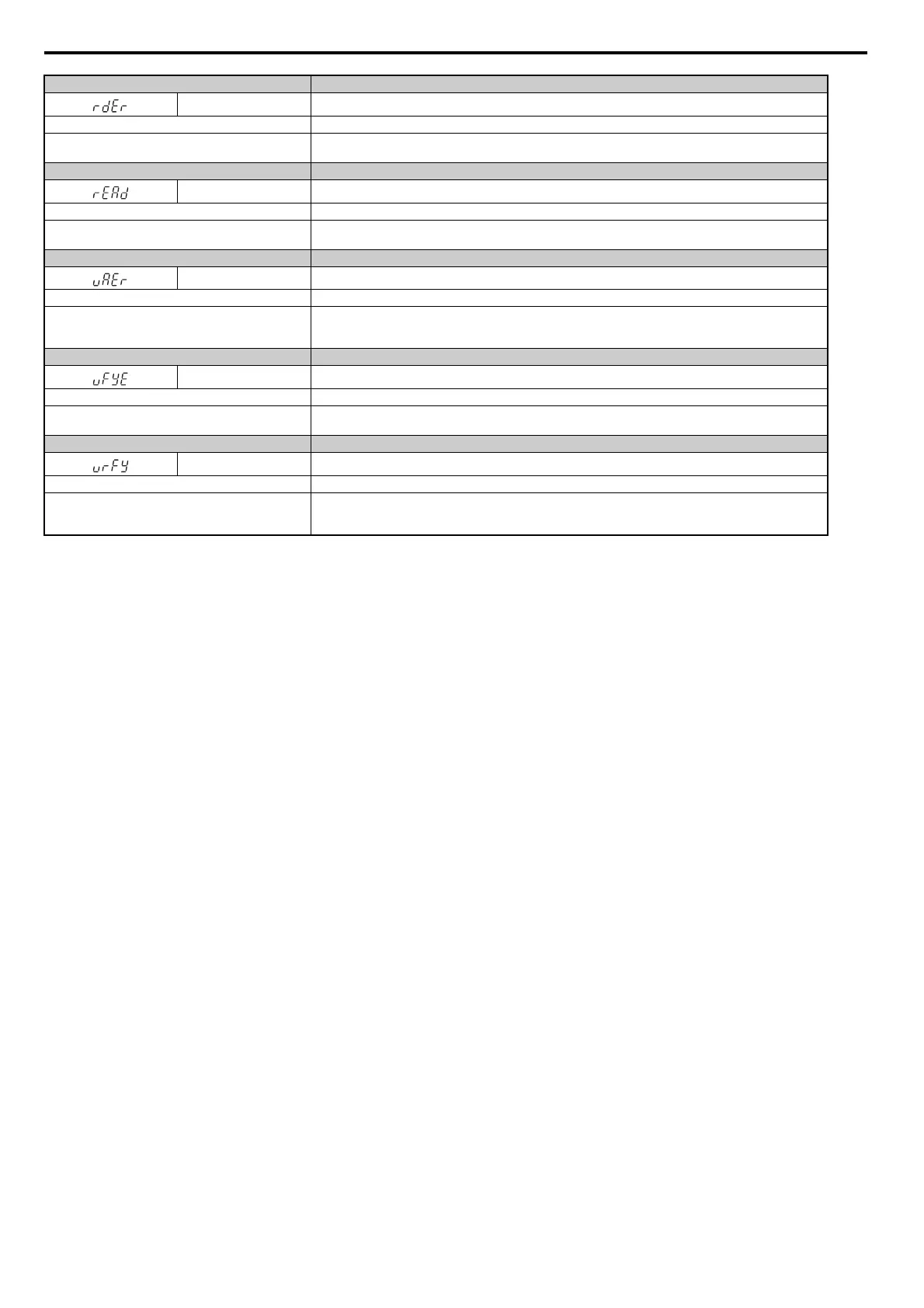6.8 Copy Function Related Displays
302 YASKAWA ELECTRIC SIEP C710616 30B YASKAWA AC Drive T1000A Technical Manual
Digital Operator Display Task
rdEr Error Reading Data
Cause Possible Solutions
Failed while attempting to read parameter settings from the
drive.
Press and hold the READ key on the USB Copy Unit for at least one second to have the unit read parameters from the
drive.
Digital Operator Display Task
rEAd Reading Parameter Settings (flashing)
Cause Possible Solutions
Displayed while the parameter settings are being read onto
the USB Copy Unit.
Not an error.
Digital Operator Display Task
vAEr Voltage Class, Capacity Mismatch
Cause Possible Solutions
The drive the parameters were copied from and the drive
you performing the Verify mode on have different electrical
specifications or are a different capacity.
Make sure electrical specifications and capacities are the same for both drives.
Digital Operator Display Task
vFyE
Parameter settings in the drive and those saved to the copy function are not the same
Cause Possible Solutions
Indicates that parameter settings that have been Read and
loaded onto the Copy Unit or Digital Operator are different.
To have parameters be the same, either write the parameters save on the USB Copy Unit or LCD digital operator onto
the drive, or Read the parameter settings on the drive onto the USB Copy Unit.
Digital Operator Display Task
vrFy Comparing Parameter Settings (flashing)
Cause Possible Solutions
The Verify mode has confirmed that parameters settings on
the drive and parameters read to the copy device are
identical.
Not an error.
