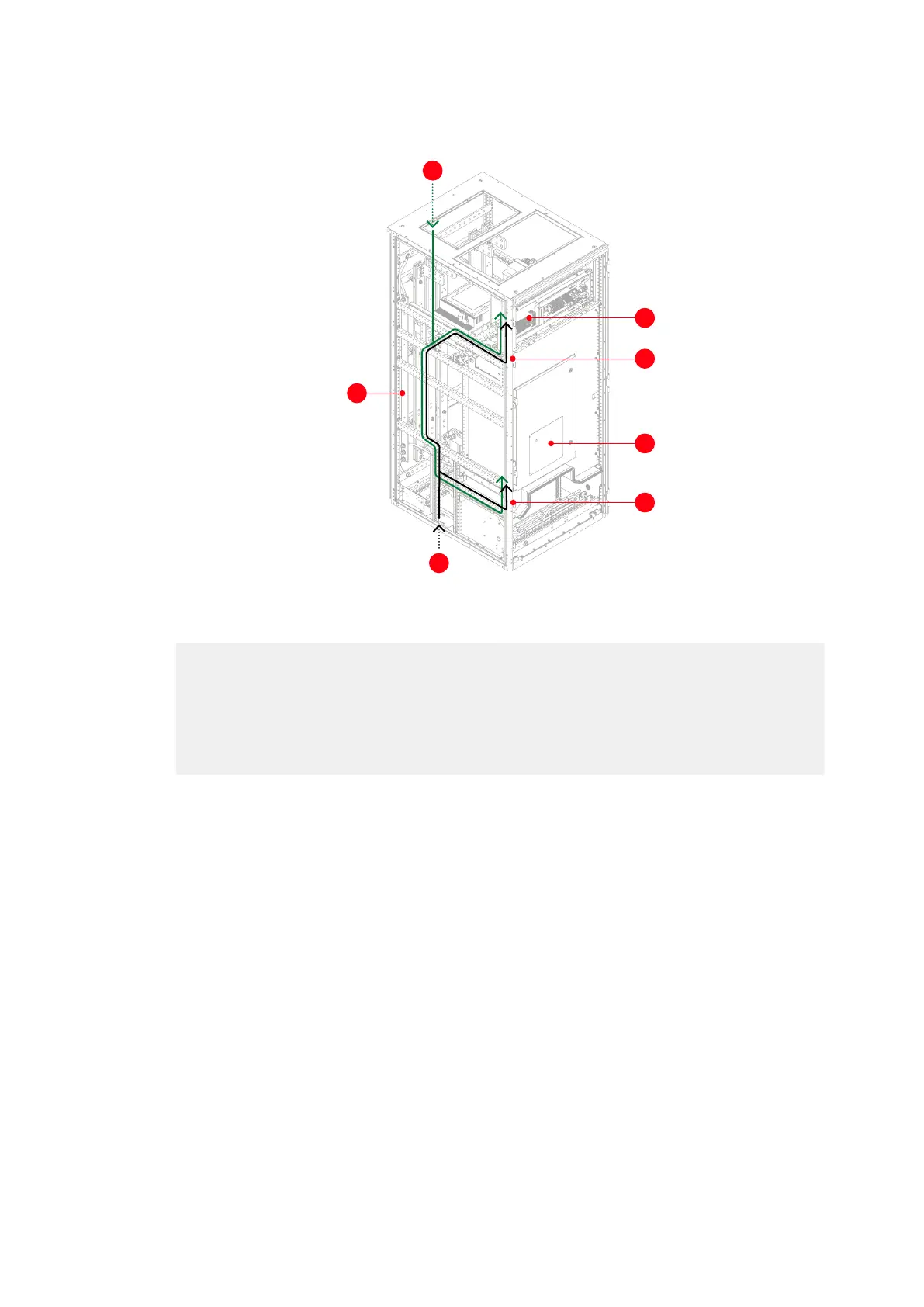3BHS212794 E01 REV M ACS6000 USER MANUAL 163/278
06 ELECTRICAL INSTALLATION
3. Route the cables through the designated cable ducts as illustrated in
Fig. 6-42.
Figure 6-42 Cable routing example in an EXU cabinet with an ED5V, EB5R or EB5S
type DCS800 converter
4. Reattach the DCS800 cover.
(1) Cable enters through roof
(2) PE ground busbar
(3) Cable enters through the floor
(4) Terminal strip for auxiliary power
and control cables
(5) Auxiliary supply cable
(6) Terminal for optical fibers behind
cover
(7) Optical fibers to DCS800 D4
converter
2
3
5
7