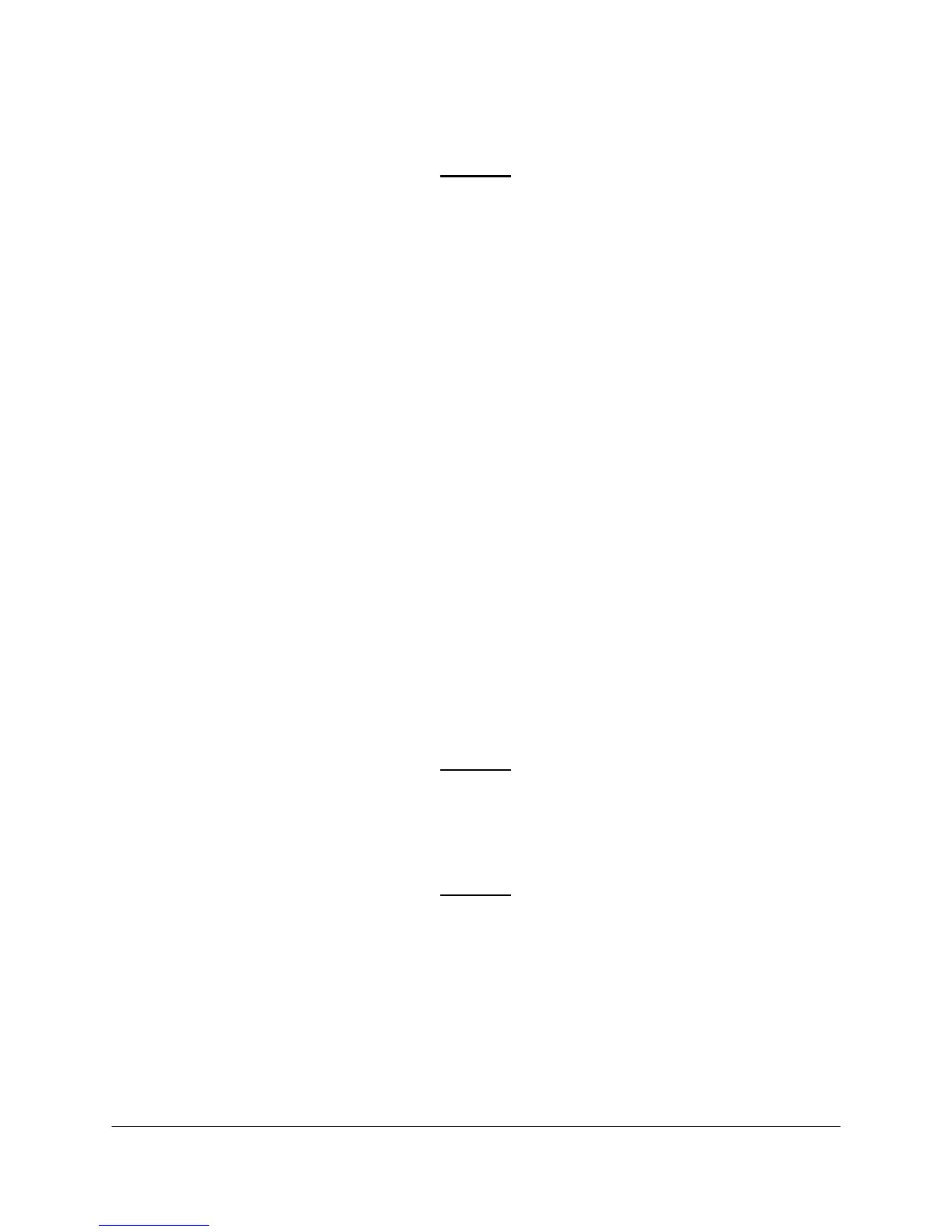7-16 2000-OSM, F1
9. Close and tighten the Controller side door.
TP 27: OPEN FUSE TO AC CONDITIONING BOARD
CAUTION
It is the customer’s responsibility to ensure that the area is safe and and hazard-
free, and will remain so the entire time the analyzer is open. This responsibility
includes ensuring adequate ventilation in analyzer shelter and obtaining proper
work permits, etc.
See "AIR PURGING" in Section 4 for the override function. Do not perform
override until you have read Section 4 completely and you understand and can
perform the procedure requirements.
1. Remove power from analyzer.
2. Open the Controller side door.
3. Locate Fuses F1 and F2 on the AC Conditioning Board.
4. Remove the fuse(s) in question and test with an ohmmeter. The measurement should be
approximately zero ohms. If the fuse is open, the measurement will be extremely high.
5. Replace blown fuse. Since a blown fuse may indicate other possible malfunctions or failures,
continue with this procedure to verify the analyzer’s operational status.
6. Test for shorted heater by performing Test Procedure 26 (Open or Shorted Heater).
7. Apply power to analyzer and determine if the fuse fails (opens).
8. If fuse fails, replace the AC Conditioning Board.
9. Close and tighten the Controller side door.
TP 28: FID POLARIZING VOLTAGE TEST
CAUTION
It is the customer’s responsibility to ensure that the area is safe and and hazard-
free, and will remain so the entire time the analyzer is open. This responsibility
includes ensuring adequate ventilation in analyzer shelter and obtaining proper
work permits, etc.
CAUTION
See "AIR PURGING" in Section 4 for the override function. Do not perform
override until you have read Section 4 completely and you understand and can
perform the procedure requirements.
1. Stop the analysis.
2. Open the Controller front door.
3. Locate the Detector Amplifier on the left side wall of the Controller. Remove the six thumb nuts,
cover, and plastic shield from the Detector Amplifier.
