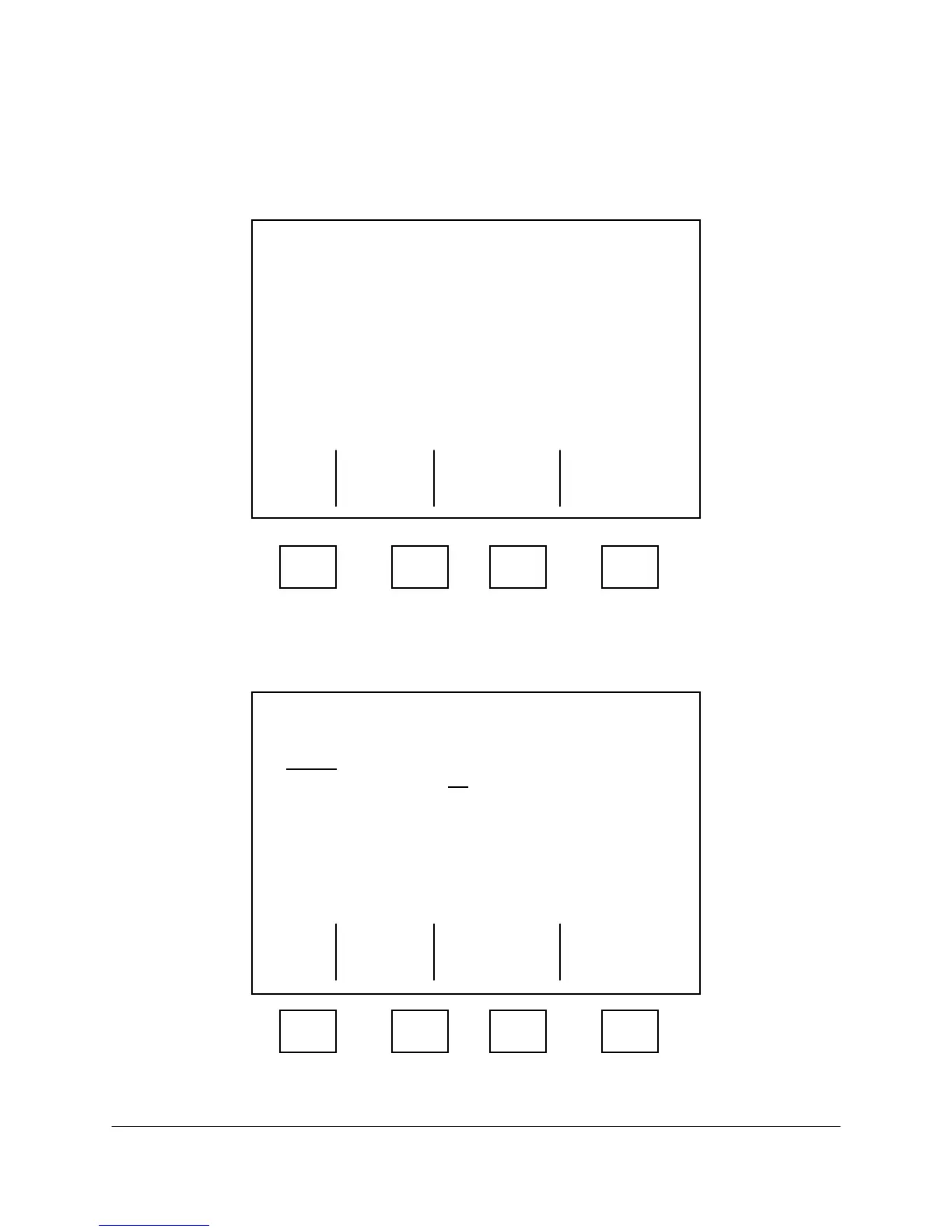2000-OSM, F1 4-16
2. On the Commands screen, cursor down to TABLE EDIT and then press the F2 (Methods) soft
key.
3. The Method Table #?? screen will appear (see Figure 4-14). Use the number keys on the GCC
front panel to enter the number “1” for this method (the method number given in Figure 4-13
data). When the correct number shows on the screen, press the F2 (Edit the Table) soft key.
***** Method Table #?? *****
Enter the table number: [1]
Edit
Escape The
Table
F1 F2 F3 F4
Figure 4-14. METHOD TABLE #?? SCREEN
4. The Cal Define & Cycle Time screen will appear (see Figure 4-15). Set the analysis cycle time
for 90 seconds using the number keys.
****** Cal Define & Cycle Time ******
Analysis Cycle Time: [300] Sec
Calibration Type
Ext Std
Normalized Indirect Std
Analysis Normalization No
Yes
Primary Cal Stream: 10
Secondary Cal Stream: 0
Benchmark Stream: 0
Multiplier Exponent: 0
K Factor: 1.0000000
Continue
F1 F2 F3 F4
Figure 4-15. CAL DEFINE & CYCLE TIME SCREEN