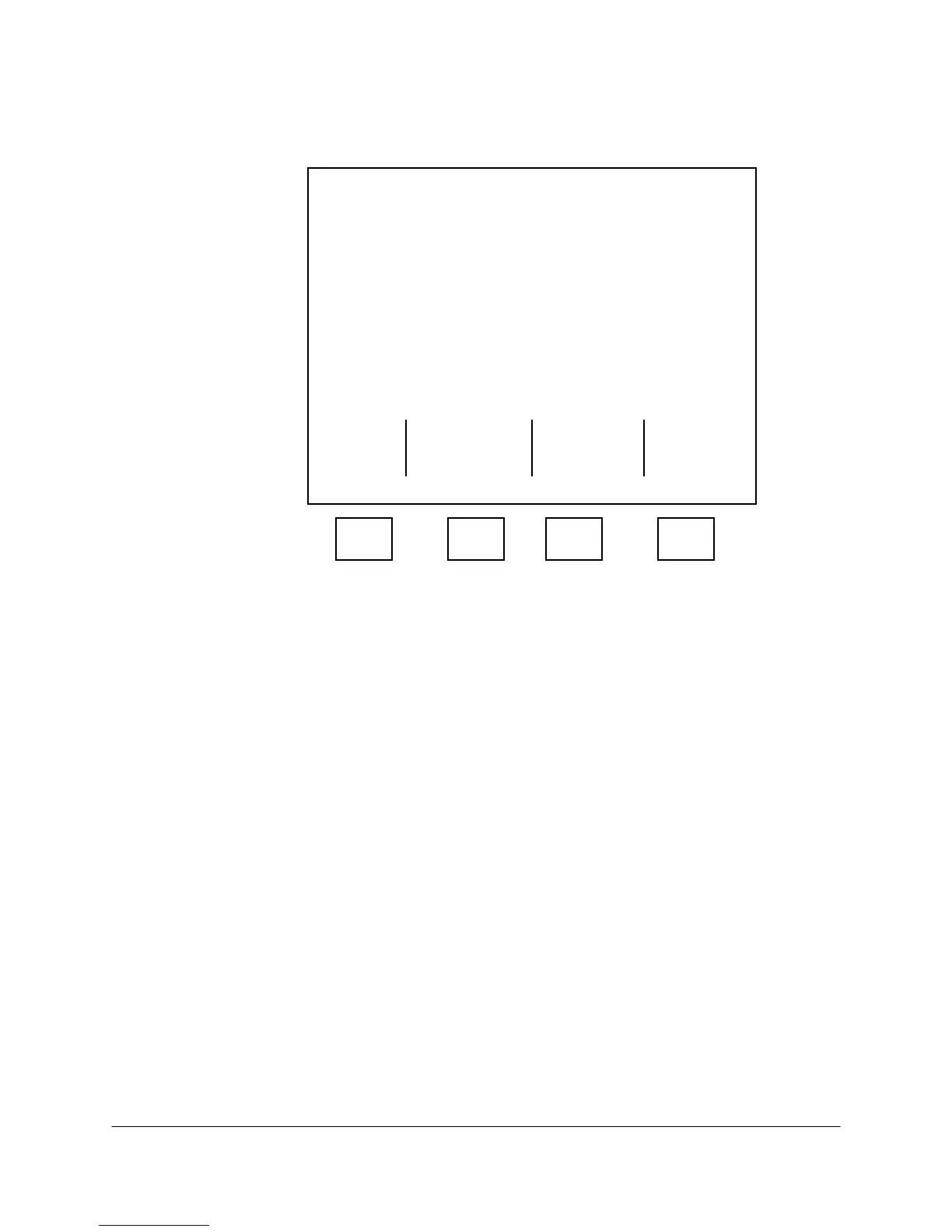2000-OSM, F1 7-21
5. Press the F3 (Names and Limits) soft key to view the 5 Zone Names and Limits Table screen
(see Figure 7-6). This table is factory set and is NOT intended to be field modified. In the
unlikely event that one of the parameters was changed, the values should be compared to those
in the table listing provided with the analyzer.
**** 5 Zone Names & Limits Table ****
Zone Low High
Num Name Limit(C) Limit(C)
1 ISO-OVEN -40.00 90.00
2 PROG. OVEN -40.00 250.00
3 T/C CELL -40.00 260.00
4 LSV -40.00 250.00
5 TEMP ZONE5 -40.00 550.00
Exit
F1 F2 F3 F4
Figure 7-6. 5 ZONE NAMES AND LIMITS TABLE SCREEN
6. If the values shown in the table agree with those of the listing, there is no need for table
modification. Exit this screen by pressing the F1 (Exit) soft key and go to step 8.
7. If the values do not agree, the values have been changed since the analyzer was shipped from
the factory. The correct value(s) should be entered. To modify the temperature configuration
table, refer to the “DIGITAL TEMPERATURE CONTROLLER” in Section 4.
8. Confirm the values of the Manual Temperature Control Mode table.