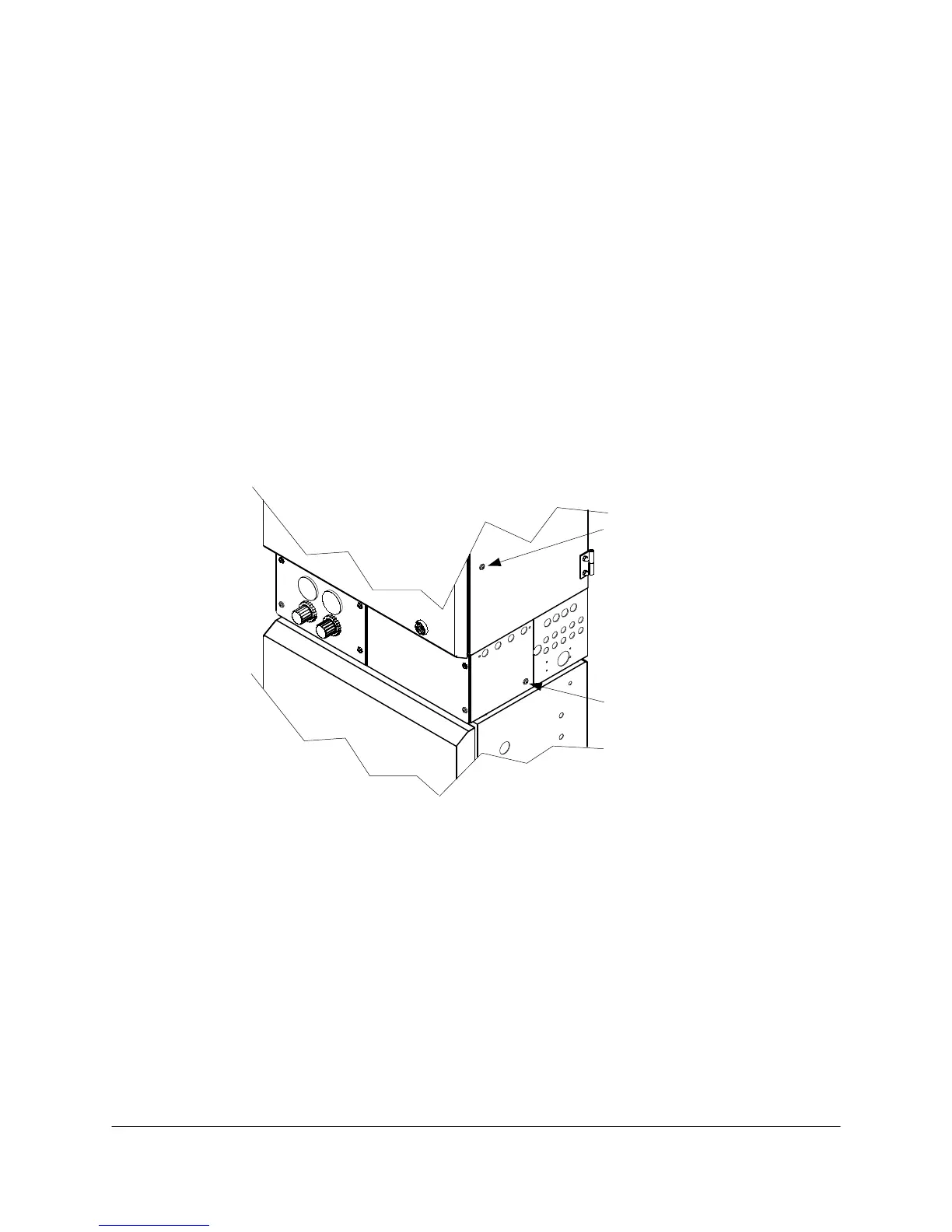2000-OSM, F1 8-39
2. After sufficient air purge time and when authorized by your safety administrator, apply power to
the analyzer.
3. Verify that all Digital Temperature Control setpoint values are correct. Refer to the engineering
data package supplied with your analyzer for the correct values.
4. Allow the temperature controlled zone temperatures to equilibrate.
5. Verify that sample is being introduced to and is sufficiently flowing through the analyzer sample
valve.
6. Perform a minimum of three analyses to verify correct chromatographic response and analysis
reports. Minor adjustments or calibration may be necessary to achieve desired analysis results.
7. Once analyzer operation and performance have been verified, place the analyzer back in service.
REPAIRING THE CARRIER GAS PANEL (ANALOG)
Removing the Carrier Gas Panel
1. Open the Control Housing access panel (see Figure 8-17).
(1) Open Control
Housing Access
Panel
(2) Remove Screw
Figure 8-17. CARRIER GAS PANEL FROM RIGHT SIDE
2. Remove the screw from the Carrier Gas Panel (see Figure 8-17).
3. Open the isothermal oven door.
