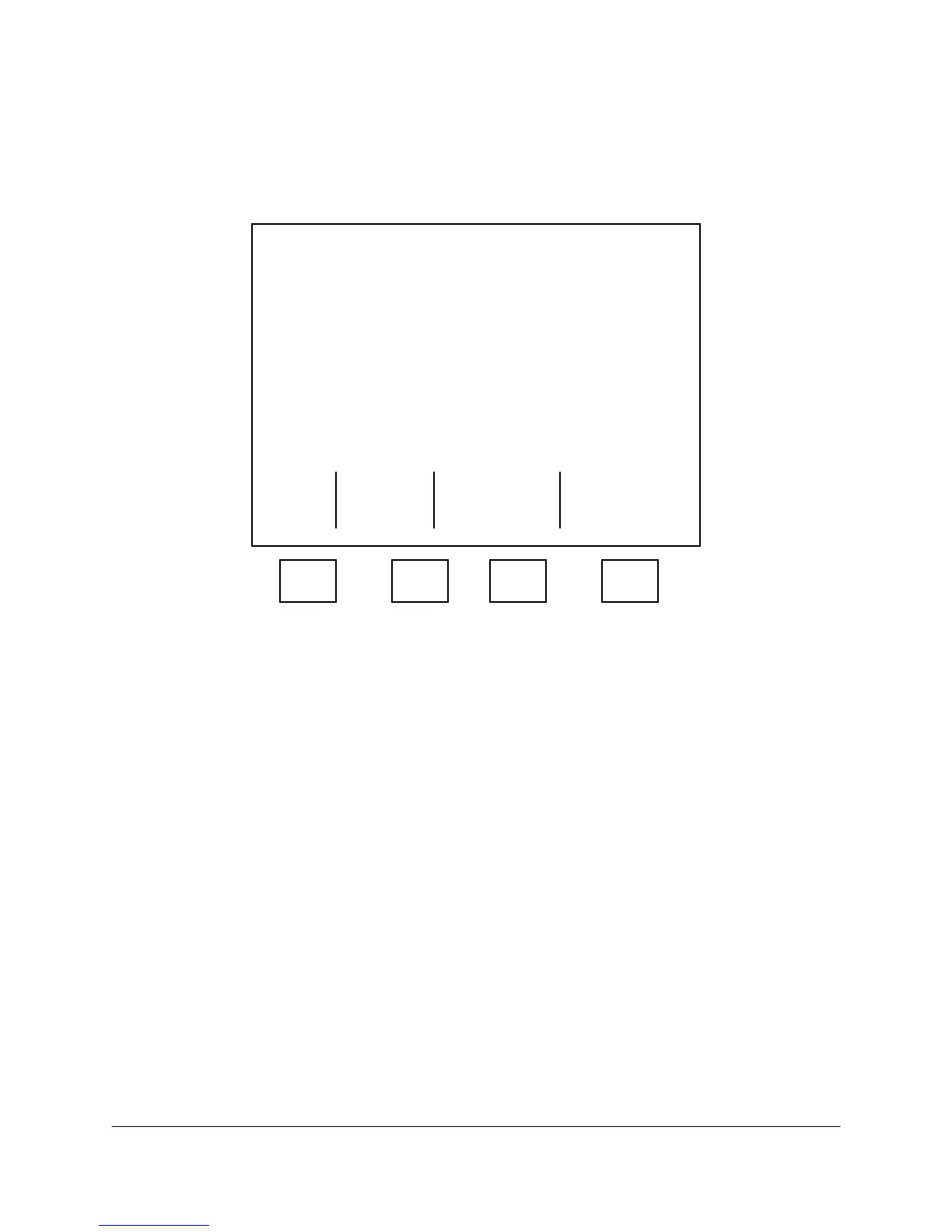2000-OSM, F1 4-52
1. On the Background screen press F2 (Manual Control).
2. On the Manual Control Mode screen press F4 (Press. & Temp. Control).
3. On the Pres and Temp Control screen (see Figure 4-46), cursor to PRES CONTROL and press
F2 (Manual Pressure Control).
**** Pres and Temp Control ****
TEMP CONTROL
PRES CONTROL
TEMP CONFIGURATION
Manual Pressure View
Escape Pressure Config Alarms
Control
F1 F2 F3 F4
FIGURE 4-46. PRESSURE AND TEMPERATURE CONTROL SCREEN