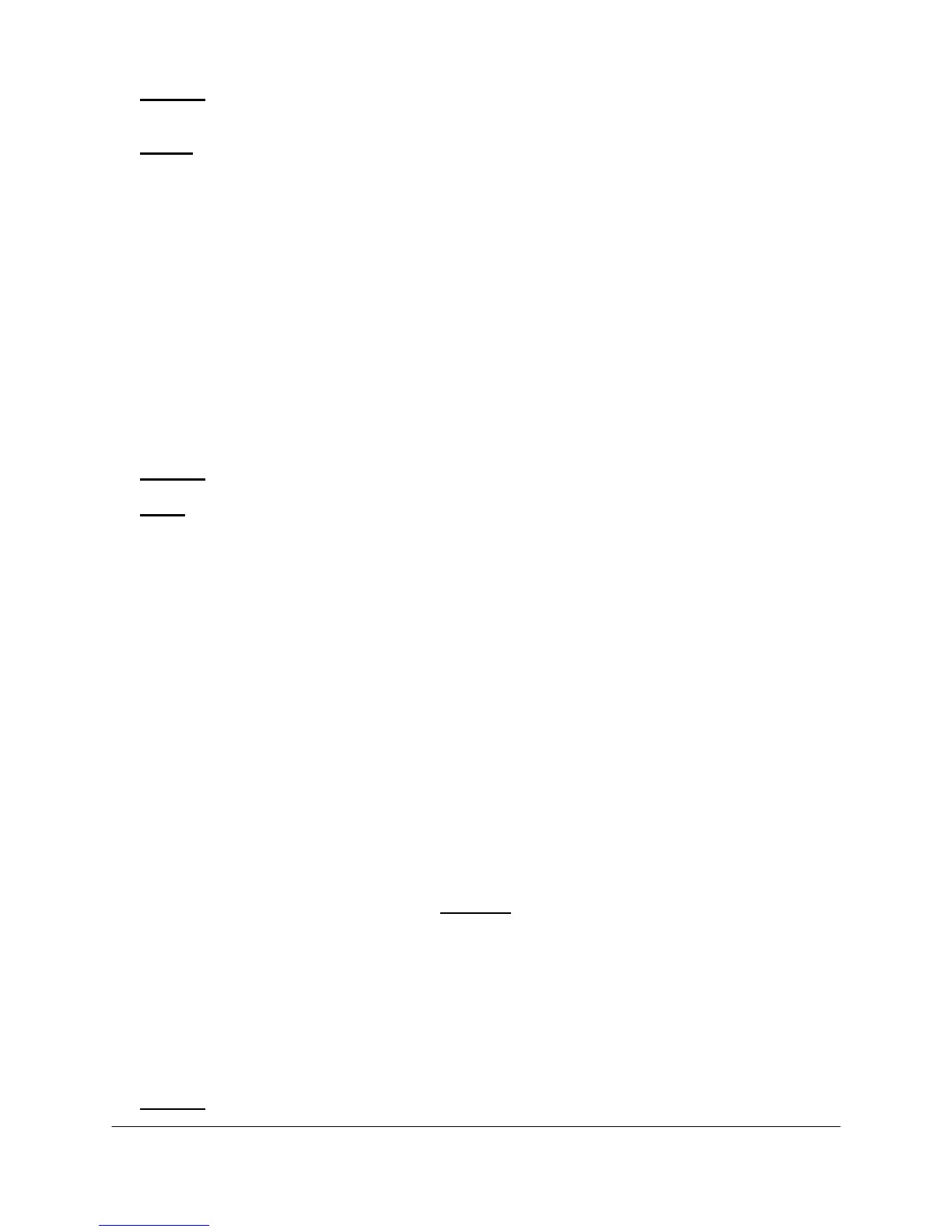6-26 2000-OSM, F1
Symptom: If X purge system is installed, analyzer power will be removed and cannot be restored
until purge air is restored.
Causes
: The following can be the causes of loss of purge.
1. Air supply to analyzer has been shut off. Perform Test Procedure 1 (Carrier, Makeup, and Utility
Gas Supplies).
2. The purged sections in the analyzer have developed leak(s). Leak check with leak detector.
3. Purge air switches are defective. Replace purge switches.
4. Insect infestation or plugging of purge, atmospheric reference vent(s). Inspect and clear vent.
5. Tubing to and from pressure switches has disconnected or developed a leak. Inspect and
replace if necessary.
6. The purge orifice is obstructed or plugged. Remove obstruction or plugging.
Stream Not Selected
Symptom
: The steam is not selected for analysis.
Cause
: Possible causes include the following:
1. Stream of interest is inactive.
2. Stream is not assigned to the correct method table.
3. Stream is not included in the Random Stream Stepping Table.
4. Stream step instruction missing from method table. Perform Test Procedure 33 (Checking
Method Table Configuration).
5. No activation air to actuator (pneumatic stream selection system). Perform Test Procedure 18
(Sample Valve Actuation Air).
6. Defective wiring or wiring connection to solenoid valve.
7. Defective solenoid drive PCB.
8. Defective Chroma I/O Board. Perform Test Procedure 42 (Stream Switching).
Analyzer Will Not Power Up (X-Purge)
CAUTION
It is the customer’s responsibility to ensure that the area is safe and and hazard-
free, and will remain so the entire time the analyzer is open. This responsibility
includes ensuring adequate ventilation in analyzer shelter and obtaining proper
work permits, etc.
See "AIR PURGING" in Section 4 for the override function. Do not perform
override until you have read Section 4 completely and you understand and can
perform the procedure requirements.
Symptom
: Analyzer will not power up.