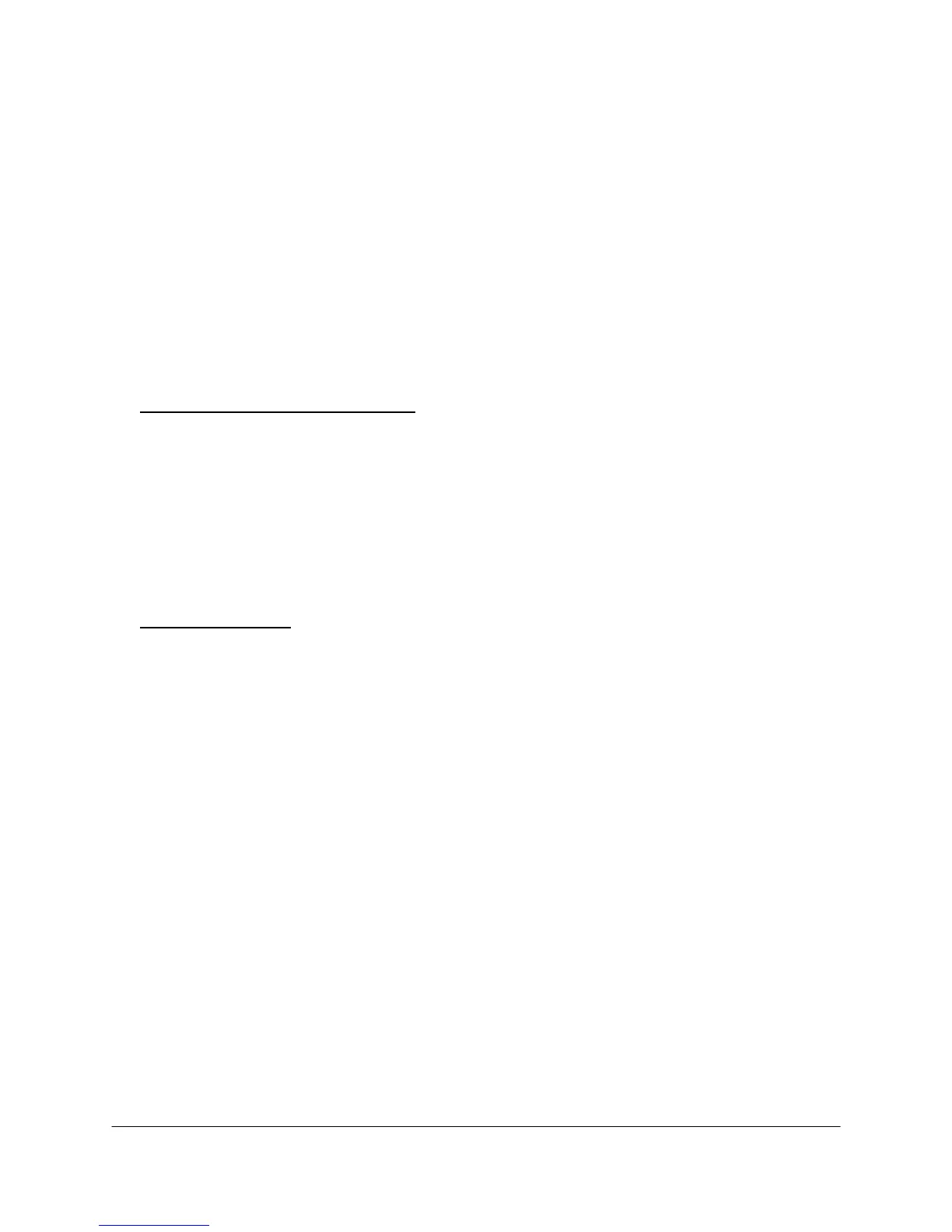2-28 2000-OSM, F1
3. A message line appears above the soft key, similar to the following: “Zero Offset Used 004%.” A
value less than 10% is good.
4. When you have completed the zero offset check, press the F1 soft key as necessary to return to
the Background screen.
Time Cycle Check
Perform a complete program cycle to verify that each stream and method is operating according to
the Data Package.
Verify Reports
Compare all reports in the Data Package to the corresponding reports in the analyzer by printing the
analyzer reports.
Putting a Header on Printed Reports
1. On the Background screen press the F1 (Exit to Commands) soft key.
2. On the Commands screen, cursor down to NAMES and then press the F3 (Name Headers) soft
key.
3. On the Name Headers screen, enter a header (up to two lines) and then press the F2 (Exit and
Update) soft key to save the headers.
4. Press the F1 soft key as necessary to return to the Background screen.
Printing the Reports
1. On the Background screen press the F1 (Exit to Commands) soft key.
2. On the Commands screen cursor down to REPORTS.