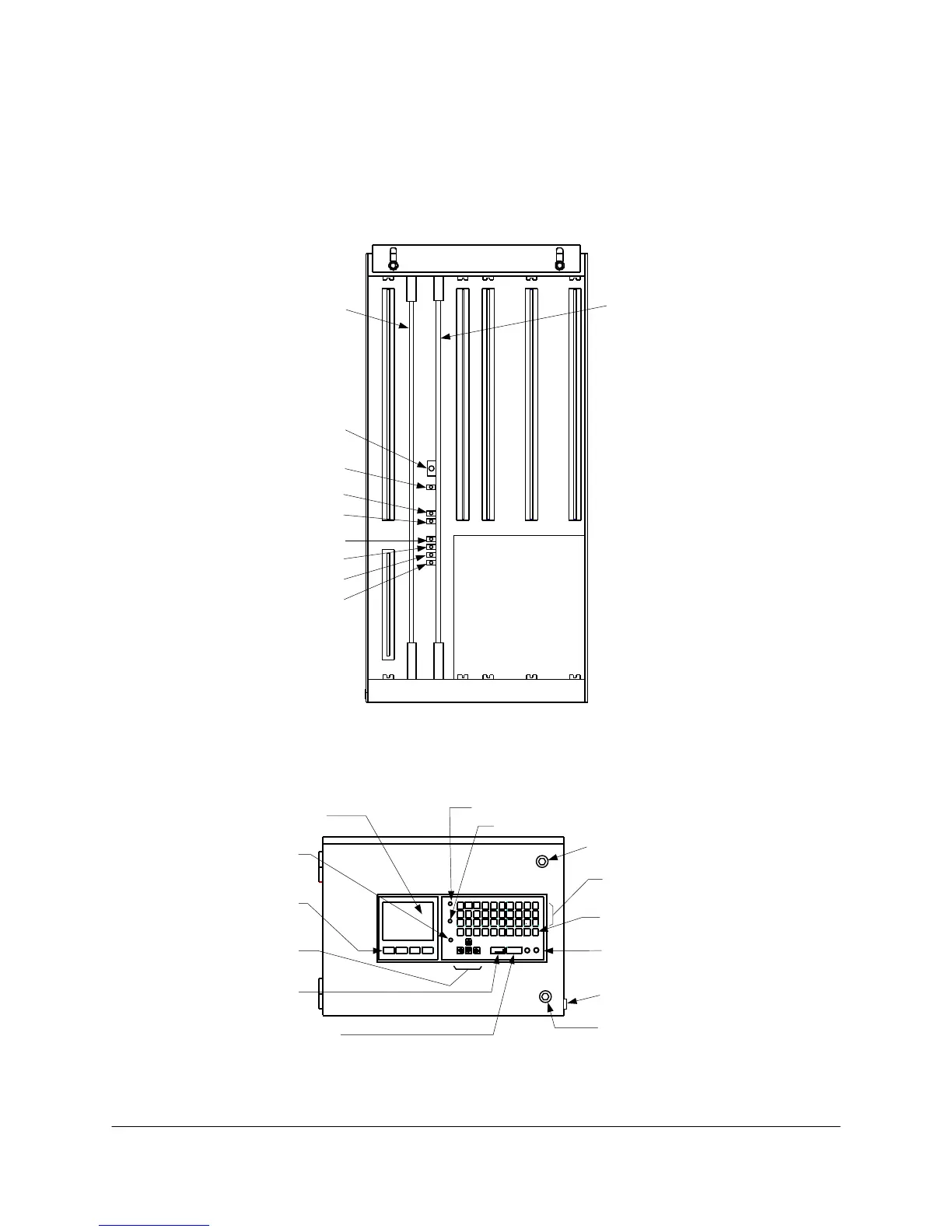2000-OSM, F1 3-1
SECTION 3. OPERATION
CONTROLS AND INDICATORS
Gas Chromatograph Controller (GCC)
The GCC’s internal controls and indicators are as shown in Figure 3-1.
Time Out
Halt
Single Board Computer
(SBC) PCB
Chroma I/O PCB
Reset Switch
(resets SBC PCB)
Run
Highway 2 Transmit
Highway 2 Receive
Highway 1 Transmit
Highway 1 Receive
Figure 3-1. GCC CARD CAGE CONTROLS AND INDICATORS
The GCC’s external controls and indicators are as shown in Figure 3-2.
Front Panel Latch
(holds front door closed)
Hardware Fault LED (indicates hardware fault)
A
BDEF
G
C
KL
M
N
OPQ
UV
W
X
Y
Z
SPA
CE
1
:
2
;
3
.
4
,
5
*
6
/
7
<
HI
J
RST
+
-
BKS
P
SHIF
T
>
()
098
Software Fault LED (indicates software fault)
Front Panel Latch
(holds front door closed)
Side Panel Latch
(holds side door closed)
Recorder Jacks
(connect chart recorder)
Numeric Keys
(enter numeric information)
Alpha/Vista BASIC Keys
(enter alphabetic commands)
Video Display
(presents screens & displays)
Flame Out LED
(indicates FID/FPD
Flame out)
Soft Keys
(access screens)
Cursor Keys
(move in a screen)
ENTER Key
(makes screen
Selection)
HELP Key
(gets help from internal computer)
Figure 3-2. ELECTRONICS HOUSING CONTROLS AND INDICATORS