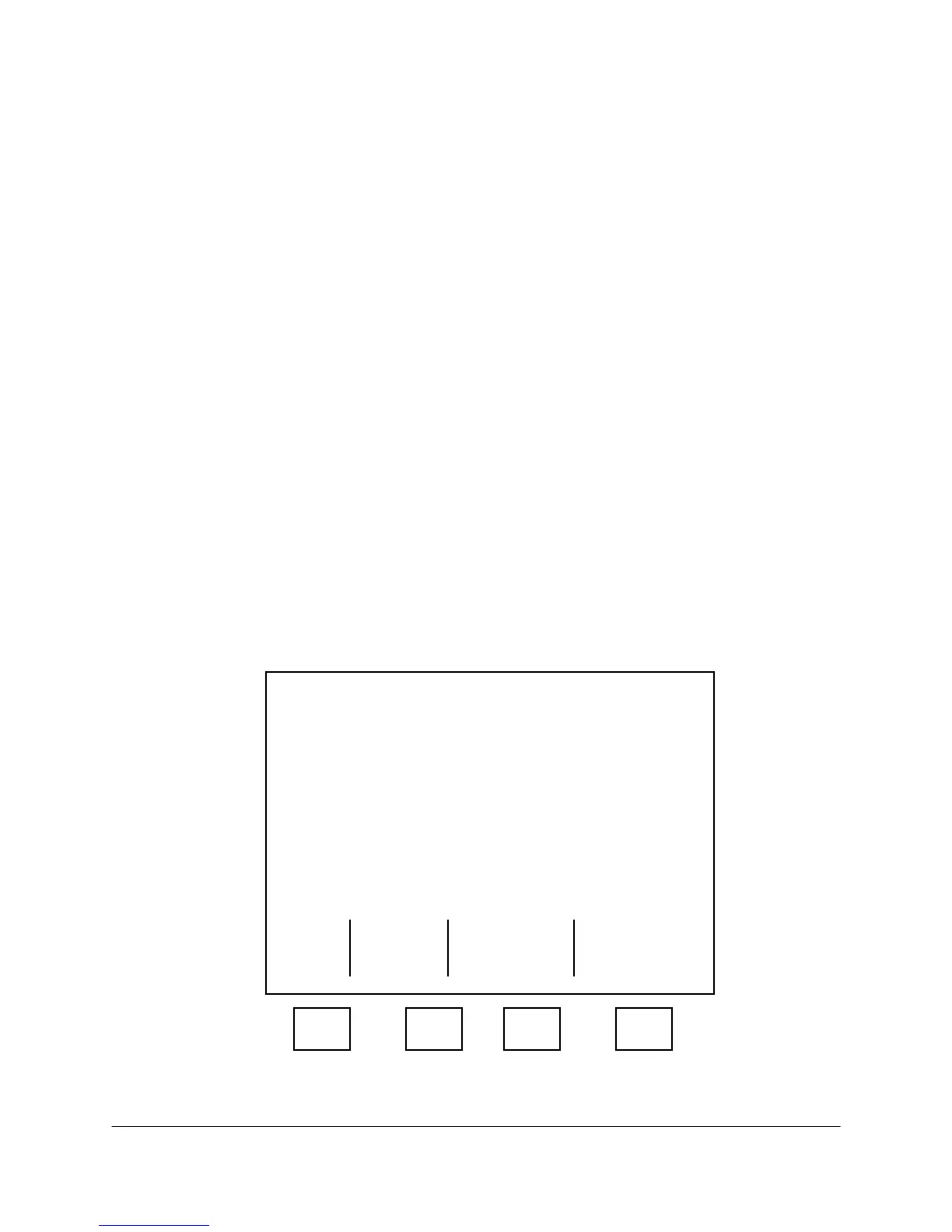4-19 2000-OSM, F1
3. In steps 4 through 7, review the Cal Define & Cycle Time screen and make changes as
necessary.
4. When the Method Table #01 (or other number you have chosen) appears, locate the specific line
you want to change.
5. If necessary, cursor to the Time column, and then cursor down to the line you want to edit.
6. If you want to change the time, use the number keys to insert the new time. If this changes the
place of this line in the table, it will automatically move to the correct place when you leave the
Time column.
7. If you want to change the function, cursor right to the Function column and scroll up or down to
display the new function.
8. If you want to change the value, cursor right to the Value column and make the necessary
changes.
9. When you have completed the changes, press the F1 (Exit) soft key.
10. On the Method Table #01, press the F2 (Exit and Update) soft key to save your changes to the
method table.
Printing a Method Table
1. On the Background screen, press the F1 (Exit to Commands) soft key.
2. On the Commands screen, cursor down to PRINTER and then press the F2 (Print Tables) soft
key.
3. On the Print Tables screen (see Figure 4-18), cursor to METHOD TABLE and then press the F2
(Select Table) soft key.
****** Print Tables ******
[METHOD TABLE]
TREND TABLE
TIME TABLE
DIGITAL TABLE
RANDOM TABLE
VISTA BASIC PROGRAM
STREAM TABLE
PRESS. & TEMP.
DIGITAL INS & OUTS
Print
Escape Selected
Table
F1 F2 F3 F4
Figure 4-18. PRINT TABLES SCREEN