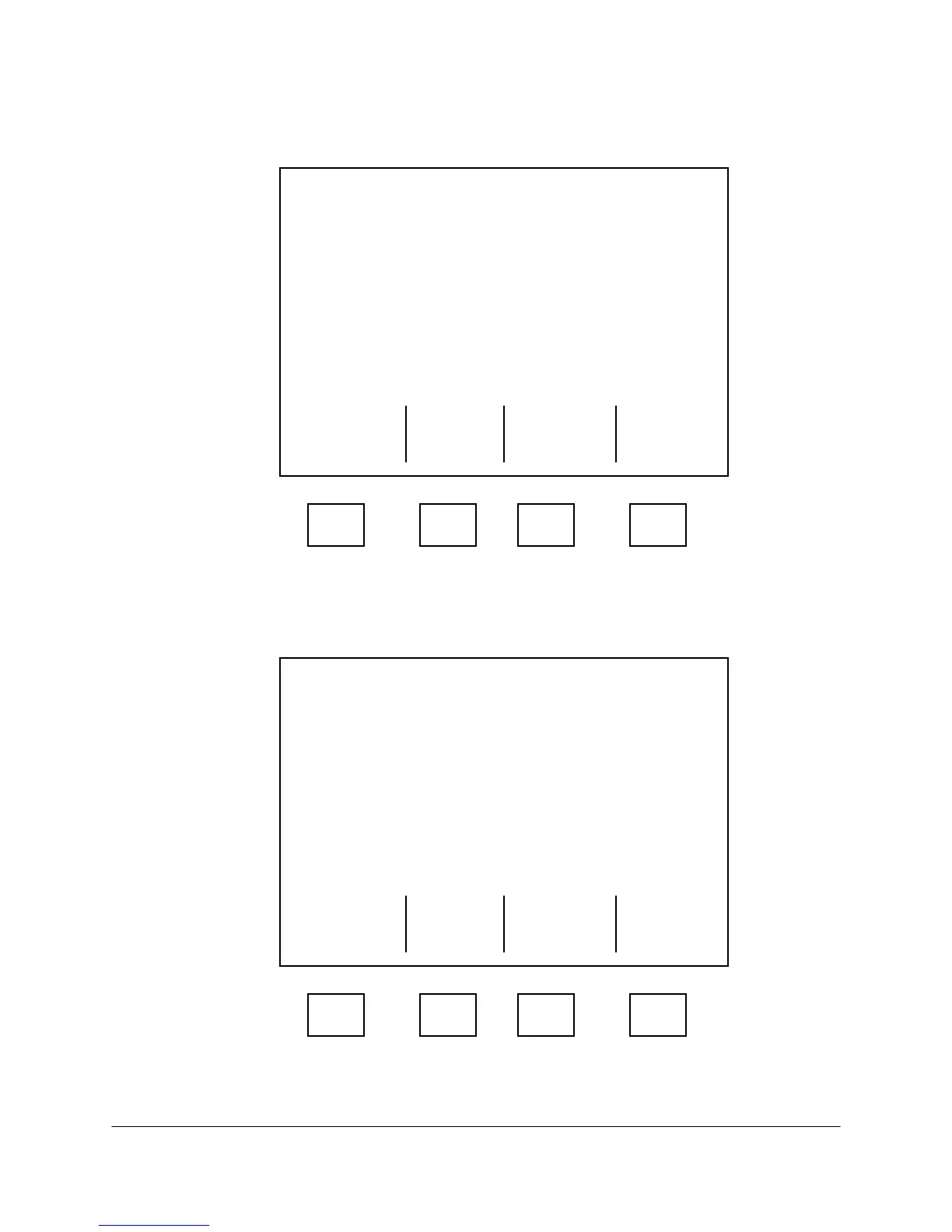10-44 2000-OSM, F1
Screens
Three screens support Real-Time Vista BASIC. These screens are accessed from the Background
Screen (see Figure 10-2).
********** B A C K G R O U N D **********
ABB Analytical GCC Remote 0.1
803V029-1R (Std GCC) (C) 2001
**ALARM**
**ALARM** 18-JUN-2002 TUE 08:16:01
**ALARM**
Analysis Time :00114 Peaks Found:00
Cycle Time :00000 State:Idle
Current Stream :01 Key Component:
Purging Stream :01 none
Method :01 entered
Exit Manual Cur Report,
To Control Basic I/O & Alarms
Commands Options
F1 F2 F3 F4
Figure 10-2. BACKGROUND SCREEN
Press the F3 (Cur Report, Basic I/O & Options) soft key on the Background Screen to display the
Report, Basic I/O and Options menu (see Figure 10-3).
****** Report, Basic I/O and Options ******
CURRENT REPORT
[BASIC INPUT AND OUTPUT ]
START/STOP AND EDIT BASIC
OPTIONS
View Edit/View
Escape Basic COMMON!
Output Area
F1 F2 F3 F4
Figure 10-3. REPORT, BASIC I/O AND OPTIONS SCREEN