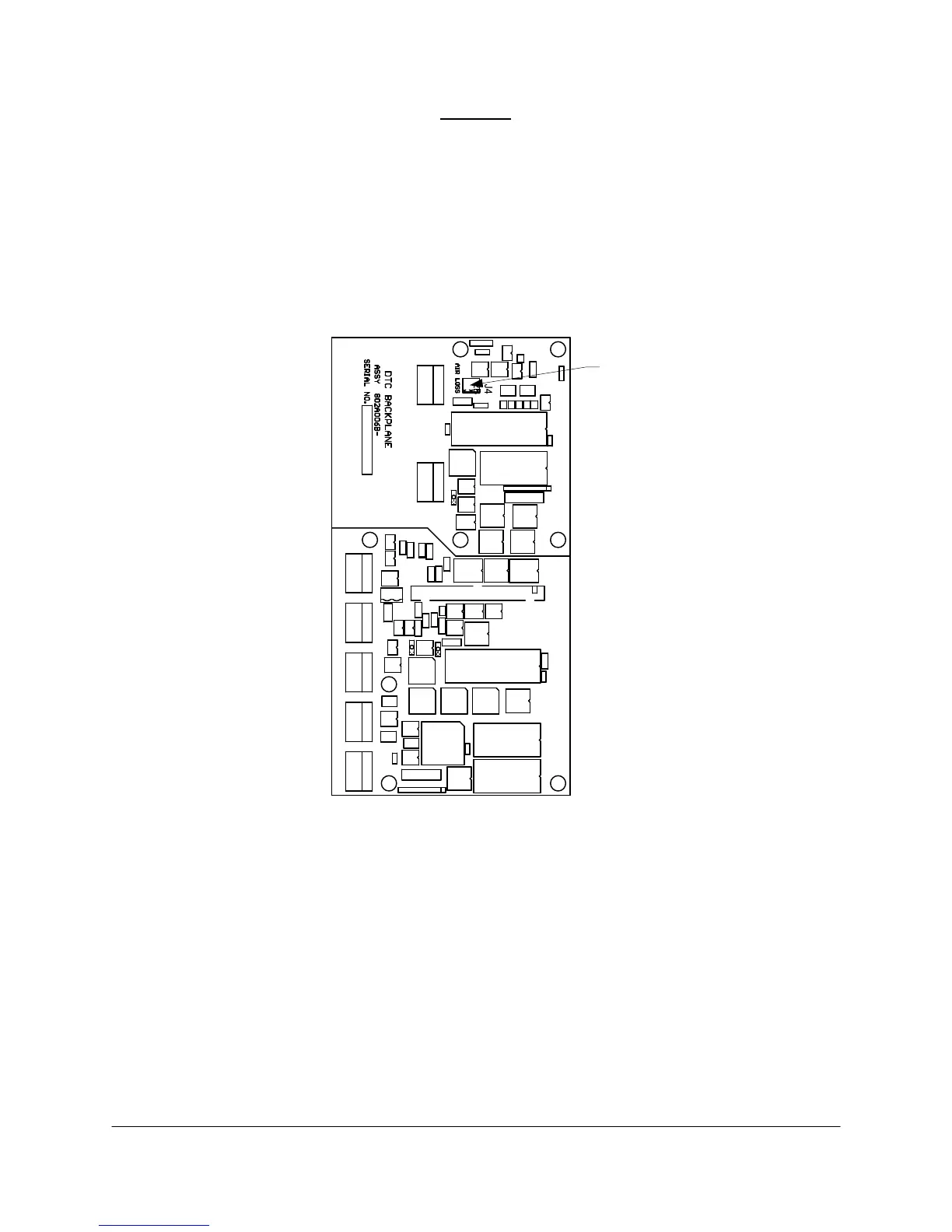2000-OSM, F1 7-13
CAUTION
See "AIR PURGING" in Section 4 for the override function. Do not perform
override until you have read Section 4 completely and you understand and can
perform the procedure requirements.
1. Disconnect power and shut off air to analyzer.
2. Open the Controller side door.
3. Disconnect the oven air pressure switch by removing the connector from J42B on the DTC
Backplane PCB (see Figure 7-1).
J42B
Figure 7-1. DTC BACKPLANE PCB
4. Connect an ohmmeter between the terminals of the connector removed from J42B.
5. Apply oven air pressure.
6. Unscrew the pressure switch slightly and check for leakage to ensure air is present at the switch.
7. Tighten pressure switch.
8. The switch should close. Remove air and the switch should open. If switch does not function as
described, replace the oven air pressure switch.
9. Close and tighten the Controller side door.