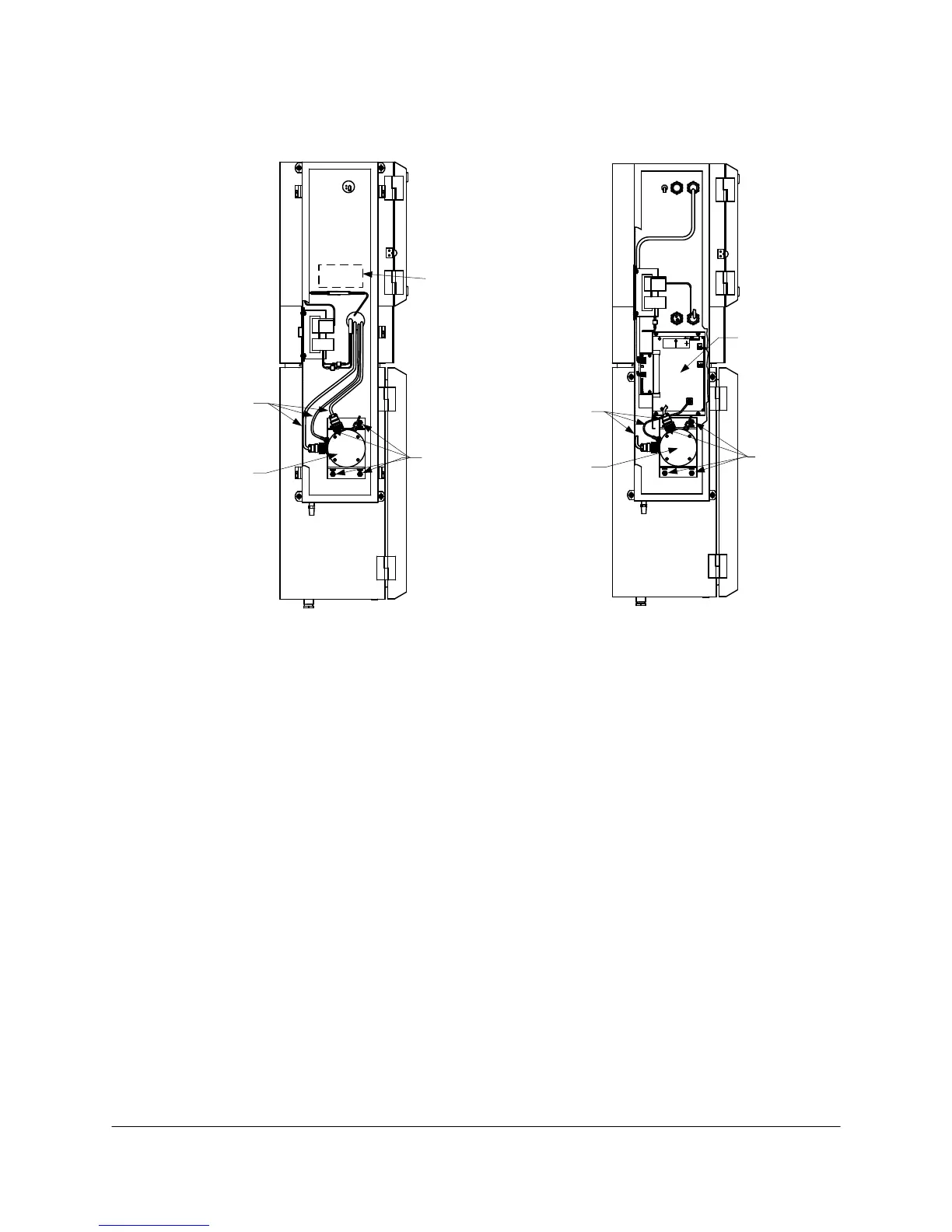2000-OSM, F1 8-31
Replacing the Photomultiplier Assembly
Refer to Figure 8-12 as you perform this procedure.
Photomultiplier
Cables
Nuts
Cables
Nuts
Photomultiplier
FPD
Electrometer
FPD Electrometer
(in Controller Housing)
Early Version Current Version
FPD Electrometer in Controller Housing FPD Electrometer in FPD Enclosure Box
Figure 8-12. FPD PHOTOMULTIPLIER ASSEMBLY END VIEW
1. Remove power from the analyzer.
2. Turn off oven air to the isothermal oven and allow all temperature zones to cool.
3. Turn off air supply to air cleanup unit.
4. Open the door on the left side of the analyzer.
5. Disconnect the cables to the Photomultiplier Assembly and set them aside.
6. Remove the four nuts securing the Photomultiplier Assembly to the analyzer, being careful to
retain the nuts to reinstall the Photomultiplier Assembly.
7. Carefully pull the Photomultiplier Assembly straight out of the analyzer.
8. Reinstall the Photomultiplier Assembly in reverse order of removing it.