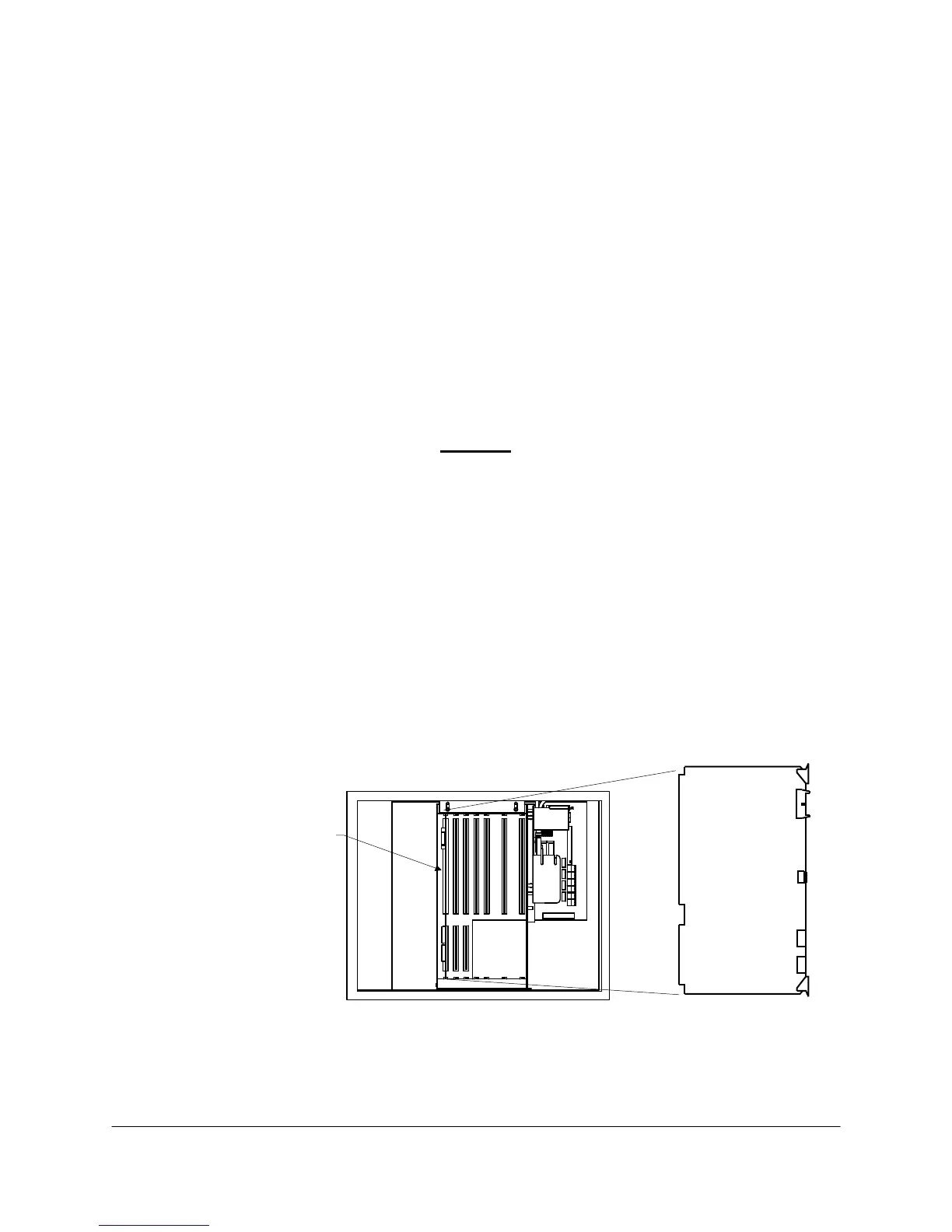2000-OSM, F1 8-65
Reinstalling the Valve
1. Place the valve in the clamp ring and rotate it to the orientation of the valve that was removed.
2. Using a 7/64-inch hex key wrench, tighten the clamp ring screw.
3. Install the connections to the valve cap, matching the numbering on the valve to the tags on the
connections.
4. Using a 1/4-inch wrench, tighten each connection.
VISTANET DEBUG MONITOR
Purpose
The VistaNET Communications Board in the Card Cage has an on-board debug monitor that allows
examination of the token bus communications. Several parameters accessible from the debug
connector allow the technician to easily troubleshoot common problems.
CAUTION
You must work carefully with the Debug Monitor. Inserting erroneous information
can cause networking problems. If such problems occur you must reset the
network to reinstate proper operation.
Making the Connections
The VistaNET Communications Board has a connector that allows a serial cable to be connected to
the board. ABB Aftermarket Spares can provide this cable (P/N 3617695-1). The RS-232
communications protocol allows the use of a laptop PC for access. Included in Windows 95 is the
Hillgraeve HyperTerminal Application, which emulates several popular devices. This cable should be
connected to the Communications Board (see Figure 8-42) and to the appropriate COM port (Domain
1 or 2) on the laptop PC.
On the laptop PC, set the terminal emulation to VT100, and the associated serial parameters to 9600
baud, 8 data bits, no parity, 1 stop bit, no handshaking.
COMMUNICATIONS
PCB
J3
J4
J1
J2
DOMAIN 1
DOMAIN 2
COMMUNICATIONS
PCB
DEBUG
Figure 8-42. COMMUNICATIONS BOARD DEBUG CONNECTION
