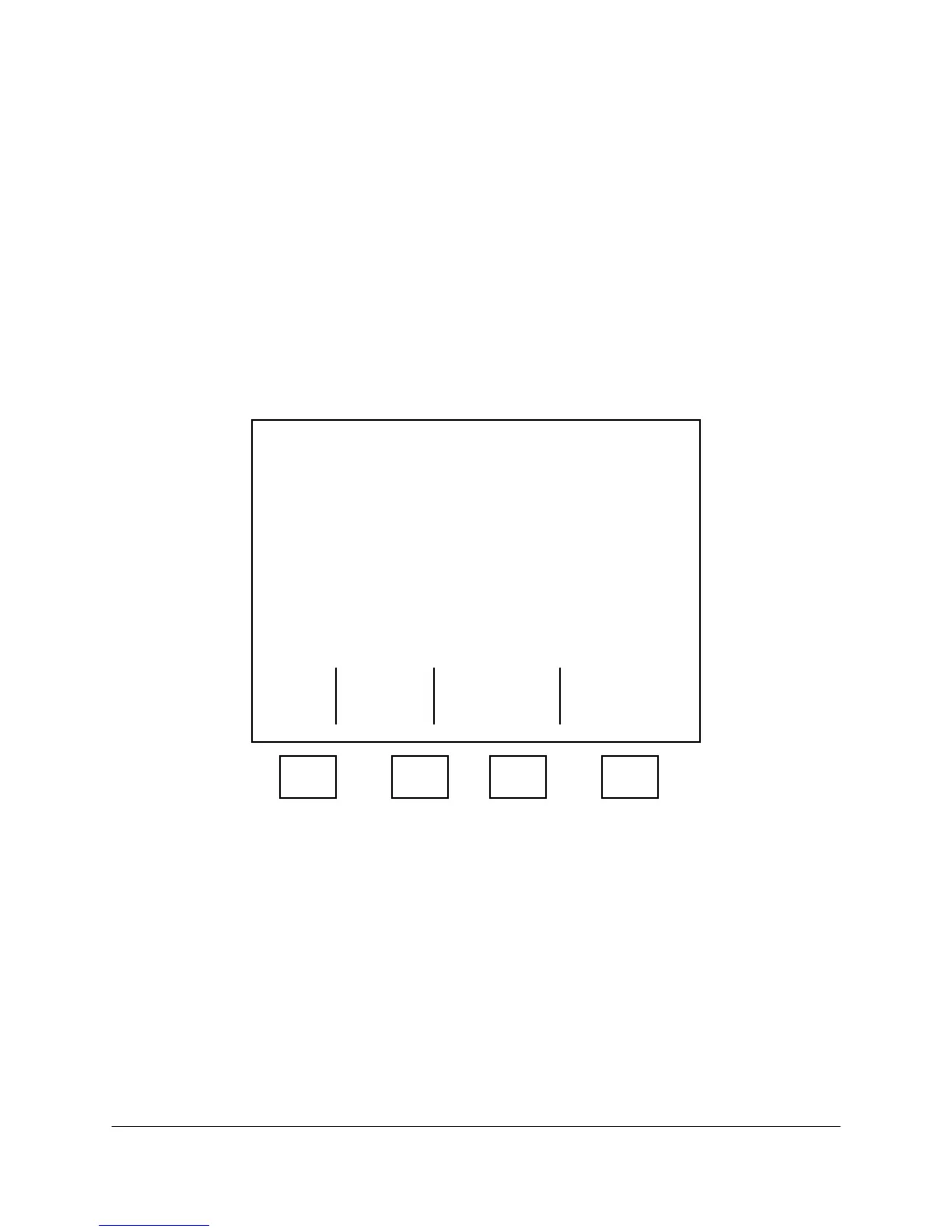2000-OSM, F1 4-10
Since there is no dummy stream in Master/Master mode, all Link column entries are "00".
In Master/Slave mode, the Link column in the Stream Assignment screen shows which stream the
slave is using. Because only the Master detector controls the actual streams used, this slave stream
is a "dummy" stream. In Figure 4-10, stream 01 has "01" in the Det column (Master) and "02" in the
Link column. Stream 02 (which is the Link for stream 01) has "02" in the Det column (Slave) and "00"
in the Link column (no link).
Each Chroma I/O Board can send analog output to a recorder, using the terminal board connections
on the right side of the GCC. Chroma I/O Board #2 will always provide data associated with its
respective detector. Chroma I/O Board #1 can provide data associated with either detector,
depending on selections made on the Manual Control Mode screen. In addition, Chroma Board #1's
selected data is available at the front panel Recorder jacks.
The Manual Control Mode screen (see Figure 4-11) controls the recorder output locations for Chroma
I/O Board #1. The RECORDER field selects which detector's output Chroma I/O Board #1 will send
to the recorder outputs. The Mode field selects the type of output to be sent to the recorder
(chromatogram, bar graph, etc.). Press the left and right cursor keys to scroll the selections.
*** Manual Control Mode - Chroma Bd #1 ***
VALVES: - - - 4 - - - - Time: 200
Enter Valve: 0 Cycle Time: 240
RECORDER: Chroma BD: 1 Method Tbl: 002
Offset: 5% Stream: 08
Atten: 007 Purging: 09
Mode: Chroma Peaks: 00
PURGE SELECT: 0 State:
Start Crest End Peak
Time Time Time Area Type
Last:
Exit Detector Manually Pres &
To And Zero Temp
Bkgnd Graphics Baseline Control
F1 F2 F3 F4
Figure 4-11. MANUAL CONTROL MODE SCREEN
Other screens and menus have minor changes to help identify which detector is being used at any
given time. Changes you may encounter are:
• Entries in the Random Streams screen must be streams running Master analyses. If a stream is
assigned to the Slave detector, the entry will be skipped.
• The Alarm screen is really two screens with Simultaneous Dual Detectors. When you press the
Alarms soft key, the first screen identifies alarms associated with Chroma I/O Board 1. Pressing
the Exit soft key accesses the second alarm screen, identifying alarms associated with Chroma
I/O Board 2.