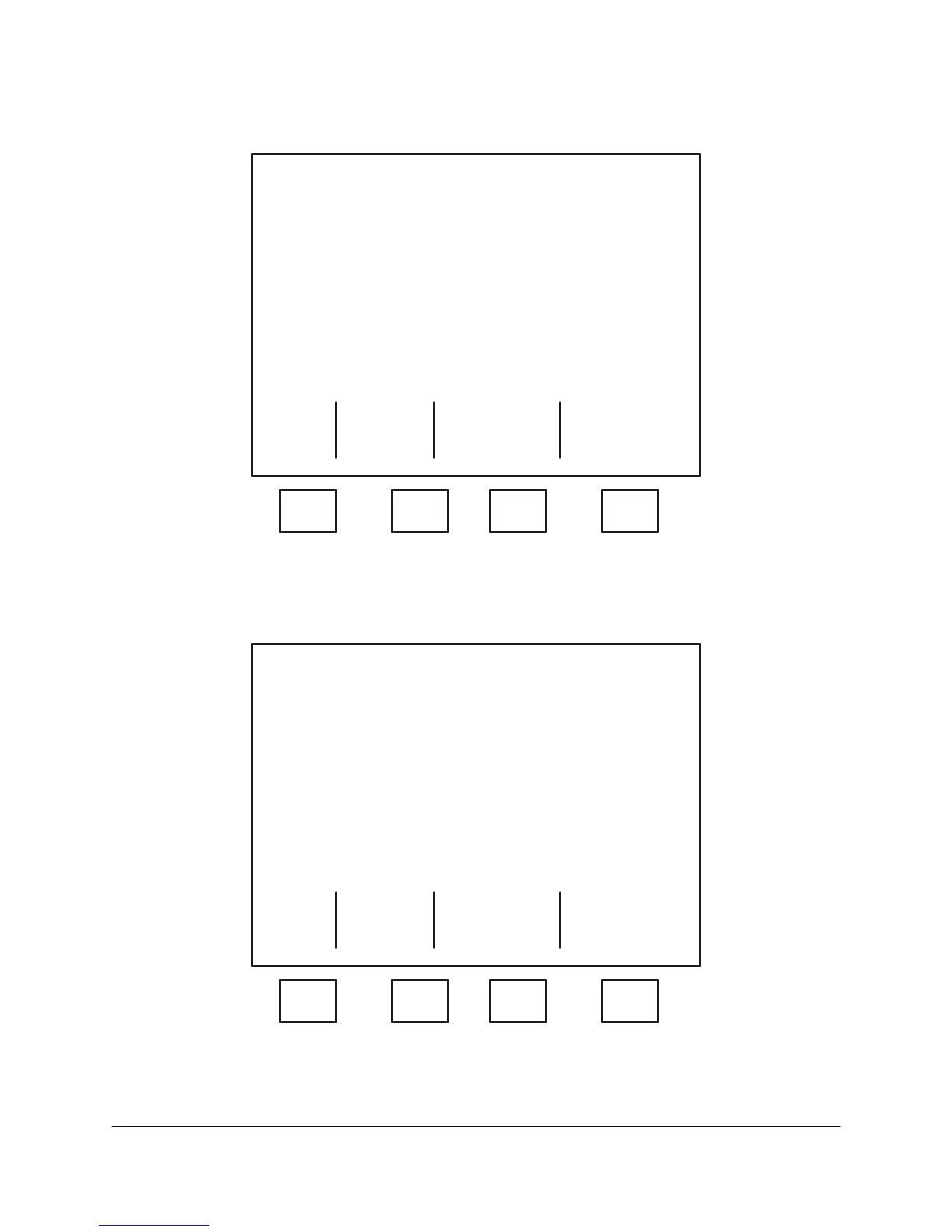2000-OSM, F1 4-42
3. On the Pres and Temp Control screen (see Figure 4-39), cursor to TEMP CONFIGURATION and
press the F3 (Names and Limits) soft key.
**** Pres and Temp Control ****
TEMP CONTROL
PRES CONTROL
TEMP CONFIGURATION
Names
Escape Zone and Controller
Config Limits Type
F1 F2 F3 F4
Figure 4-39. PRESSURE AND TEMPERATURE CONTROL SCREEN
4. On the 5 Zone Names and Limits Table screen (see Figure 4-40), select the desired field using
the cursor keys.
**** 5 Zone Names & Limits ****
Zone Low High
Num Name Limit(C) Limit(C)
1 ISO-OVEN -40.00 90.00
2 PROG. OVEN -40.00 250.00
3 T/C CELL -40.00 260.00
4 LSV -40.00 250.00
5 TEMP ZONE5 -40.00 550.00
Exit
F1 F2 F3 F4
Figure 4-40. 5 ZONE NAMES AND LIMITS TABLE SCREEN