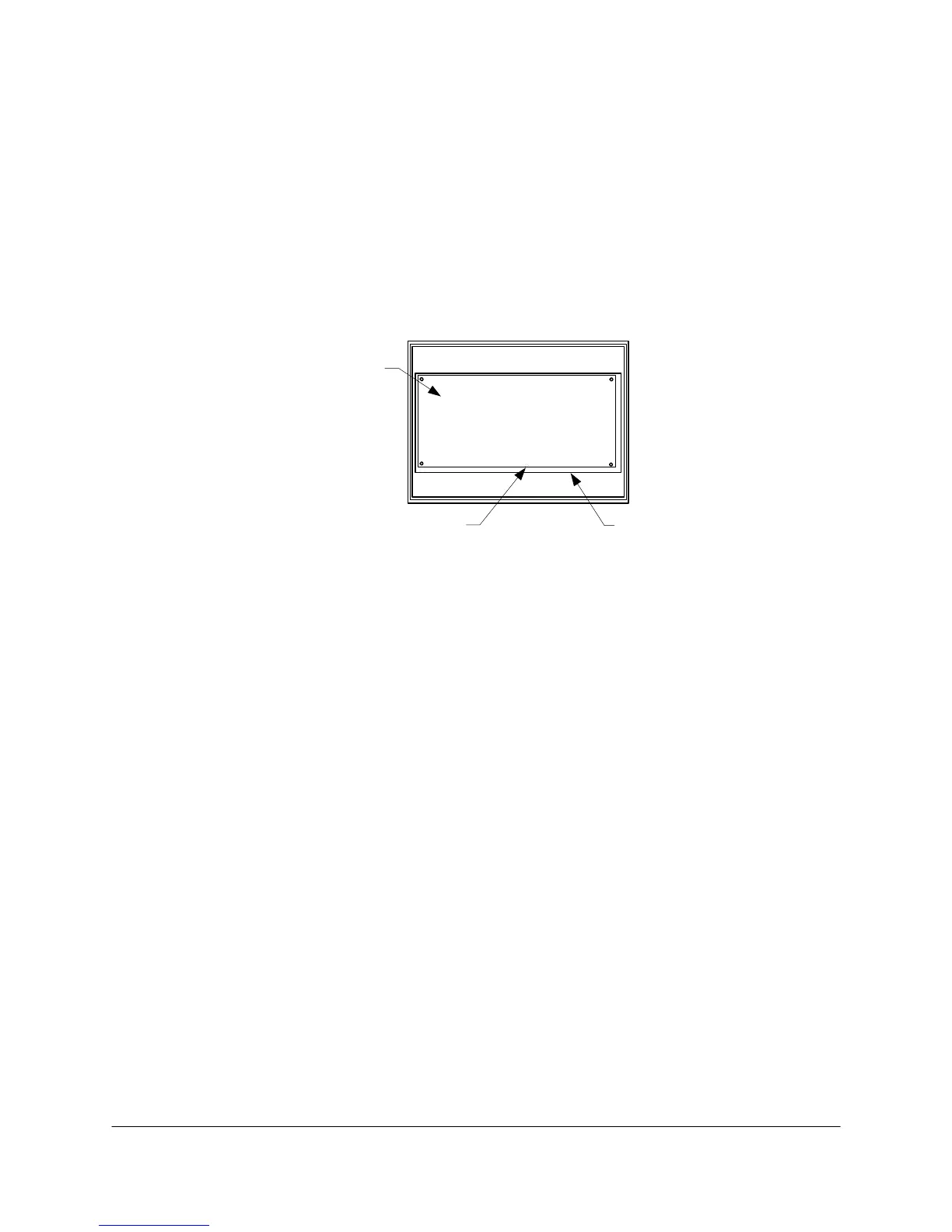2000-OSM, F1 6-31
When checking input power make sure to note the connections for source power to
determine how power is routed.
Poor Display Contrast
If the analyzer is ON but it is difficult to read the LCD display, you may need to adjust the display.
1. Ensure the area is safe to open the analyzer.
2. Open the Controller Housing front door.
3. On the Front Panel PCB mounted on the door, locate the contrast adjustment. It is on the front
side of the board, at the bottom center (see Figure 6-18).
Front Panel
PCB
Display
Panel
Contrast
Adjustment
Figure 6-18. LOCATION OF CONTRAST ADJUSTMENT
4. Adjust the contrast potentiometer clockwise a quarter turn to increase the contrast.
5. Verify the change in contrast by viewing the LCD display.
6. Repeat steps 4 and 5 as necessary to achieve the desired contrast.
7. Close and secure the Controller Housing front door.
ALARMS
The analyzer has different types and levels of alarms to help you resolve analyzer problems. You
can review these alarms on the GCC display and on the customer's alarm indicators (when they are
connected to the digital outputs of the GCC—see "Alarm Common Output Connections").