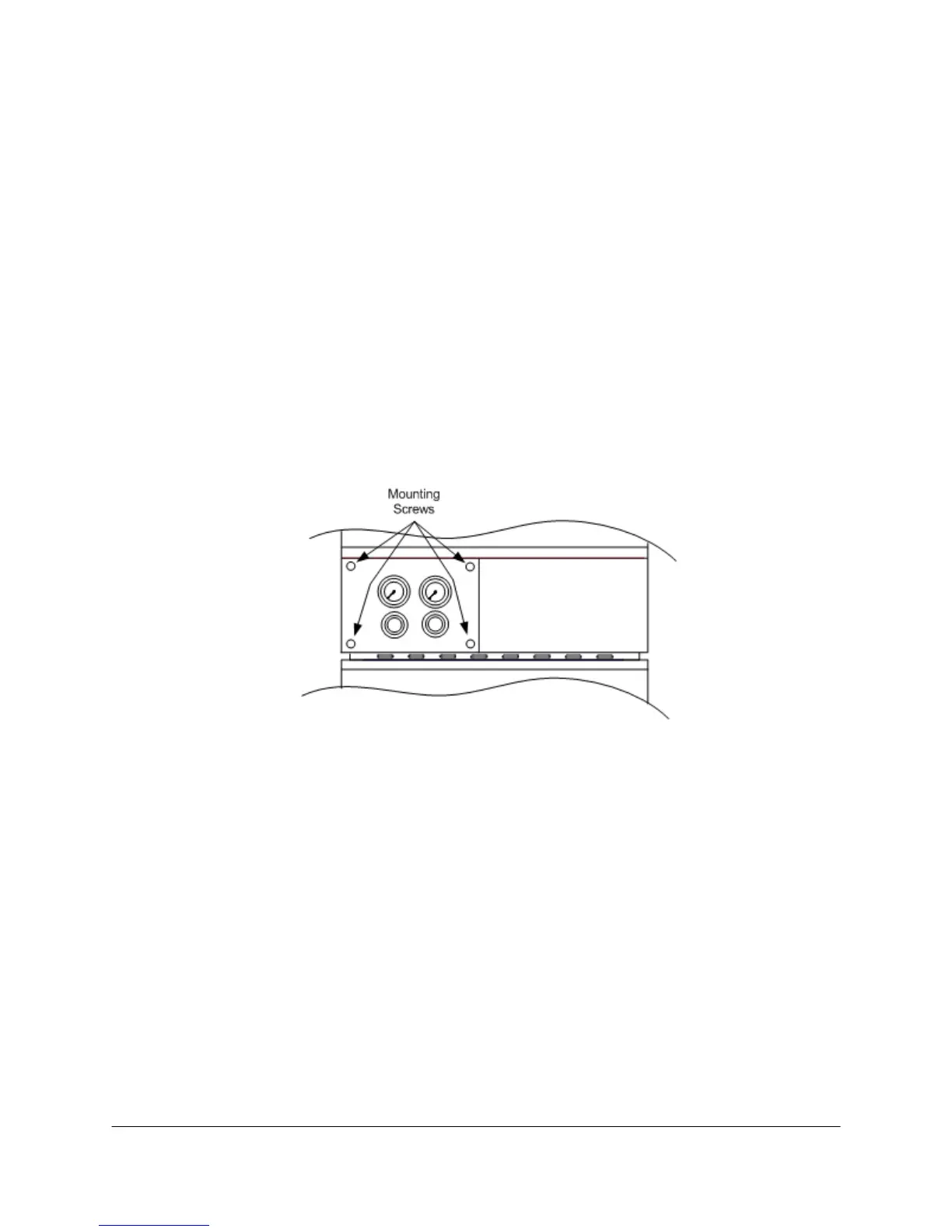2000-OSM, F1 8-53
8. Press the F3 (Calibrate Zone) soft key. The GCC displays “Calibrate zone, hold switch on
board.”
9. Hold down the switch on the EPC Multibus PCB. The GCC displays “Are You Sure?”
10. Continue holding down the switch and press “Y” on the keyboard to save the new calibration.
11. When the GCC displays “This zone has been calibrated,” release the switch.
12. If the Set Point shows an unexpected value, enter the desired set point value. (The unexpected
value is an offset corrected by the calibration; this is a software reporting function only, which is
not used by the system.)
13. Retighten the fitting loosened in step 3.
REPAIRING PURGE AIR PANEL COMPONENTS
Removing the Purge Air Panel
1. Remove the four screws holding the panel in place (see Figure 8-26).
Figure 8-26. PURGE AIR PANEL FASTENERS
2. Carefully pull the panel forward.
Replacing a Regulator
1. Remove the Purge Air Panel from the analyzer.
2. Disconnect the lines from the back of the regulator, using 1/2-inch and 9/16-inch open-end
wrenches.
3. Remove the regulator adjusting knob.
4. Remove the nut and sealing gasket securing the regulator to the panel.
5. Remove the regulator from the panel.
6. Remove the adjusting knob from the new regulator.
7. Insert the new regulator through the hole in the panel.
