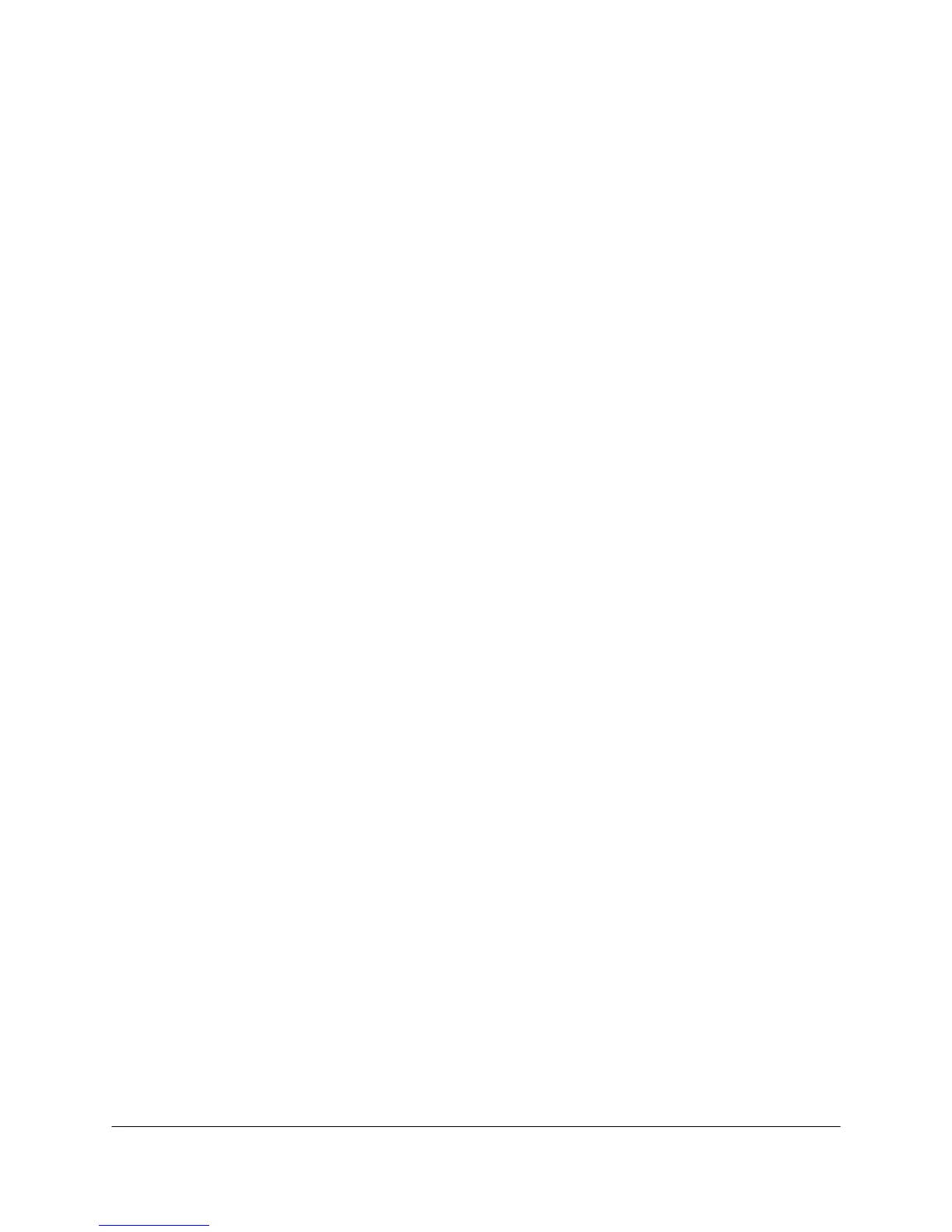10-36 2000-OSM, F1
msg_type% is the message type; for Vista BASIC this is always 0.
block_type% is the block type; for Vista BASIC this is always 0.
flags% is the message flag; for Vista BASIC this is always 0.
Example: shown below
SEND MESSAGE Command
Description: Sends a UDP message from one VistaNET device to another.
Syntax: SND_MSG(header$,data$)
Comments: header$ is the UDP message header constructed using the BUILD
HEADER Command.
data$ is the ASCII data block to be sent.
Example: shown below
SEND REPLY Command
Description: Sends a VistaNET reply to another VistaNET device.
Syntax: SND_RPL(header$,data$)
Comments: header$ is the UDP message header received using the RECEIVE
HEADER Command.
data$ is the ASCII data block to be sent.
Example: shown below
RECEIVE HEADER Command
Description: Receives a UDP message header from a VistaNET device.
Syntax: HDR$ = RCV_HDR$
Comments: HDR$ is a string variable which will store the received UDP header
information. If the length of HDR$ is 0 upon executing this command, no
message has been received.
Example: shown below
RECEIVE DATA Command
Description: Receives a message from a VistaNET device.
Syntax: DATA$ = RCV_DATA$
Comments: DATA$ is a string variable which will store the received data.
Example: shown below
VistaNET Messaging Example
The sending application is located at VistaNET address 0.1.0.5. The receiving application is located
at VistaNET address 0.1.0.4
At 0.1.0.5 (the sending end):
First the message header is built: 0010 HDR$ = BLD_HDR(1,4,518,1,0,0,0)
Then the message is constructed: 0020 DATA$ = “THIS IS THE MESSAGE”
The message is sent: 0030 SND_MSG(HDR$,DATA$)
At 0.1.0.4 (the receiving end):
A BASIC program (usually in real-time BASIC table number 8) is written to accept VistaNET
messages:
0010 HDR$ = RCV_HDR$
0020 IF LEN(HDR$) = 0 THEN END
0030 DATA$ = RCV_DATA$