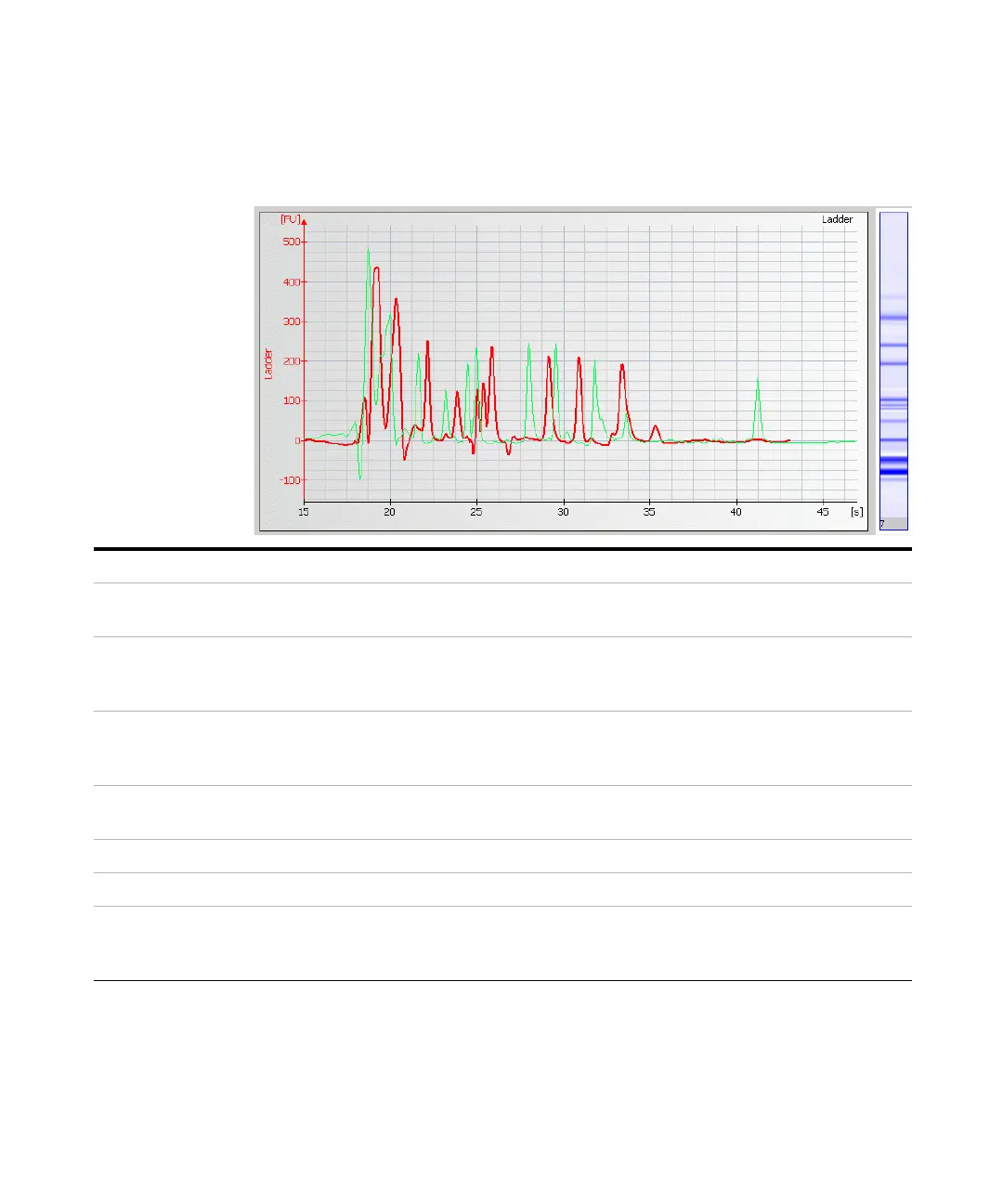Maintenance and Troubleshooting 105
Troubleshooting the Protein Application
7
Symptoms (Protein)
Poor Reproducibility
Back to “Symptoms (Protein)” on page 89
Most probable causes Solution
Wrong peak alignment. Check lower and upper marker assignment. Follow instructions for “Manual
Marker Assignment” on page 96.
Improper denaturation of sample(s). Use fresh sample aliquot. Heat samples with denaturing solution for 5 minutes at
100°C
Use 0.5 mL tubes for denaturing samples.
Samples not prepared similarly, i.e.
reducing agent (BME or DTT) was not
added to all samples.
Refer to the Kit Guide for proper sample reduction.
Dirty electrodes. Thoroughly clean the electrodes as described in “Maintenance of the Electrode
Cartridge” on page 115.
Probable causes Solution
Diluted samples are too old. Use diluted samples within one day.
Incompatible buffer component. See Protein Kit Guide for a list of compatible buffers and buffer compounds. For
an updated list, refer to the web site www.agilent.com/genomics/bioanalyzer.
If necessary, dilute, dialyze or desalt the sample.
