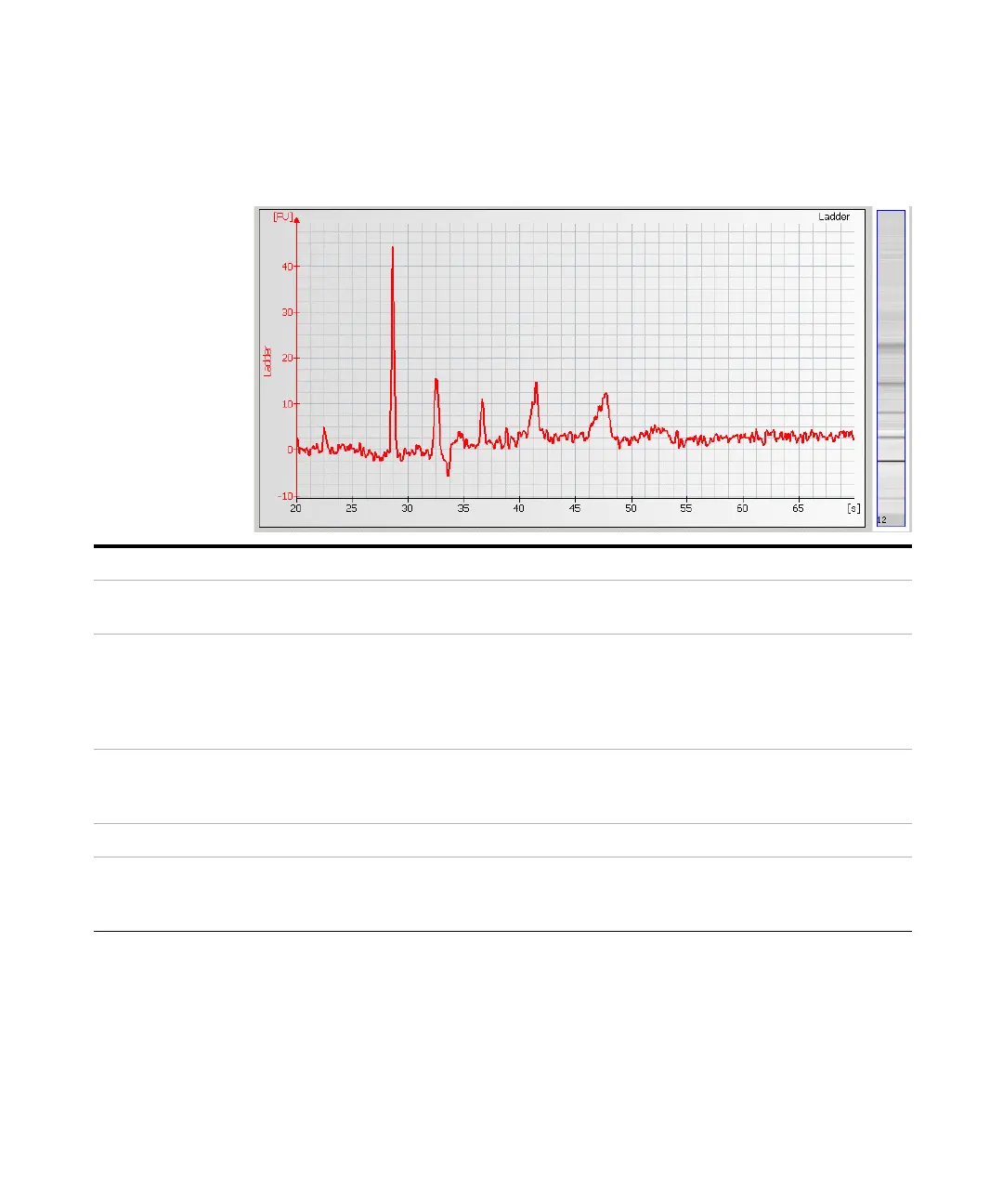Maintenance and Troubleshooting 79
Troubleshooting the RNA Application
6
Symptoms (RNA)
Baseline Noise
Back to “Symptoms (RNA)” on page 69
Most probable causes Solution
Fingerprint on focusing lens or on the
backside of the chip.
Clean lens as described in “Cleaning the Lens” on page 143.
Do not touch the underside of the chip.
Chip contaminated with particles. Wear powder-free gloves only.
Do not touch the underside of the chip.
Do not touch the wells of the chip.
Clean the electrodes.
Load the chip immediately after taking it out of its sealed bag.
Vibration of 2100 Bioanalyzer
instrument.
Do not touch the 2100 Bioanalyzer instrument during a run.
Remove vibration devices, such as vortexers and vacuum pumps, from the
bench.
Probable causes Solution
Dye concentration too low. Use dye concentration according to the Kit Guide.
Let the dye warm up to room temperature for 30 minutes before preparing the
gel-dye mix. Protect the dye from light during this time.
