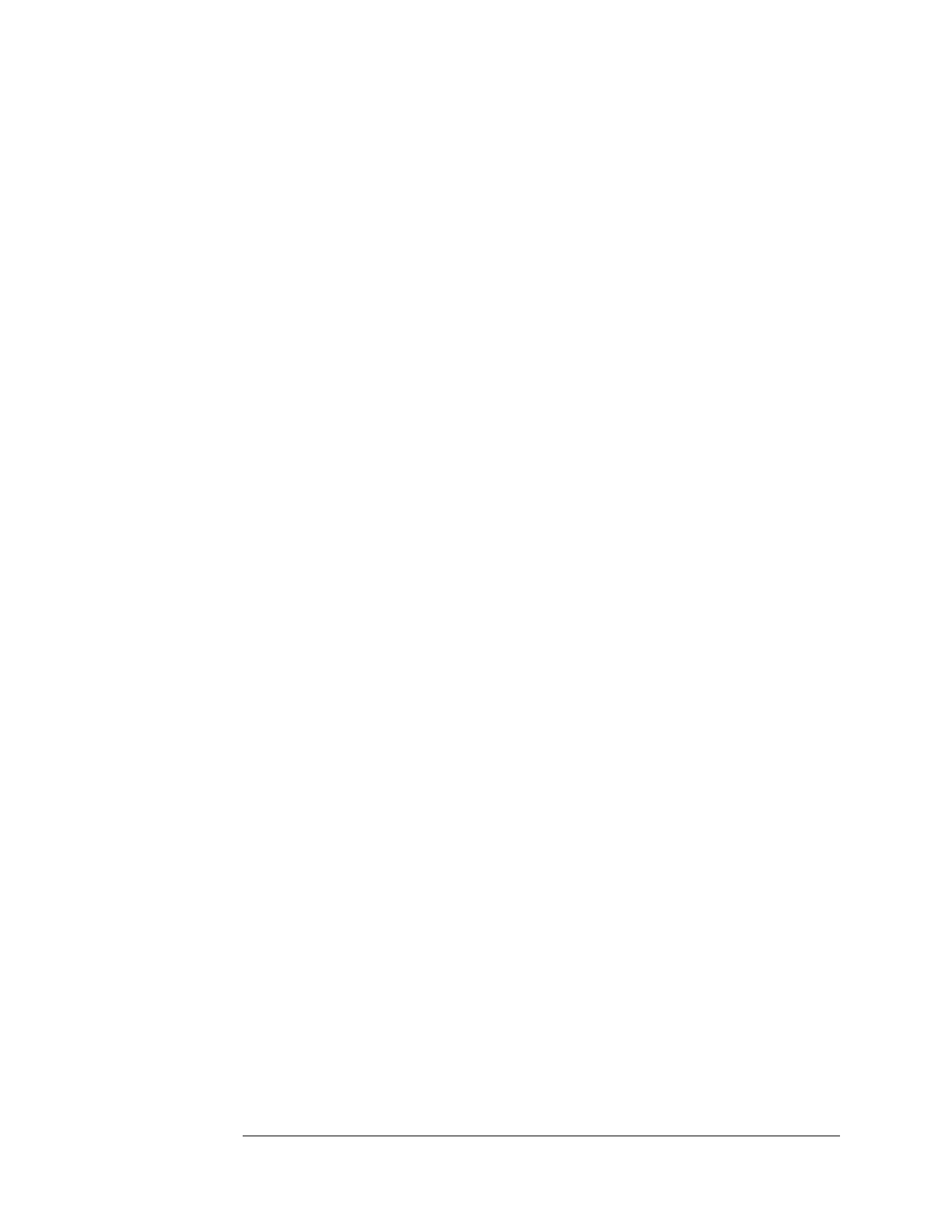7 Using Waterfall and Spectrogram Displays (Opt. AYB)
To create a test signal 7-2
To set up and scale a waterfall display 7-4
To select a trace in a waterfall display 7-6
To use markers with waterfall displays 7-8
To use buffer search in waterfall displays 7-10
To set up a spectrogram display 7-11
To enhance spectrogram displays 7-12
To use markers with spectrogram displays 7-14
To save waterfall and spectrogram displays 7-15
To recall waterfall and spectrogram displays 7-16
8 Using Digital Demodulation (Opt. AYA)
To prepare a digital demodulation measurement 8-2
To demodulate a standard-format signal 8-4
To select measurement and display features 8-5
To set up pulse search 8-6
To set up sync search 8-8
To select and create stored sync patterns 8-9
To demodulate and analyze an EDGE signal 8-10
To troubleshoot an EDGE signal 8-12
To demodulate and analyze an MSK signal 8-14
To demodulate a two-channel I/Q signal 8-16
9 Using Video Demodulation
(Opt. AYH)
To prepare a VSB measurement 9-2
To determine the center frequency for a VSB signal 9-4
To demodulate a VSB signal 9-6
To prepare a QAM or DVB QAM measurement 9-8
To demodulate a QAM or DVB QAM signal 9-10
To select measurement and display features 9-12
To set up sync search (QAM only) 9-13
To select and create stored sync patterns (QAM only) 9-14
To demodulate a two-channel I/Q signal 9-15
xx
