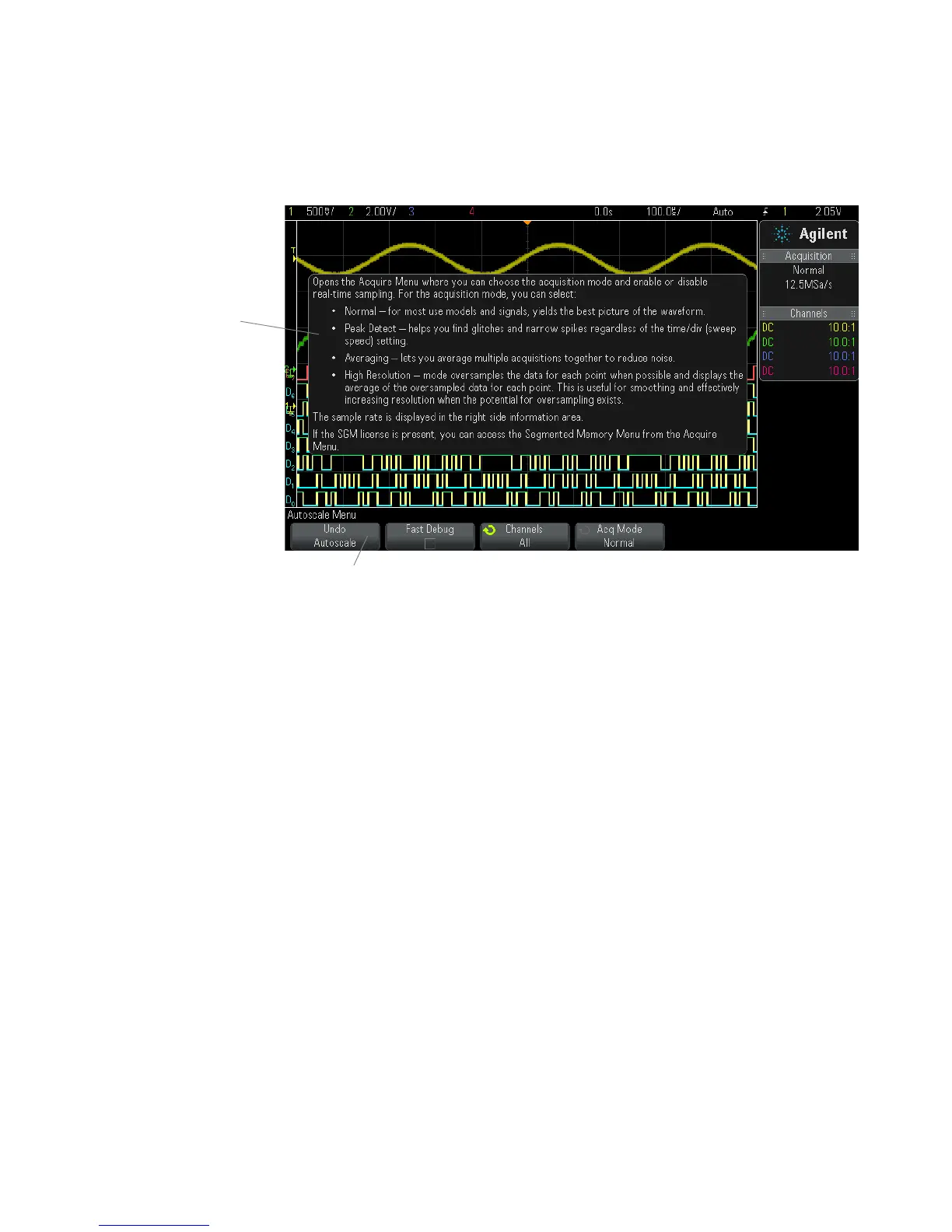48 Agilent InfiniiVision 3000 X-Series Oscilloscopes User's Guide
1 Getting Started
Quick Help remains on the screen until another key is pressed or a knob
is turned.
To select the user
interface and
Quick Help
language
To select the user interface and Quick Help language:
1 Press [Help], then press the Language softkey.
2 Repeatedly press and release the Language softkey or rotate the Entry
knob until the desired language is selected.
The following languages are available: English, French, German, Italian,
Japanese, Korean, Portuguese, Russian, Simplified Chinese, Spanish, and
Traditional Chinese.
Quick Help
message
Press and hold front panel key or softkey
(or right-click softkey when using web browser remote front panel).
