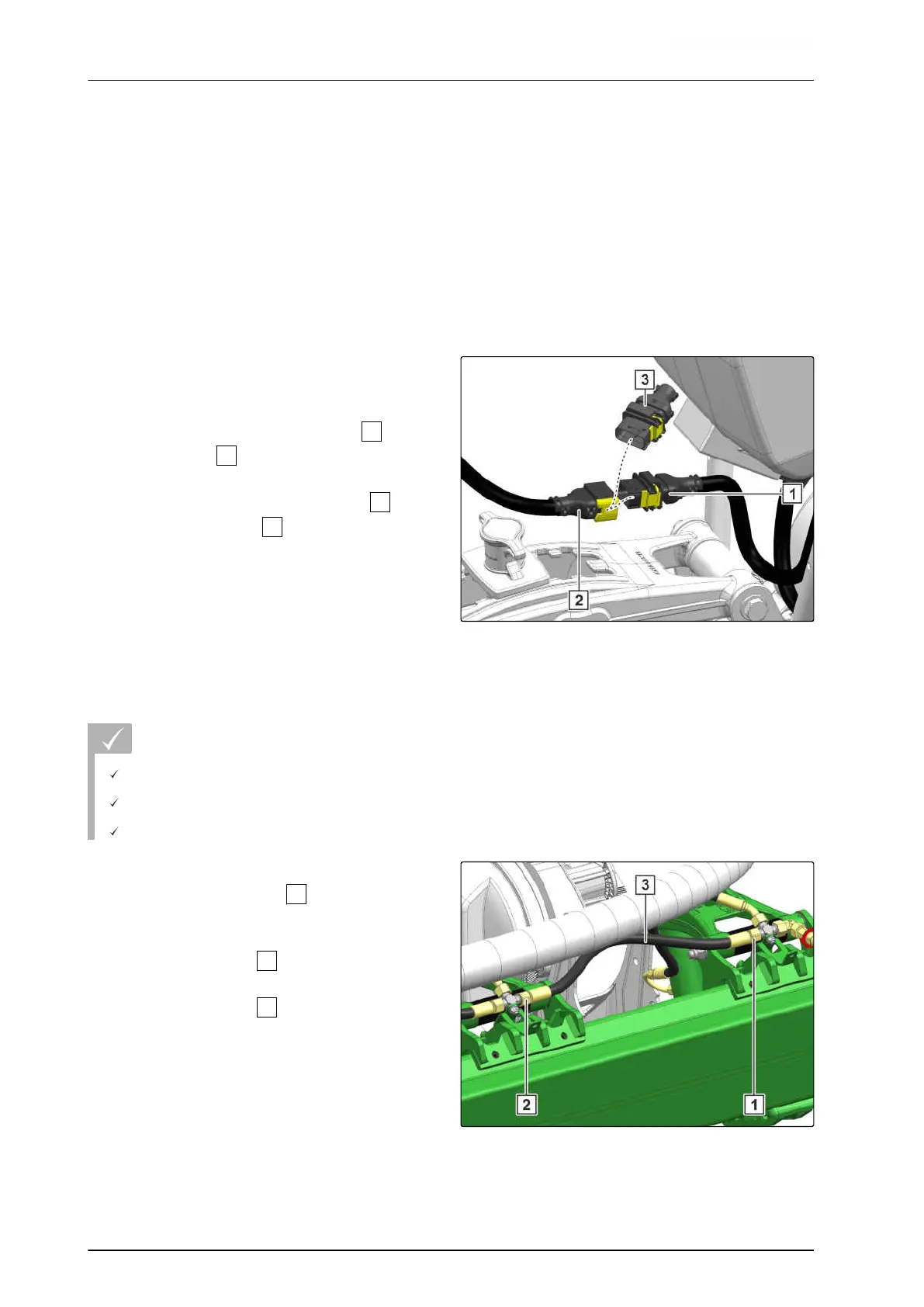19. Connect the ISOBUS to the tractor.
20. Restart the implement.
21. To enter the changed working width on the
control terminal,
see "ISOBUS software operating manual" >
"Defining the geometry".
6.4.23.4.2 Establishing the energy supply
1. Disconnect the ISOBUS from the tractor.
2. To activate the coulter,
disconnect the coulter wiring harness
from
the bridge plug
.
3. Connect the implement wiring harness
to the
coulter wiring harness
.
4. Seal the bridge plug with a dust cap.
CMS-I-00003830
6.4.23.4.3 Establishing the hydraulic supply
REQUIREMENTS
The implement is lifted
The fan is switched off
The tractor and implement are secured
1. To be able to set the desired coulter spacing,
install the hydraulic hoses
with the suitable
length on all of the coulters.
2. Install the connection
.
3. Install the connection
.
CMS-I-00004128
CMS-T-00005490-B.1
CMS-T-00005484-B.1
6 | Preparing the machine
Preparing the implement for operation
MG6660-EN-II | D.1 | 27.09.2021
150
