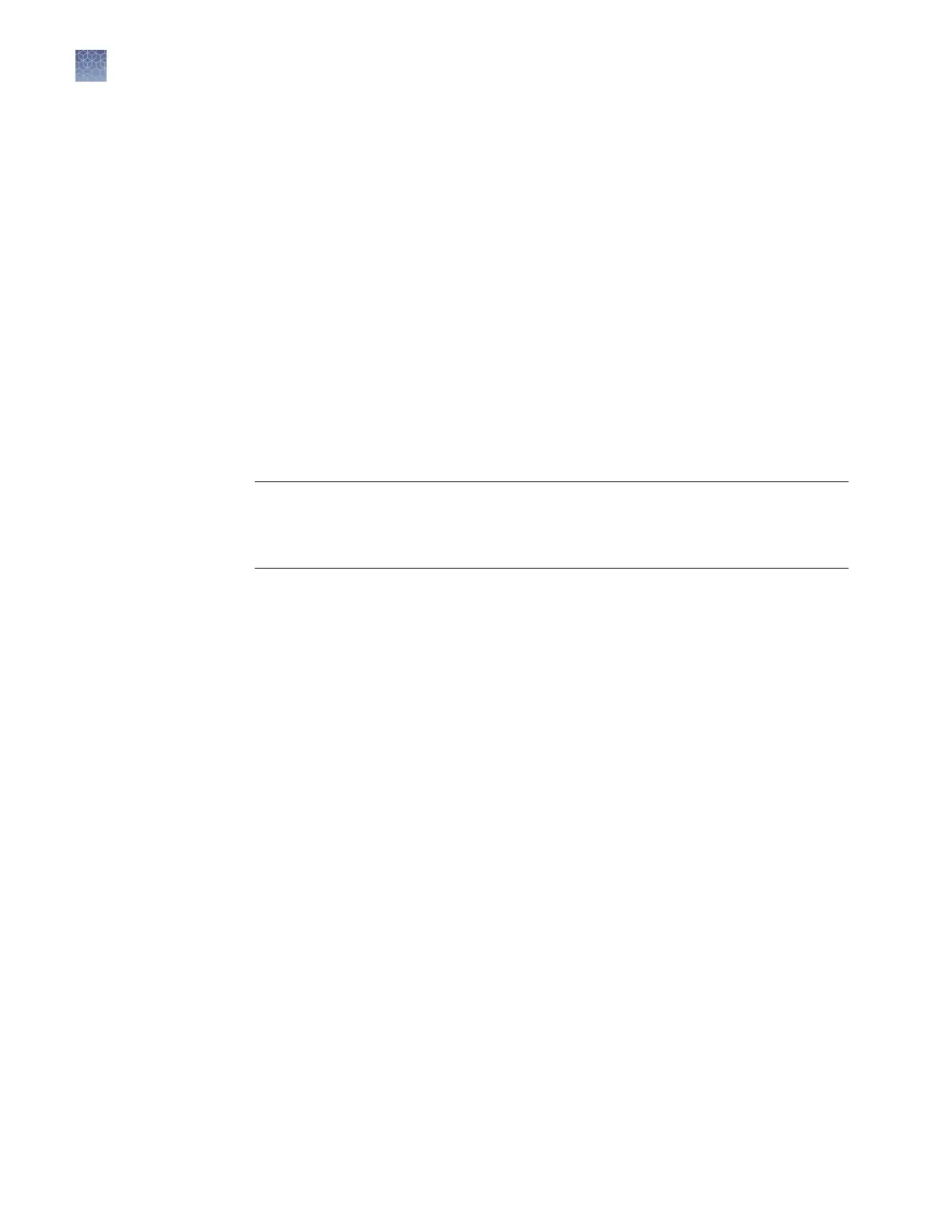We recommend several protective devices to protect the instrument in environments
with large v
oltage and power uctuations.
Power line regulator
We recommend the use of a 1.5-kVA power line regulator in areas where the supplied
power uctuates in excess of ± 10% of the normal voltage. Power uctuations can
adversely aect the function of the instrument.
Note: A power line regulator monitors the input current and adjusts the power
supplied to the instrument or computer. It does not protect against a power surge or
failure.
Uninterruptible power supply (UPS)
We recommend the use of a 1.5-kVA uninterruptible power supply (UPS), especially
in areas prone to power failure. Power failures and other events that abruptly
terminate the function of the QuantStudio
™
12K Flex System can corrupt data and
possibly damage the computer or the instrument.
IMPORTANT! UPSs provide pow
er for a limited time. They are meant to delay the
eects of a power outage, not to serve as replacement power sources. In the event of a
power loss, power o the instrument and the computer, unless you expect to regain
power within the baery life of the UPS.
Surge protector
W
e recommend the use of a 10-kVA surge protector (line conditioner) in areas with
frequent electrical storms or near devices that are electrically noisy, such as
refrigerators, air conditioners, or centrifuges. Short-duration, high-voltage power
uctuations can abruptly terminate the function of, and thereby damage the
components of, the computer and the instrument.
Note: A dedicated line and ground between the instrument/computer and the
building’s main electrical service can also prevent problems caused by power
uctuations.
Instrument software
The QuantStudio
™
6 and 7 Flex Systems include a suite of software applications that
can be used to calibrate, run, automate, and integrate the instrument into a laboratory
workow. The installation of the software contains the components described in the
following sections; however, additional software may be available for the
QuantStudio
™
6 and 7 Flex Systems. Go to thermosher.com/qpcrsoftware for a
complete list of compatible software, and for updates and patches for the system
software and rmware.
The requirements for the computer used to operate the QuantStudio
™
6 and 7 Flex
Systems can vary depending on the version of the QuantStudio
™
Real-Time PCR
Software that you are running. To determine the computer requirements for your
system, check the software release notes at thermosher.com/qpcrsoftware. The
release notes are on the same page as the link for the software download.
Electrical
protective devices
Computer
requirements
Chapter 1 Getting s
tarted
Instrument software
1
22
QuantStudio
™
6 and 7 Flex Real-Time PCR Systems v1.6 Maintenance and Administration Guide