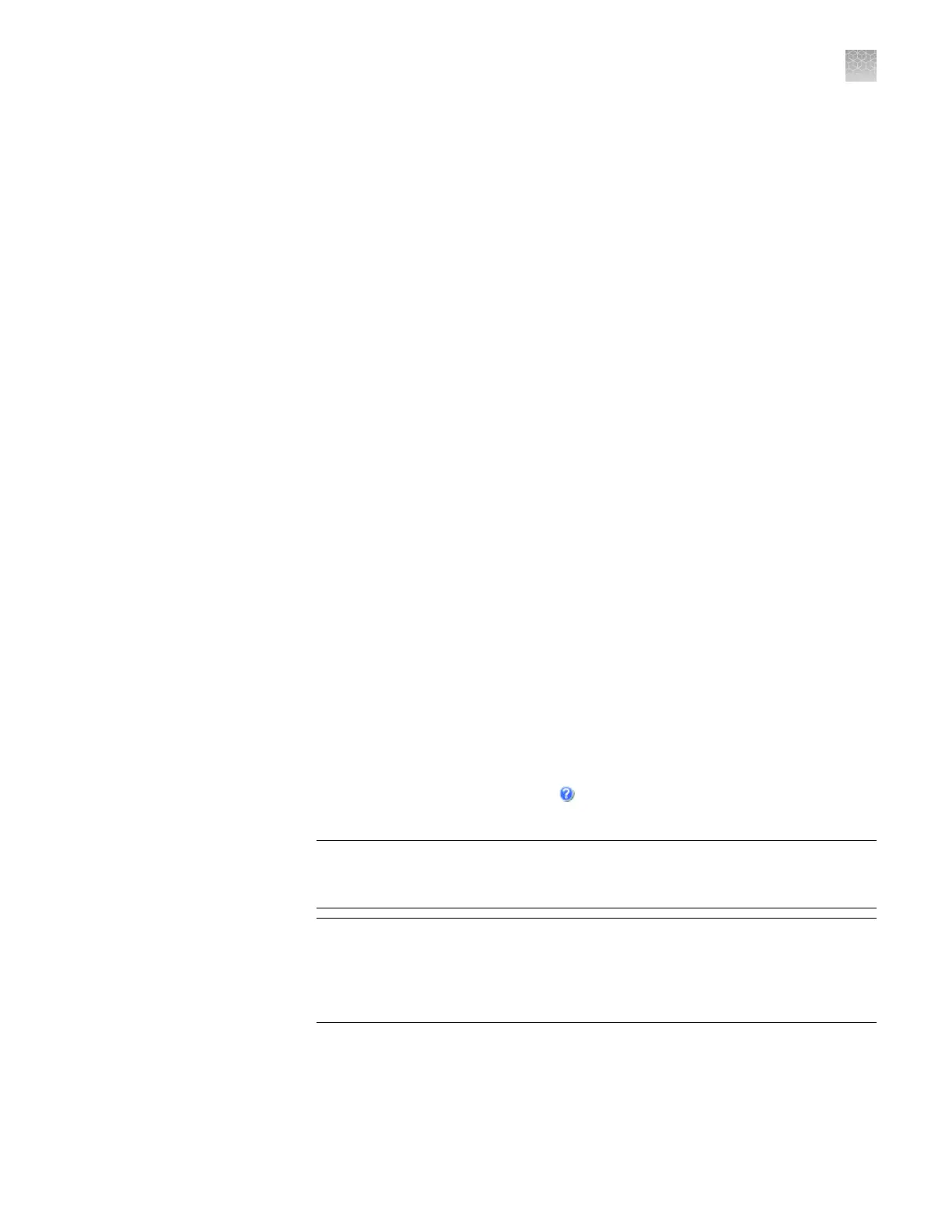• Electronic signature (e-sig)—Determines if users are required to provide a user
name and passw
ord when performing certain functions. You can congure e-sig
so that a user can print a report or start a run only if the associated data are
signed. You can also congure each e-sig event to require multiple signatures and
to require users with specic permissions to sign.
Note: You can enable or disable electronic signature globally.
You can congure the Security, Audit, and Electronic Signature module in a variety of
ways. For example, you can:
• Require users to log in, and leave audit disabled.
• Allow only certain users to create or modify protocols.
• Allow only certain users to approve reviewed samples.
• Require experiments to be signed before users can run or print them.
Configure the security system
Use the Security screen to disable and enable security, control restrictions and
security policies for all user accounts, and set up notications when certain security
events occur.
Note: Security is disabled by default.
To enable or disable security:
1.
In the QuantStudio
™
Real-Time PCR Software, select Tools4Security4Seings.
2.
In the Security Seings dialog box, select the System tab.
3.
Select or deselect Enable Security. Note the following:
• The software requires you to enter your user name and password when you
enable security.
• The enable commands are grayed when a run is in process.
• When security is disabled, the
is not active in lower parts of the screen.
•
Disabling Security inactivates Auditing and E-Signature.
IMPORTANT! If y
ou disable security, you inactivate audit and electronic
signature functions; however, no audit record is generated to indicate that audit
and electronic signature functions are disabled.
IMPORTANT! If y
ou enable or disable the QuantStudio
™
Real-Time PCR
Software security, auditing, and electronic signature feature, you must similarly
enable or disable the QuantStudio
™
6 or 7 Flex Real-Time PCR System security
(see “Enable or disable instrument security“ on page 95). The software cannot
connect to systems that do not match security seings.
4.
Click Apply Seings.
Example
applications
Access the
Security screen
and enable or
disable security
Appendix E Security, audit, and electronic signature
Configure the security system
E
QuantStudio
™
6 and 7 Flex Real-Time PCR Systems v1.6 Maintenance and Administration Guide
131