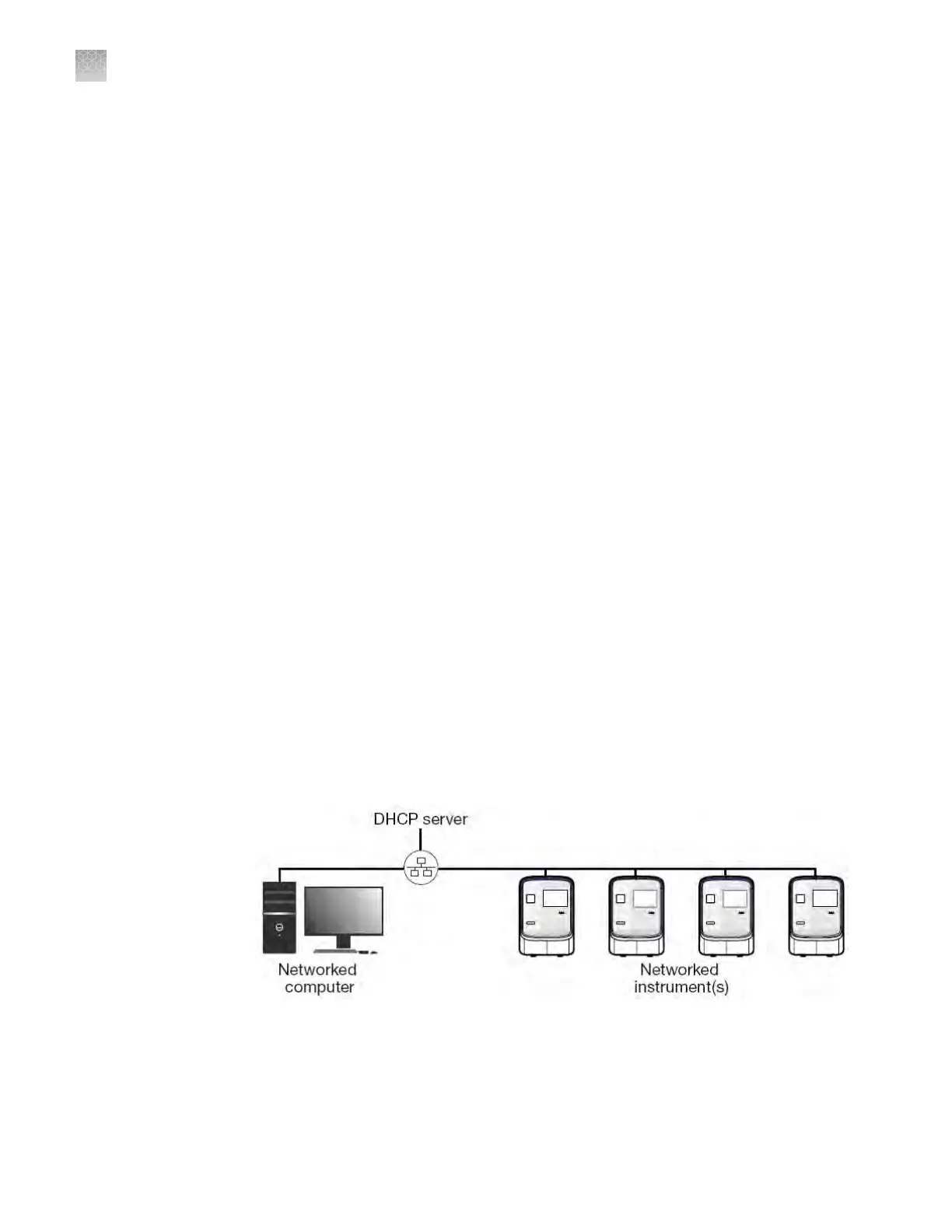The QuantStudio
™
6 or 7 Flex Real-Time PCR System features a Gigabit Ethernet port
for direct communication with the system computer and for netw
ork communication.
When the system is connected to a network, computers on the network that run the
QuantStudio
™
Real-Time PCR Software can:
• Send and download experiments to and from the QuantStudio
™
6 or 7 Flex Real-
Time PCR System.
• Run experiments on the QuantStudio
™
6 or 7 Flex Real-Time PCR System.
• Remotely monitor the QuantStudio
™
6 or 7 Flex Real-Time PCR System as it
performs runs.
The Ethernet port of the system supports:
• Static IP network service with subnet mask, primary and secondary data network
service (DNS), and default gateway seings, or dynamic host conguration
protocol (DHCP) network service
• mDNS/DNS for local domains
Note: Because mDNS is limited to direct network connections, a system set for
mDNS may not be visible to other nodes that are separated by a router, hub, or
another network device.
• IPv4 link-local (IPV4LL) in the RFC (also known as Automatic Private IP
Addressing [APIPA] or Internet Protocol Automatic Conguration [IPAC])
Note: When the QuantStudio
™
6 or 7 Flex Real-Time PCR System is set for
DHCP, APIPA is automatically enabled, and the system provides an IP address
when no address is supplied by the DHCP server.
Example 1
In the following example, one or more of the QuantStudio
™
6 and 7 Flex Systems,
which have been congured for dynamic host conguration protocol (DHCP)
operation, are connected to a network by their Ethernet ports. In this layout, any
computer on the network can monitor and control the systems.
Note: A networked computer running the QuantStudio
™
Real-Time PCR Software
can simultaneously control up to 4 instruments and monitor up to 10 instruments that
have been connected to the network.
About the
ethernet port
Example network
layouts
Appendix C Networking
Networking overview
C
114
QuantStudio
™
6 and 7 Flex Real-Time PCR Systems v1.6 Maintenance and Administration Guide
