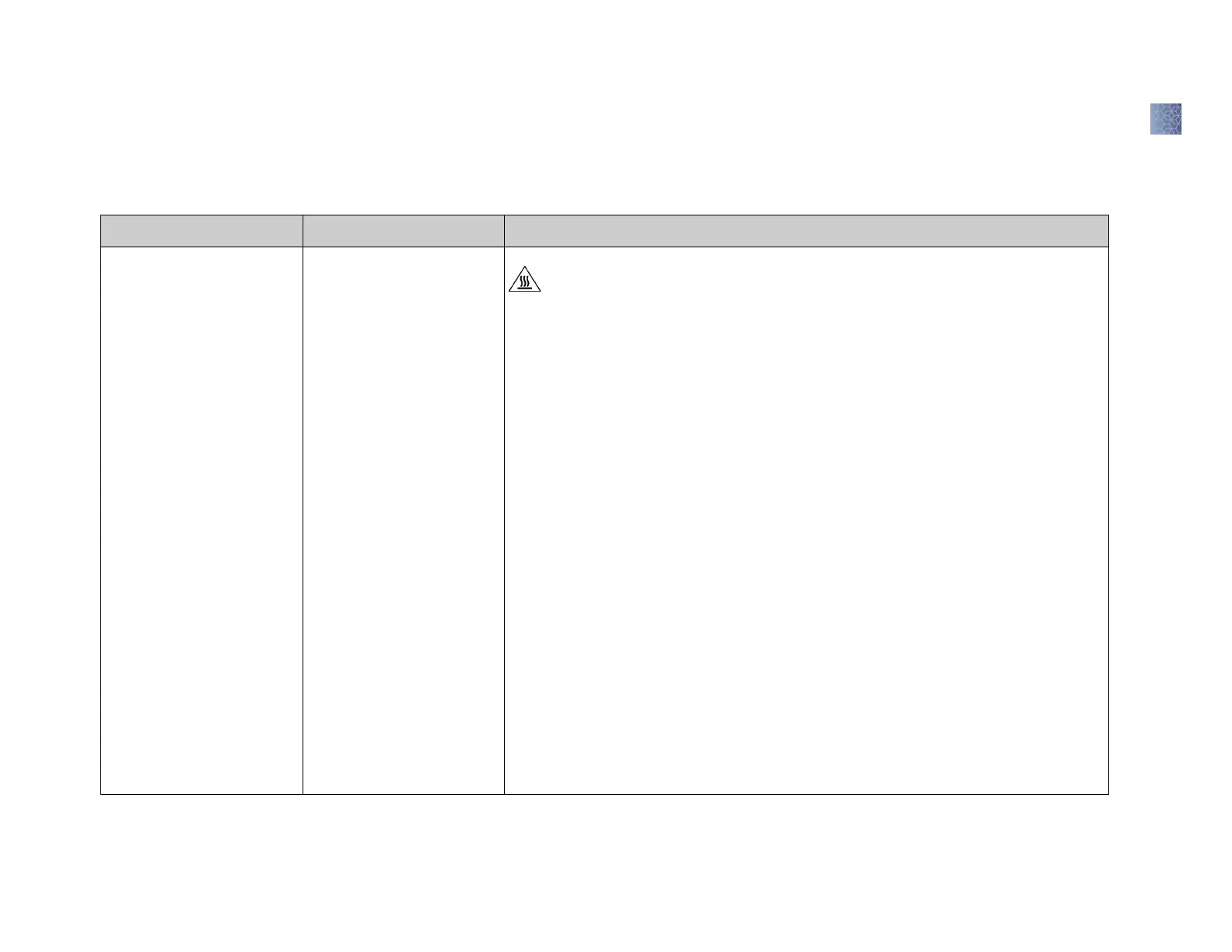Troubleshooting
The tables in this section describe how to troubleshoot failed calibrations and RNase P instrument verication tests.
Table 3 ROI calibration troubleshooting
Problem/symptom Possible cause Action
ROI calibration failed.
• ROI image is blurry
• ROI image is faint
• Plate or array card was
centrifuged
insufficiently.
• Plate or array card
contains old or
insufficient reagents.
• The sample block or
heated cover may not be
seated correctly.
CAUTION! PHYSIC
AL INJURY HAZARD. During operation, the sample block can
reach 100℃. Before removing the plate or array card, wait until the block reaches
room temperature.
1. Unl
oad the instrument and confirm that you loaded the correct plate or array card. If
not, perform the calibration again using the correct type of consumable.
2. View the wells of the plate or array card. If the liquid in the wells is not:
• At the bottom of the wells, centrifuge the plate or array card for a longer time,
then repeat the calibration.
• Equivalent in volume, the plate or array card is not sealed properly and the
reagents have evaporated. Discard the consumable and run another.
3. If the calibration plate or array card appears to be normal, discard it and run another.
4. If the calibration fails again, check the sample block and heated cover positions:
a. Power off and unplug the instrument. Wait 15 minutes, then open the access
door.
b. Firmly push the sample block and the heated cover toward the back of the
instrument to confirm that they are seated correctly.
IMPORTANT! Align the arrows on the front handle of the heated cover as
shown. If the arrows are not aligned, push the heated cover into the instrument
until the handle locks into place.
IMPORTANT! Confirm that the indicator on the left side of the sample block is
positioned behind the red line on the instrument rail. If not, push the sample
block into the instrument until it is seated correctly.
c. Repeat the calibration.
5. If the calibration fails again, contact Technical Support.
Chapter 2 Calibrate the instrument
Troubleshooting
2
72
QuantStudio
™
6 and 7 Flex Real-Time PCR Systems v1.6 Maintenance and Administration Guide