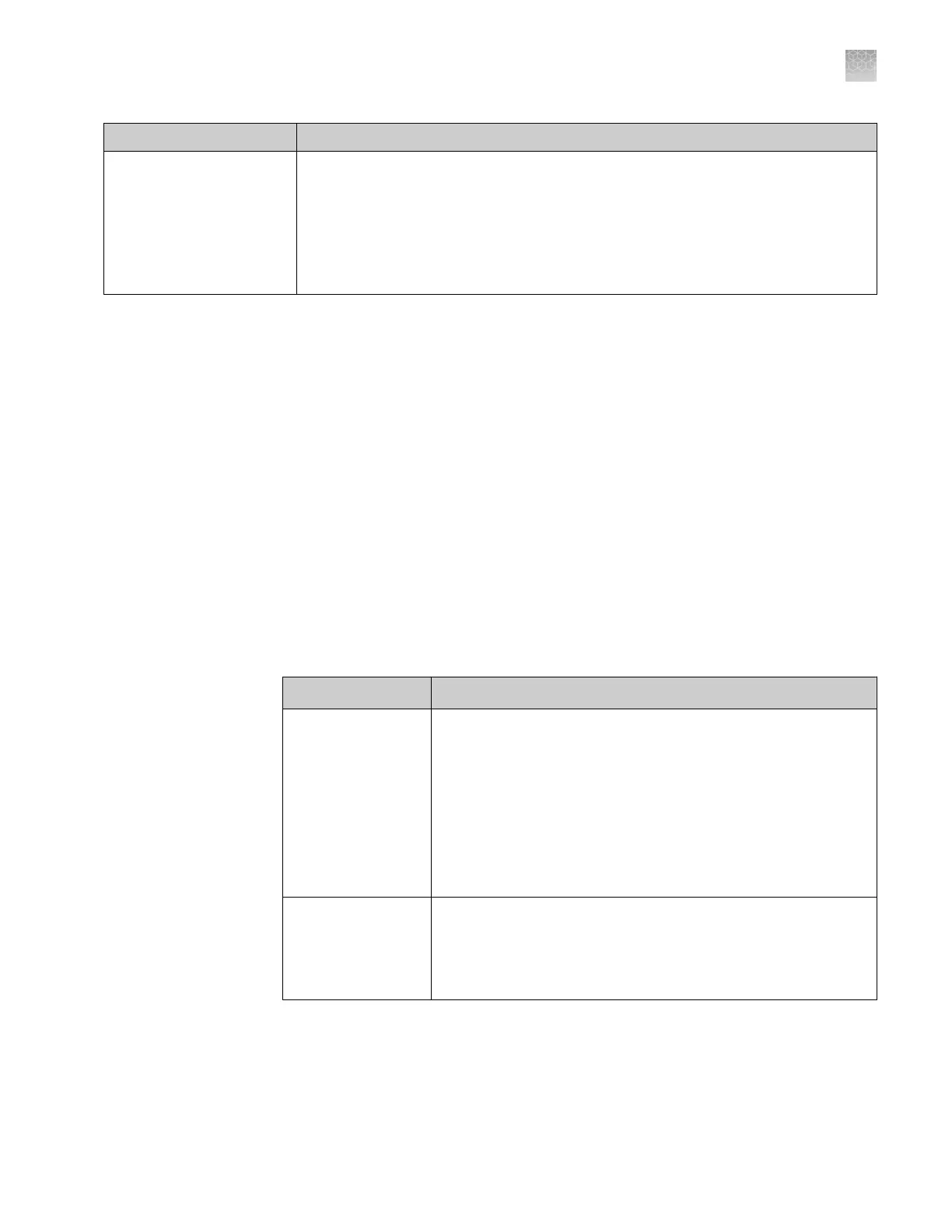To… Action
Reset a forgotten password
1. In the Users screen, select the affected user account, then click Edit.
2. Enter a replacement password for the user, then re-enter the password for
confirmation.
3. If you assigned the user a temporary password, then select Password Expires at
First Login to require the user to specify a new password at log in.
4. Click Save.
The title bar of the QuantStudio
™
Real-Time PCR Softw
are window displays the name
of the user.
User roles determine the permissions associated with a user account. The
QuantStudio
™
Real-Time PCR Software includes three default user roles:
• Administrator (cannot be edited or deleted)
• Scientist
• Technician
You can modify the Scientist and Technician roles, and you can create your own roles
with customized seings as needed.
1.
In the QuantStudio
™
Real-Time PCR Software, select Tools4Security4Seings.
2.
In the Security Seings dialog box, select the Roles tab.
From the Roles tab, you can perform the actions in the following table:
To… Action
Create a user role
1. Click Cr
eate.
2. Enter a role name and (optional) description.
3. Select permissions (see “Permissions and default user
roles“ on page 136). To select all permissions in a category,
select the check box next to the category.
Note: Operations not shown in the following table are
available to all user roles.
4. Click Save Role.
Edit a user role
1. In the Roles screen, select a user role, then click Edit.
2. Edit settings as needed. You cannot edit the Administrator
user role.
3. Click Save Role.
Determine the
name of the
logged-in user
Create or edit a
user role
Appendix E Security, audit, and electronic signature
User account management
E
QuantStudio
™
6 and 7 Flex Real-Time PCR Systems v1.6 Maintenance and Administration Guide
135