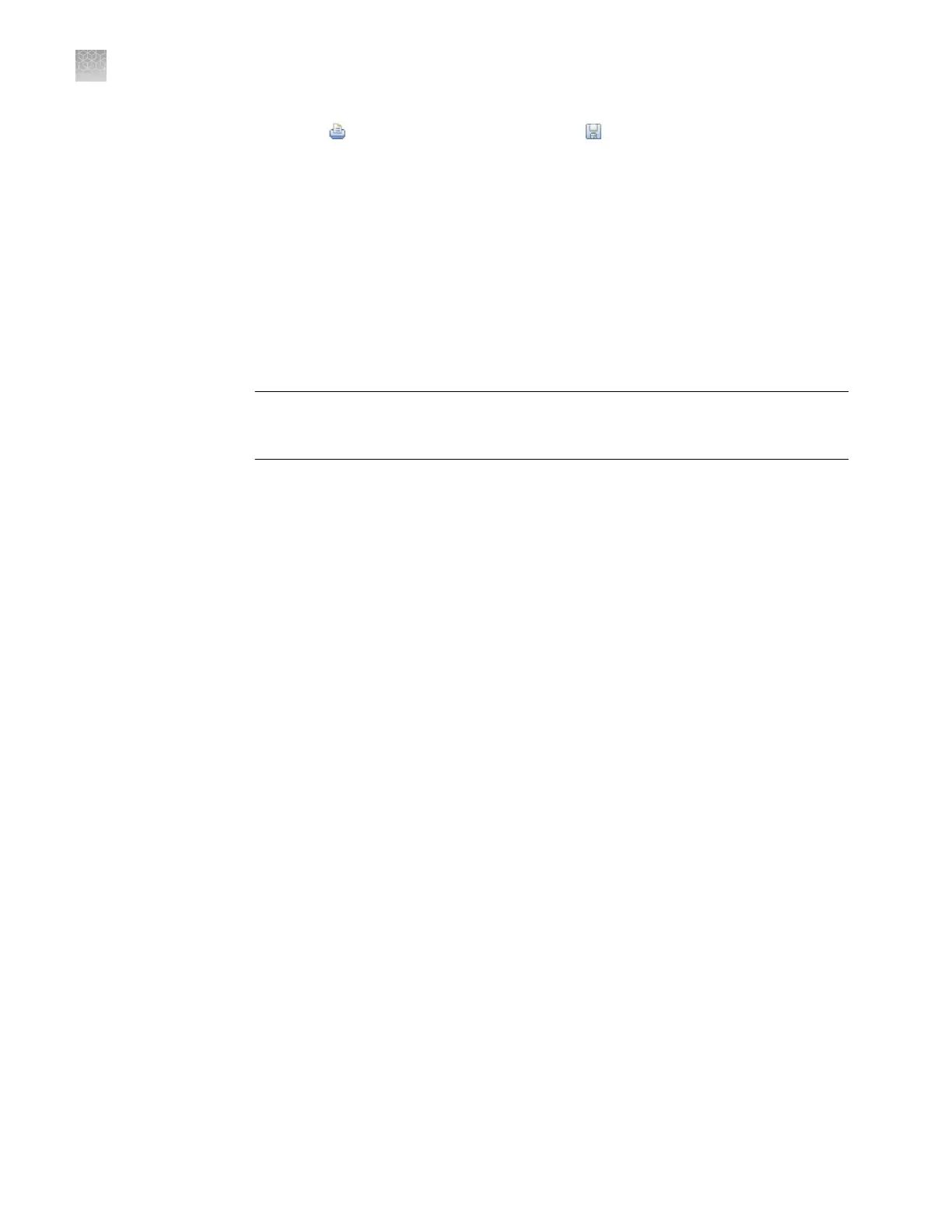5.
Click (Print) to print the report, or click (Save) to sav
e the report
electronically (PDF).
6.
Close the report.
Audit trail management
Use the Audit screen to control the auditing state (disabled or enabled), the events
that are audited, and the reasons available to users when audit mode is set to Prompt
or Required.
Note: Auditing is disabled by default.
IMPORTANT! If y
ou disable security, you inactivate audit and electronic signature
functions; however, no audit record is generated to indicate that audit and electronic
signature functions are disabled.
To enable auditing:
1.
In the
QuantStudio
™
Real-Time PCR Software, select Tools4Security4Seings.
2.
In the Security Seings dialog box, select the Audit tab.
3.
Select or deselect Enable Audit.
4.
Click Apply Seings.
Access the audit
scr
een and enable
or disable auditing
Appendix E Security
, audit, and electronic signature
Audit trail management
E
138
QuantStudio
™
6 and 7 Flex Real-Time PCR Systems v1.6 Maintenance and Administration Guide