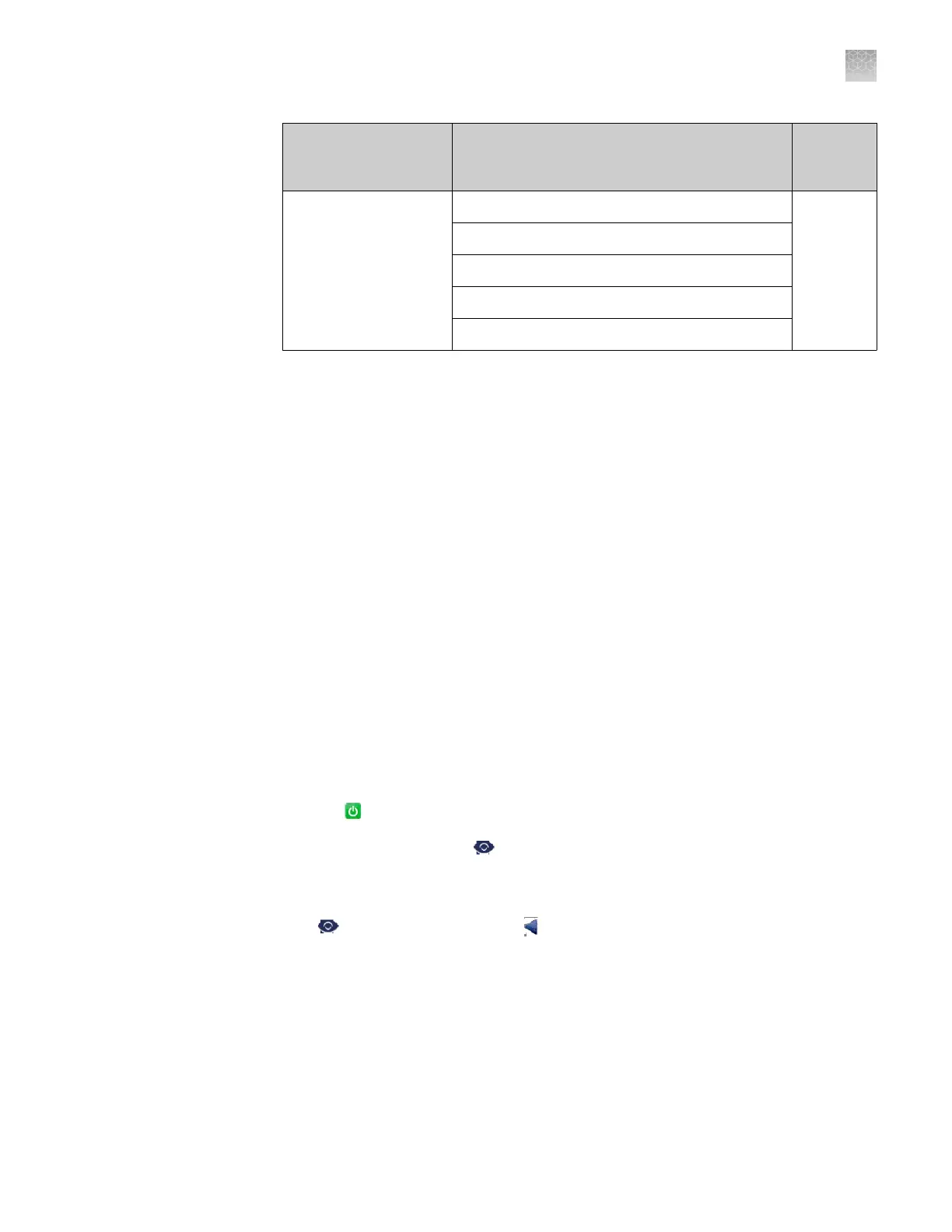Category Function
Available
in secure
mode?
[1]
Administration
[4]
Define the system shortcuts
Yes
Enable or disable instrument security
Review the instrument statistics
Review the instrument version information
View the system log
[1]
S
ee “Enable or disable instrument security“ on page 95.
[2]
Tasks for users responsible for day-to-day use of the instrument.
[3]
Tasks for users who maintain the instrument.
[4]
Tasks for systems administrators or for information technology personnel.
Operate the instrument from the touchscreen
The touchscreen provides limited control of the instrument to run experiments and
transfer data. You can perform the following functions from the touchscreen to
operate the instrument without using the QuantStudio
™
Real-Time PCR Software:
• Create an experiment from a template (see page 83)
• Run an experiment (see page 84)
• Transfer experiments, templates, and results data (see page 85)
Note: If the instrument is operating in secure mode, users can only open and close
the side door (see “Enable or disable instrument security“ on page 95).
1.
If necessary, download the experiment template to the QuantStudio
™
6 or 7 Flex
Real-Time PCR System (see “Transfer experiments from a USB drive“ on
page 86).
2.
If the instrument is in standby, tap the instrument touchscreen to activate it, then
tap
.
3.
In the main menu, tap View Templates.
4.
In the View Templates screen, tap a template, then tap + New.
To view the parameters of a template, select the desired template, then tap
View. When nished, tap to return to the V
iew Templates screen.
Note: You cannot modify the experiment parameters of a template.
Create an
e
xperiment from a
template
Appendix A Manual instrument operation
Operate the instrument from the touchscreen
A
QuantStudio
™
6 and 7 Flex Real-Time PCR Systems v1.6 Maintenance and Administration Guide
83
