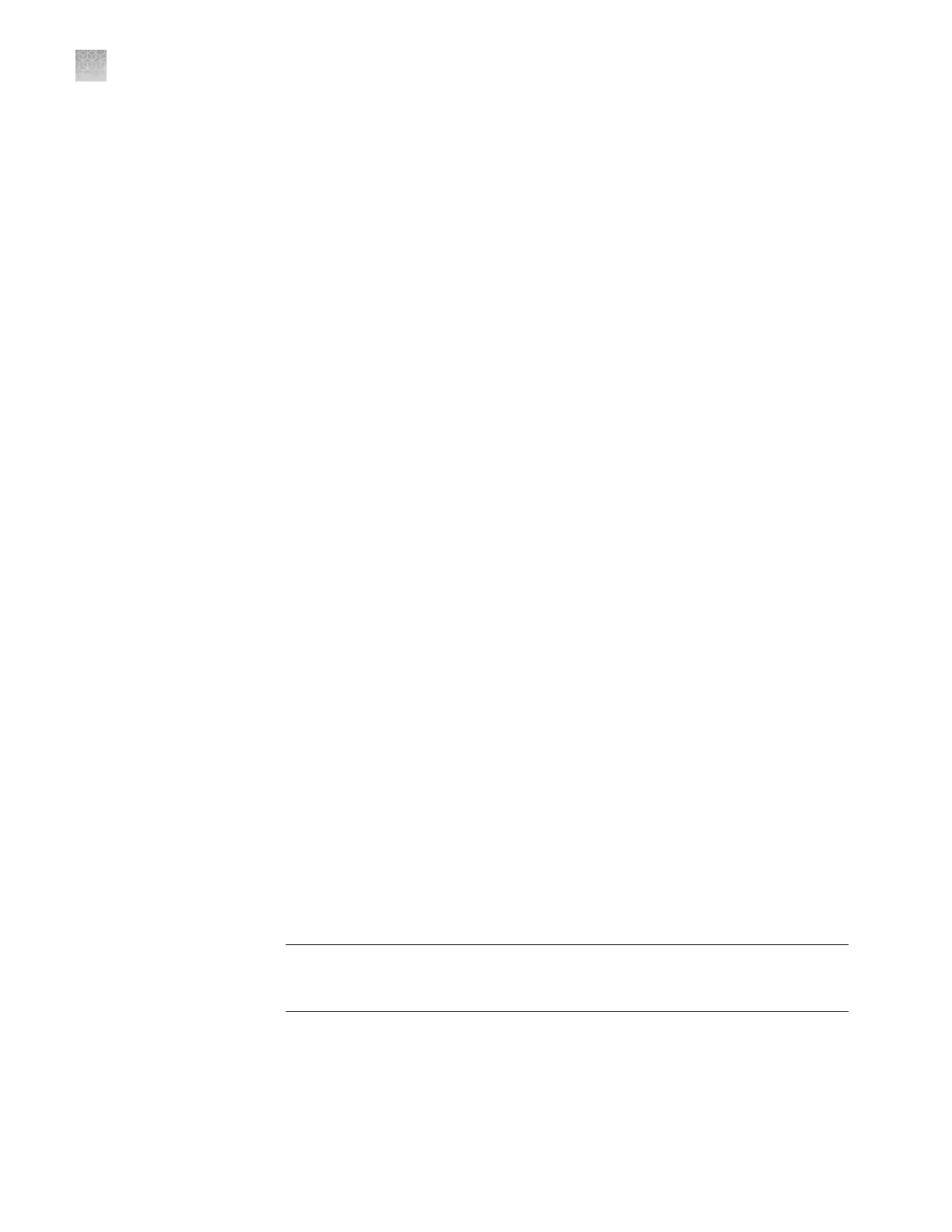• Conrm the uniqueness of the instrument name.
The QuantStudio
™
6 or 7 Flex Real-Time PCR System does support name
resolution but the instrument name must be unique within the subnet. The
QuantStudio
™
Real-Time PCR Softw
are can automatically discover systems on
the link-local network that are congured for Autodiscovery.
Note: The system does not test the uniqueness of the instrument name when it is
set.
• Name systems using lowercase leers.
When you dene the system seings, enter the instrument name using lowercase
leers only.
Network setup workflow
The following gure illustrates the workow for installing the QuantStudio
™
6 or 7
Flex System to a local area network.
Start
▼
Collect the required network information.
▼
Connect the QuantStudio
™
sys
tem to the network.
▼
Connect the computer to the network.
▼
Monitor the system to test the network connection.
▼
Finish
Collect the required network information
Obtain the following information from your network administrator:
• Network policy for obtaining IP addresses (DHCP or static IP).
IMPORTANT! When the QuantStudio
™
6 or 7 Flex System is set for DHCP
,
APIPA is automatically enabled and the QuantStudio
™
6 or 7 Flex System self
assigns an IP address when no address is supplied by a DHCP server.
• If the network requires static IP addresses, obtain the IP address, subnet mask,
and gatew
ay address for the QuantStudio
™
6 or 7 Flex System.
Appendix C Netw
orking
Network setup workflow
C
116
QuantStudio
™
6 and 7 Flex Real-Time PCR Systems v1.6 Maintenance and Administration Guide